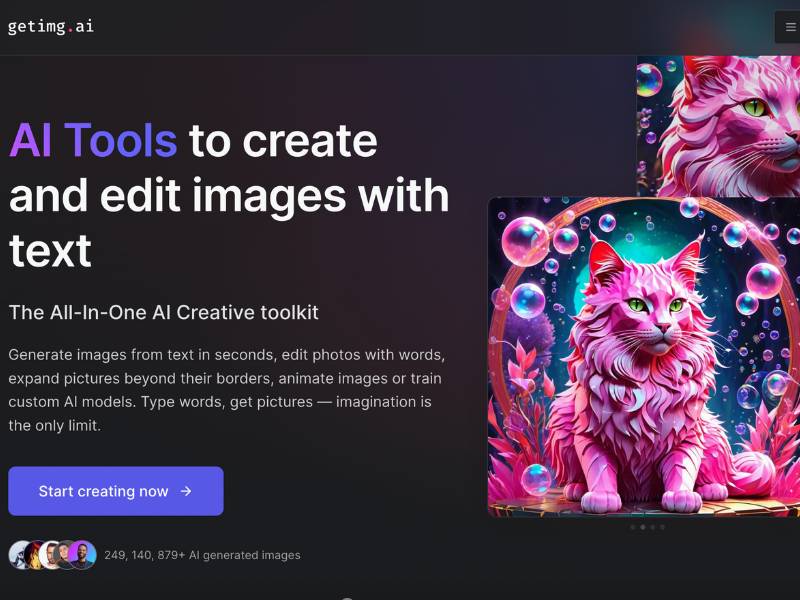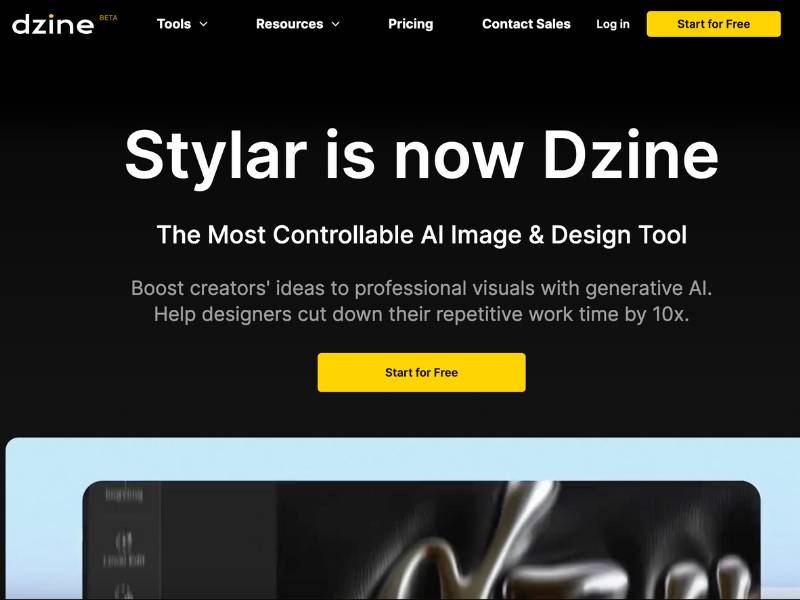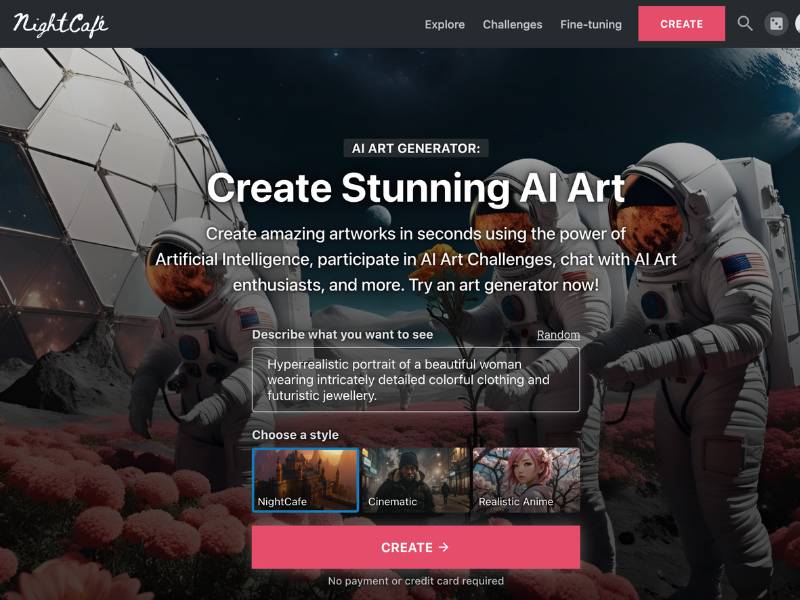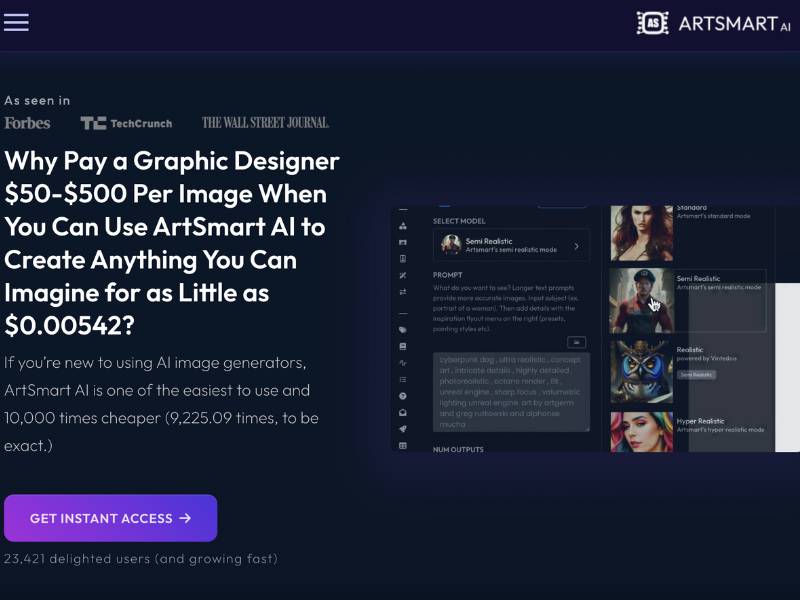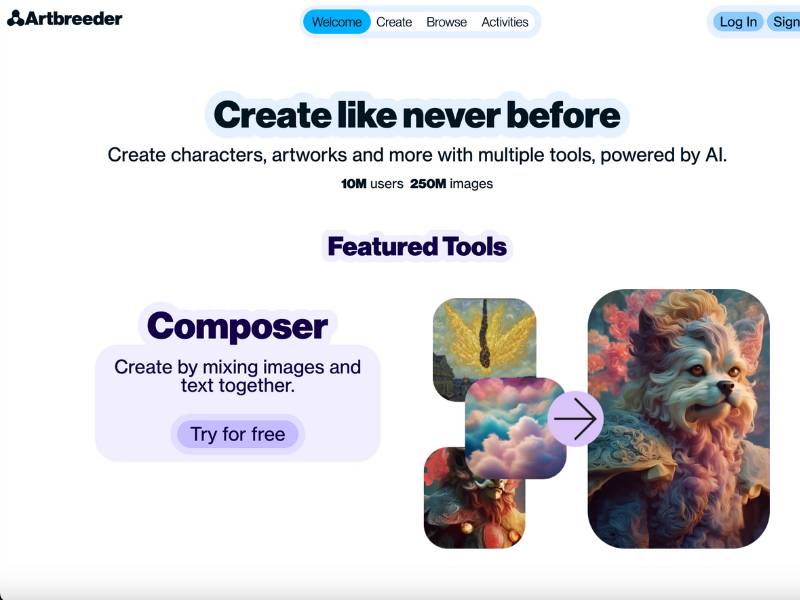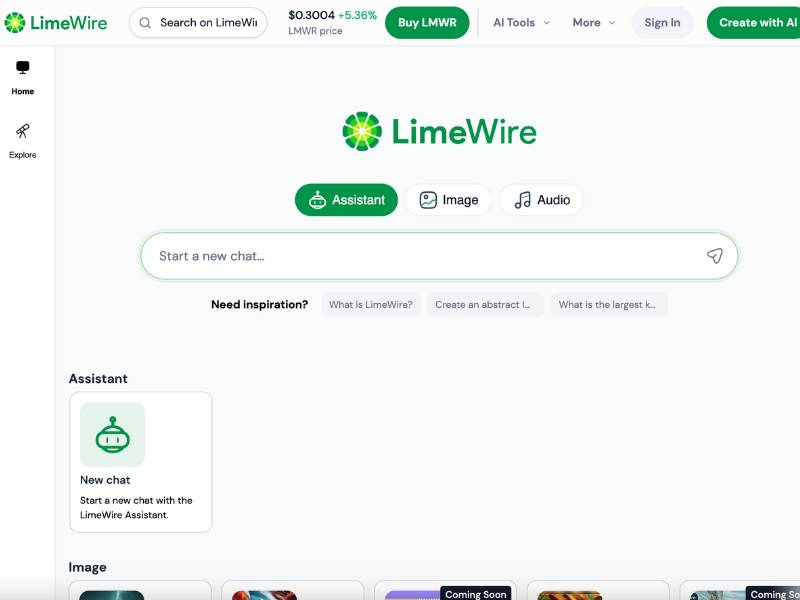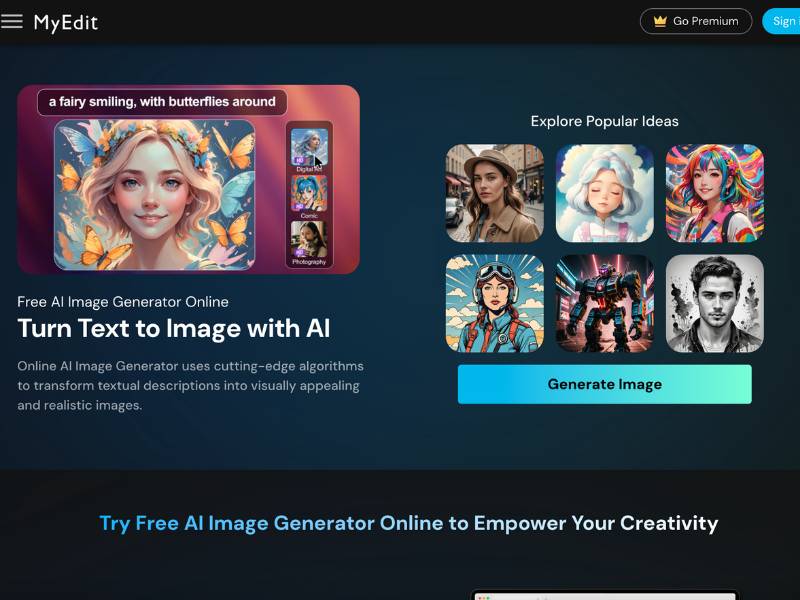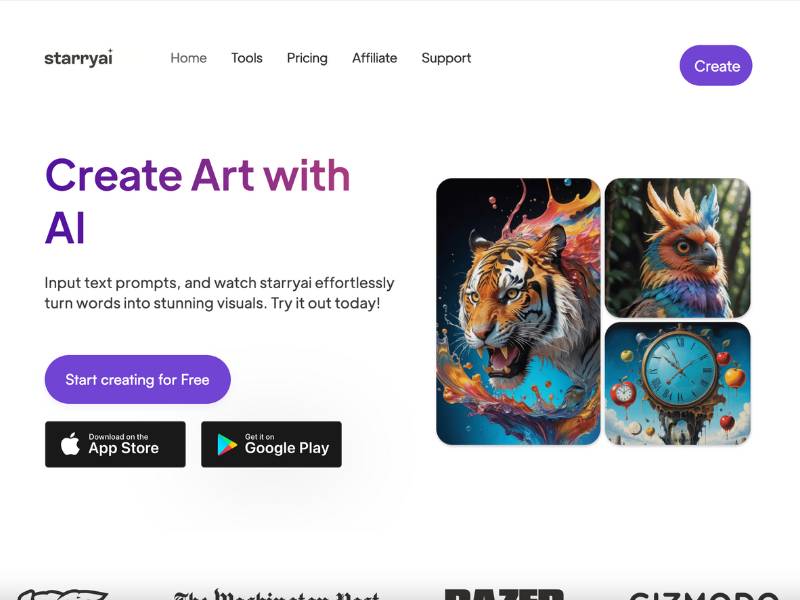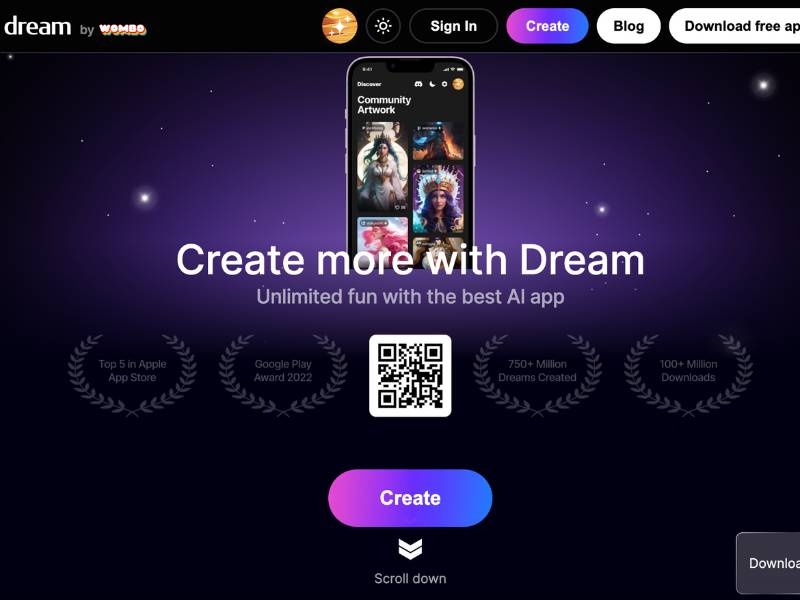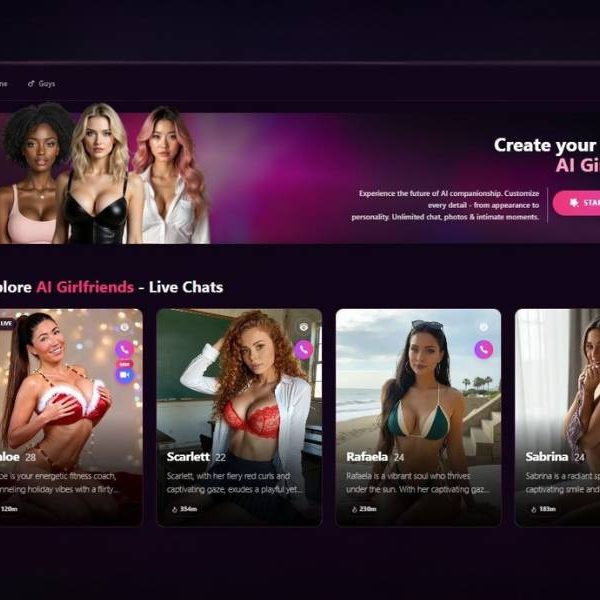Best AI Art Generators (Free & Paid)
The world of digital creativity has been revolutionized by the advent of AI art generators, offering artists and enthusiasts an innovative toolset to create stunning visual artworks.
These generators use advanced algorithms and machine learning to produce images that range from realistic portraits to abstract masterpieces, pushing the boundaries of what is possible in art creation. In this article, we will explore some of the best AI art generators available today, examining their unique features, capabilities, and the transformative impact they are having on the art world.
What is an AI Art Generator?
An AI art generator is a software application that uses artificial intelligence to create artwork. These generators leverage machine learning models, particularly deep learning, to analyze and interpret vast datasets of existing art.
By understanding patterns, styles, and techniques from these datasets, AI art generators can produce new, original pieces that mimic or even innovate upon traditional artistic methods. These tools are accessible to both professional artists looking to expand their creative horizons and amateurs seeking an easy entry point into digital art.
The Technology Behind AI Art Generators
The technology powering AI art generators is primarily based on neural networks, specifically Generative Adversarial Networks (GANs). GANs consist of two neural networks: the generator, which creates new images, and the discriminator, which evaluates them. Through a process of continuous feedback and refinement, these networks learn to produce increasingly sophisticated and convincing images. Additionally, other machine learning techniques, such as convolutional neural networks (CNNs), are used to enhance the ability of AI to recognize and replicate intricate details and styles from a diverse range of artistic genres. This combination of advanced algorithms and vast computational power enables AI art generators to achieve remarkable levels of creativity and precision.
Best 9 AI Art Generators:
#1 GetIMG
What Does GetIMG Do?
GetIMG is an advanced AI-driven image generation and editing platform. It leverages various AI models to create images from text prompts, modify images, and produce personalized content. The platform offers tools for inpainting, outpainting, and image-to-image transformations, making it a versatile choice for artists, designers, and content creators.
GetIMG Main Features
Text-to-Image Generation: Converts textual descriptions into images using AI algorithms.
Image-to-Image Transformation: Allows users to create new images based on existing ones.
DreamBooth Model Creator: Enables personalized AI model creation using user-provided images.
Inpainting and Outpainting: Tools for modifying and expanding images beyond their original borders.
ControlNet and AI Canvas: Provides precise control over image aspects like pose and facial expression.
GetIMG Pricing Plans
| Plan | Price per Month | Image Quota | DreamBooth Models | Additional Features |
|---|---|---|---|---|
| Free | $0 | 100 images | Limited | Access to basic features and models |
| Basic | $12 | 3,000 images | 2 | Priority support, full feature access |
| Starter | $29 | 12,000 images | 6 | Expanded image quota, more models |
| Hobby | $49 | 24,000 images | 12 | For serious creators with larger needs |
| Pro | $99 | 60,000 images | 30 | For professionals requiring extensive use |
GetIMG Pros and Cons
Pros:
- User-Friendly Interface: Easy to navigate, suitable for beginners and professionals.
- Versatile Toolset: Comprehensive features including text-to-image, image editing, and custom model creation.
- Affordable Plans: Competitive pricing with a generous free tier and scalable paid plans.
- Advanced Features: DreamBooth, ControlNet, and inpainting/outpainting tools offer high customization and creativity.
Cons:
- Model Compatibility: Some limitations in inpainting and outpainting regarding model compatibility.
- Face Enhancement Tool: Needs improvement to avoid over-airbrushed results.
- API Documentation: Could benefit from more comprehensive guides and examples for developers.
GetIMG stands out as a powerful tool for AI-driven image creation and editing, offering a range of features that cater to different user levels and needs. With a user-friendly interface, affordable pricing plans, and advanced capabilities, it is a valuable resource for anyone looking to explore AI art generation. However, there are areas for improvement, such as model compatibility and API documentation, to further enhance its utility and user experience.
#2 Stylar
What does Stylar do?
Stylar is an advanced AI-powered graphic design tool that allows users to create and edit images with precision and ease. By leveraging AI, Stylar provides unparalleled control over image composition, enabling users to produce professional-quality designs effortlessly. The platform offers predefined styles, layering, positioning, and sketching tools to enhance creativity and streamline the design process.
Stylar Main Features
- Unparalleled Control: Detailed control over image composition with easy adjustments.
- Predefined Styles: Customize designs effortlessly without complex prompts.
- Layering and Positioning: Advanced tools for creating complex compositions.
- Enhance Tools: Improve image clarity and fix common AI-generated issues.
- User-friendly Interface: Accessible for users of all skill levels.
- High-resolution Exports: Supports exports up to 6144px × 6144px in PNG or JPG formats.
- Auto-selection Tool: Split images into layers and save them for future use.
- Stylar Assistant: Helps generate prompts through natural language.
Stylar Pricing Plans
| Plan | Price (Monthly) | Features |
|---|---|---|
| Free | $0 | 100 free credits at registration, 30 free credits daily |
| Starter | $9.99 | 1,000 credits per month, additional features |
| Pro | $29.99 | 5,000 credits per month, enhanced features |
| Enterprise | Custom Pricing | Custom solutions for large teams |
Stylar Pros and Cons
Pros
- High Customization: Extensive control over image elements.
- Ease of Use: Intuitive interface suitable for all experience levels.
- High-Quality Exports: Supports high-resolution image exports.
- Time-saving Tools: Predefined styles and enhance tools streamline the design process.
Cons
- Credit System: Usage limits might require careful management.
- Learning Curve: Advanced features may take time to master for beginners.
- Price: Higher-tier plans may be expensive for casual users.
#3 NightCafe
What does NightCafe do?
NightCafe is an AI art generator that transforms text prompts into unique pieces of art. It allows users to create images from text or modify original images. Additionally, NightCafe offers multiple AI art generation modes and styles, enabling users to produce photorealistic images, abstract art, fantasy-style images, and more. The platform also features a social media component where users can share their creations and interact with others.
NightCafe main features
- Multiple AI Art Modes: Includes Stable, DALL-E 2, Coherent, Artistic, and Style Transfer modes.
- Text to Image and Image to Image: Users can generate art from text inputs or by modifying existing images.
- Evolve Creations: Enhance and add elements to your creations over time.
- Print-on-Demand: Print your AI-generated art on various items like t-shirts and stickers.
- Social Media Features: Share your art, follow other creators, and get inspired by the community.
- Free Trial: Explore the tool without needing to sign up.
NightCafe Pricing Plans
| Plan | Price | Credits/Month |
|---|---|---|
| AI Hobbyist | $9.99/month | 100 credits |
| AI Enthusiast | $19.99/month | 250 credits |
| AI Artist | $49.99/month | 700 credits |
| AI Professional | $79.90/month | 1500 credits |
NightCafe Pros and Cons
Pros:
- Easy to use
- Free trial available (no sign-up required)
- Wide variety of styles and art generation modes
- High-quality outputs
- Print-on-demand feature
Cons:
- Requires skill in crafting prompts
- Long queues for image generation
NightCafe is ideal for beginners and those looking to explore AI art generation. With its diverse features and user-friendly interface, it stands out as a robust tool in the AI art community.
#4 ArtSmart
What Does ArtSmart Do?
ArtSmart is an advanced AI-powered tool designed to generate high-quality, realistic images from text and image prompts. It caters to a wide range of users, from bloggers and small businesses to SEO agencies and graphic designers. ArtSmart simplifies the process of creating custom images, eliminating the need for extensive stock photo searches or hiring graphic designers.
ArtSmart Main Features
- Playground: Generate unique images from prompts.
- Upscale: Enhance the resolution of low-quality images.
- Inpainting: Modify existing images by adding, removing, or replacing objects.
- Outpainting: Extend images beyond their original borders.
- Tunes: Create AI avatars quickly.
- Remove Background: Erase image backgrounds in seconds.
- Hyper Realistic: Produce highly realistic graphics.
- API Integration: Embed AI-generated content into applications and workflows.
- PosePerfect: Manipulate digital skeletons for precise character poses.
- PoseCopycat: Copy and extract poses from other images.
ArtSmart Pricing Plans
| Plan | Monthly Price | Annual Price | Credits | Main Features |
|---|---|---|---|---|
| Basic | $19 | $192 | 1,000 Playground Credits | AI tools including text-to-image, image-to-image, inpainting, outpainting, and more. |
| Standard | $29 | $294 | 2,500 Playground Credits | All Basic features plus extended tune storage and additional AI tools. |
| Business | $39 | $390 | 6,000 Playground Credits | All Standard features with additional security and support, ideal for larger organizations. |
ArtSmart Pros and Cons
Pros
- User-Friendly Interface: Easy for beginners to use.
- Cost-Effective: Cheaper than hiring graphic designers.
- Versatile Features: Wide range of AI tools for various image manipulation tasks.
- High-Quality Output: Produces realistic and high-resolution images.
- Time-Saving: Rapid image generation compared to traditional methods.
Cons
- Credit System: Requires understanding of credit usage for different tasks.
- No Free Trial: Users need to commit financially to test the service.
- Dependency on AI: Quality and success dependent on AI accuracy.
ArtSmart offers an innovative solution for quick and affordable image generation, making it a valuable tool for diverse creative and professional needs.
#5 Artbreeder
What does Artbreeder do?
Artbreeder is an online AI tool that allows users to create and modify images using a combination of generative adversarial networks (GANs). It is primarily known for its ability to blend images together to create new, unique visuals. Users can start with an existing image and use sliders to adjust various attributes, such as facial features, landscapes, or abstract art. The platform is particularly popular among artists, designers, and anyone interested in exploring creative visual possibilities.
Artbreeder Main Features
- Image Blending: Combine multiple images to create new artworks.
- Attribute Adjustment: Use sliders to tweak specific aspects of images, such as age, gender, and color.
- High-Resolution Downloads: Export high-quality images for use in various projects.
- Privacy Controls: Manage the visibility and sharing of created images.
- Google Drive Sync: Easily sync and store your creations with Google Drive.
- Unlimited Image Generation: Generate an unlimited number of images using the Composer tool.
- Splicer Fast Mode: Faster rendering of images in the Splicer tool for quicker results.
Artbreeder Pricing Plans
| Plan | Credits per Year | Monthly Cost | Cost per Credit | Approx. Images per Year |
|---|---|---|---|---|
| Starter | 1200 | $7.49 x 12 | $0.07 | ~12,000 SDXL |
| Advanced | 3300 | $15.99 x 12 | $0.06 | ~33,000 SDXL |
| Champion | 8400 | $30.99 x 12 | $0.04 | ~84,000 SDXL |
Artbreeder Pros and Cons
Pros:
- Intuitive interface for easy image manipulation.
- Wide range of customization options.
- High-quality image outputs.
- Regular updates and new features.
- Support for privacy controls and Google Drive integration.
Cons:
- Subscription-based model might be expensive for some users.
- Dependent on internet connection.
- Limited to the features provided by the platform without external plugins or extensions.
#6 LimeWire
What Does LimeWire Do?
LimeWire has evolved into a powerful AI tool designed for creators to generate high-quality images. Leveraging advanced artificial intelligence, LimeWire enables users to create unique digital artwork, streamline their content creation process, and engage with their audience in innovative ways. The platform supports a variety of content, including images, videos, audio, and text-based posts, making it versatile for artists, musicians, influencers, and other digital creators.
LimeWire Main Features
- AI Image Generation: Users can generate high-quality, unique images using advanced AI algorithms.
- Digital Collectibles: Every post on LimeWire becomes a digital collectible that can be traded, allowing creators to earn royalties on resales.
- Content Diversity: Supports multiple content formats, including video, audio, images, GIFs, and text.
- Free & Paid Memberships: Creators can set up both free and paid memberships to monetize their content.
- KPI Tracking: Tools to track key performance indicators and measure audience engagement.
- Flexible Payouts: Easy and flexible payout options for creators.
- Dedicated Hosting & Support: Offers dedicated hosting for content and robust customer support.
LimeWire Pricing Plans
LimeWire’s pricing is designed to be accessible for all creators. Here is a breakdown of the pricing plans:
| Plan | Details |
|---|---|
| Free | No upfront cost. Creators keep 80% of all membership payments and earn a 2.5% royalty on resales. |
| Revenue Share | 80% of all membership payments to creators, with a 2.5% royalty on all resales. |
LimeWire Pros and Cons
Pros:
- High-Quality AI Image Generation: Produces unique and high-resolution images.
- Royalties on Resales: Creators can earn passive income from digital collectibles.
- Support for Multiple Content Formats: Versatility in content creation.
- No Upfront Costs: Free to start using with revenue share model.
- User-Friendly Interface: Easy to navigate and use.
- Comprehensive Analytics: Tools to track and analyze performance.
Cons:
- Revenue Share Model: LimeWire takes a percentage of earnings.
- Learning Curve: Some users may find it challenging to navigate initially.
- Dependent on Digital Collectibles Market: Income from resales can vary based on market demand.
LimeWire offers a robust platform for digital creators to harness AI technology for content creation and monetization. With its range of features and flexible pricing model, it caters to a diverse array of artists and creators, helping them engage with their audience and generate income from their digital works.
#7 Myedit
What does Myedit do?
Myedit is an online AI tool designed to streamline and enhance content creation. By leveraging advanced artificial intelligence algorithms, Myedit assists users in generating, editing, and optimizing various types of written content. Whether you are crafting blog posts, social media updates, or professional documents, Myedit aims to make the process more efficient and effective.
Myedit Main Features
- AI-Powered Editing: Myedit provides AI-driven editing suggestions, including grammar, punctuation, and style improvements, ensuring your content is polished and professional.
- Content Generation: The tool can generate content from scratch based on user prompts, making it easier to create articles, essays, and other written materials quickly.
- SEO Optimization: Myedit offers SEO recommendations to help your content rank better on search engines, including keyword suggestions and readability analysis.
- Multilingual Support: With the ability to edit and generate content in multiple languages, Myedit is suitable for a global user base.
- Customizable Templates: Users can access a variety of templates tailored for different types of content, such as blogs, emails, and social media posts.
Myedit Pricing Plans
| Plan Name | Monthly Price | Annual Price | Features Included |
|---|---|---|---|
| Basic | $9.99 | $99.99 | Essential editing tools, 10,000 words per month |
| Standard | $19.99 | $199.99 | Advanced editing tools, 50,000 words per month, SEO features |
| Premium | $29.99 | $299.99 | All features, 100,000 words per month, priority support |
| Enterprise | Custom | Custom | Unlimited words, all features, dedicated account manager |
Myedit Pros and Cons
Pros
- User-Friendly Interface: Easy to navigate and use, even for beginners.
- Comprehensive Editing Tools: Offers extensive editing capabilities for various content types.
- SEO Optimization: Helps improve the visibility of your content on search engines.
- Affordable Pricing: Competitive pricing plans to fit different budgets.
- Multilingual Support: Suitable for users from different linguistic backgrounds.
Cons
- Word Limit Restrictions: Monthly word limits may be restrictive for high-volume users.
- Custom Plan Requirement: Enterprise users need to negotiate a custom plan, which might not be straightforward.
- Internet Dependency: Requires a stable internet connection to function optimally.
#8 StarryAI
What Does StarryAI Do?
StarryAI is an online AI tool that generates art from textual descriptions. By utilizing advanced AI models, StarryAI allows users to create unique and high-quality artwork, including NFTs, based on simple text prompts. This tool is particularly popular among digital artists, content creators, and NFT enthusiasts looking to produce visually stunning and original pieces of art without extensive manual effort.
StarryAI Main Features
- Text-to-Image Generation: Users can input text prompts, and StarryAI will create corresponding images.
- NFT Creation: The platform supports the creation and minting of NFTs, enabling artists to monetize their digital art.
- Customization Options: Offers various customization features to tweak and refine the generated images to meet specific artistic needs.
- User-Friendly Interface: Designed with simplicity in mind, making it accessible to users of all skill levels.
- High-Resolution Output: Generates high-quality images suitable for professional use.
StarryAI Pricing Plans
| Plan | Monthly Price | Annual Price | Features |
|---|---|---|---|
| Free | $0 | $0 | Basic access, limited daily credits |
| Pro | $15.99 | $119.99 | Additional credits, high-res downloads |
| Max | $49.99 | $399.99 | Maximum credits, priority support, more |
StarryAI Pros and Cons
Pros:
- Easy to use with an intuitive interface.
- Generates high-quality, unique images from simple text prompts.
- Supports NFT creation, facilitating monetization.
- Offers flexible pricing plans, including a free option.
Cons:
- The free plan has limited daily credits, which can restrict usage.
- Some users might find the Pro and Max plans expensive.
- Image generation can occasionally be less accurate depending on the complexity of the text prompt.
#9 Dream AI by Wombo
What does Dream AI by Wombo do?
Dream AI by Wombo is an innovative AI-powered tool designed to generate unique and artistic images from textual descriptions. Users can simply input a prompt, and the AI generates a corresponding piece of artwork. This tool leverages advanced AI algorithms to interpret the text and create visually appealing and creative images, making it a popular choice for artists, designers, and enthusiasts looking for inspiration or unique artwork for their projects.
Dream AI by Wombo Main Features
- Text-to-Image Generation: Users input descriptive text, and the AI produces a unique piece of art based on the input.
- Style Customization: Various artistic styles are available, allowing users to customize the look and feel of the generated images.
- High-Resolution Outputs: The tool provides high-quality images suitable for various professional and personal uses.
- User-Friendly Interface: An intuitive interface that makes it easy for users to create and modify their artwork without any technical expertise.
Dream AI by Wombo Pricing Plans
Dream AI by Wombo offers flexible pricing plans to cater to different user needs. The pricing structure is as follows:
| Plan Name | Price | Features |
|---|---|---|
| Free | $0/month | Basic features, limited styles, low-resolution images |
| Pro | $10/month | Access to more styles, higher resolution images, faster processing times |
| Enterprise | Custom Quote | Advanced features, API access, priority support, bulk generation |
Dream AI by Wombo Pros and Cons
Pros:
- Easy to Use: User-friendly interface suitable for all skill levels.
- Creative Freedom: Allows users to explore various artistic styles and create unique artworks.
- High-Quality Outputs: Produces high-resolution images that are professional-grade.
- Flexible Pricing: Offers a free plan and affordable paid plans to suit different needs.
Cons:
- Limited Free Plan: The free plan has restrictions on features and output quality.
- Dependence on AI Interpretation: The quality and relevance of the generated images can vary based on the AI’s interpretation of the input text.
- Subscription Required for Advanced Features: Some of the more desirable features are locked behind the paid subscription.
Dream AI by Wombo stands out as a versatile and accessible tool for creating AI-generated art, making it a valuable resource for both amateur and professional users looking to enhance their creative projects with AI technology.
Conclusion
In conclusion, the rise of AI art generators marks a significant milestone in the evolution of digital art. These tools are democratizing art creation, allowing anyone with a computer to produce high-quality artworks effortlessly. By harnessing the power of sophisticated machine learning algorithms, AI art generators are not only mimicking human creativity but also expanding its boundaries, leading to new forms of expression and innovation. As technology continues to advance, we can expect AI art generators to play an increasingly prominent role in the art world, inspiring both creators and audiences alike with their limitless potential.