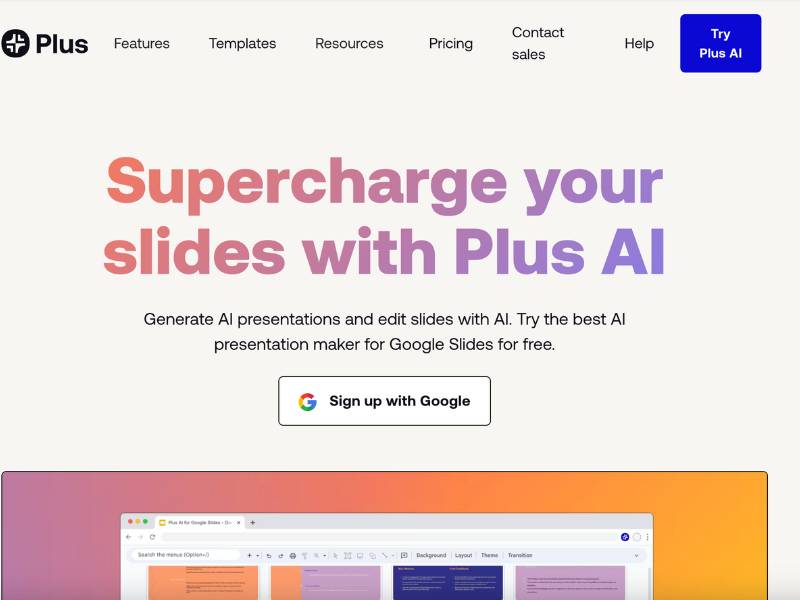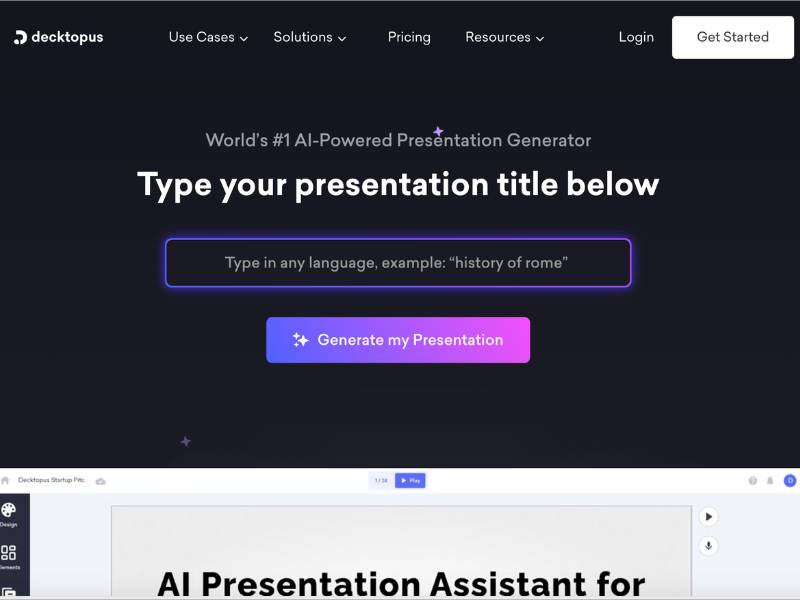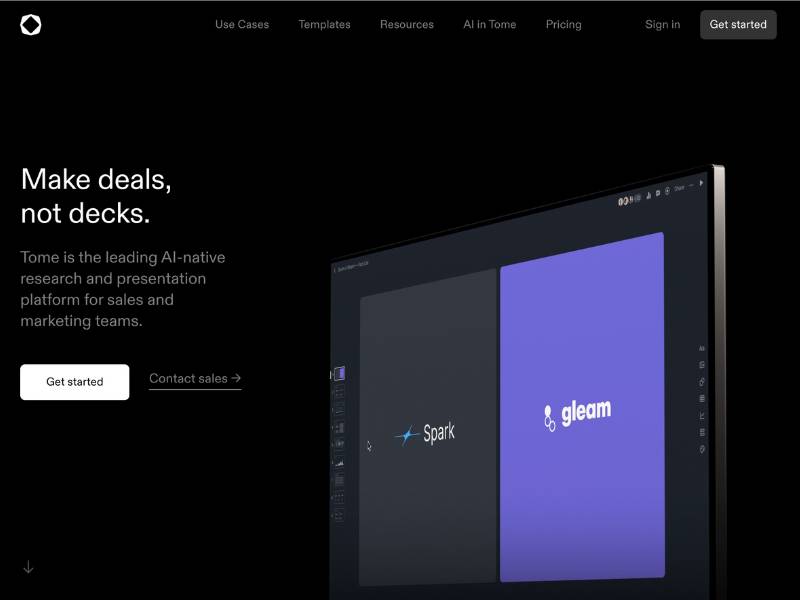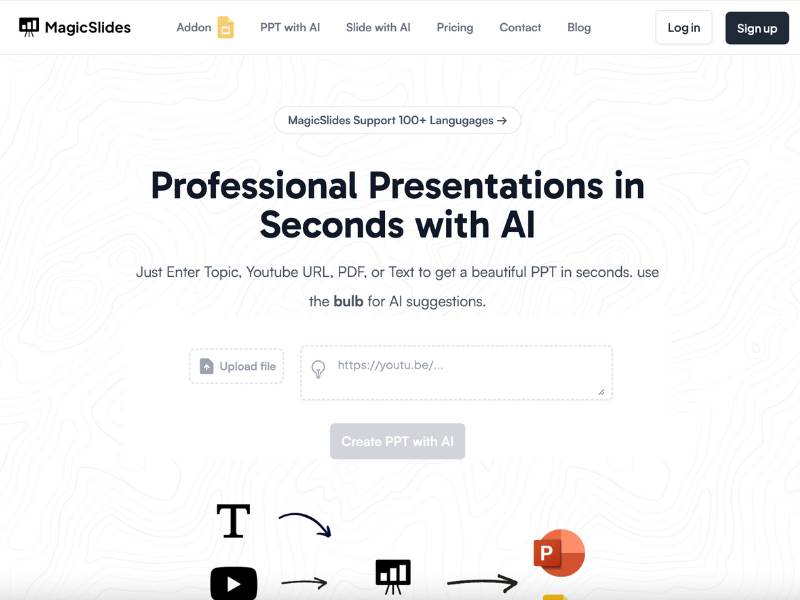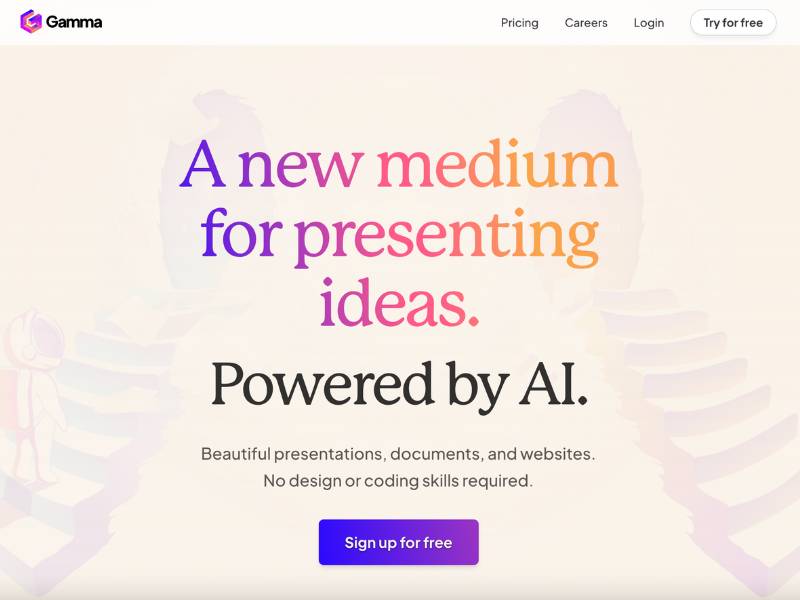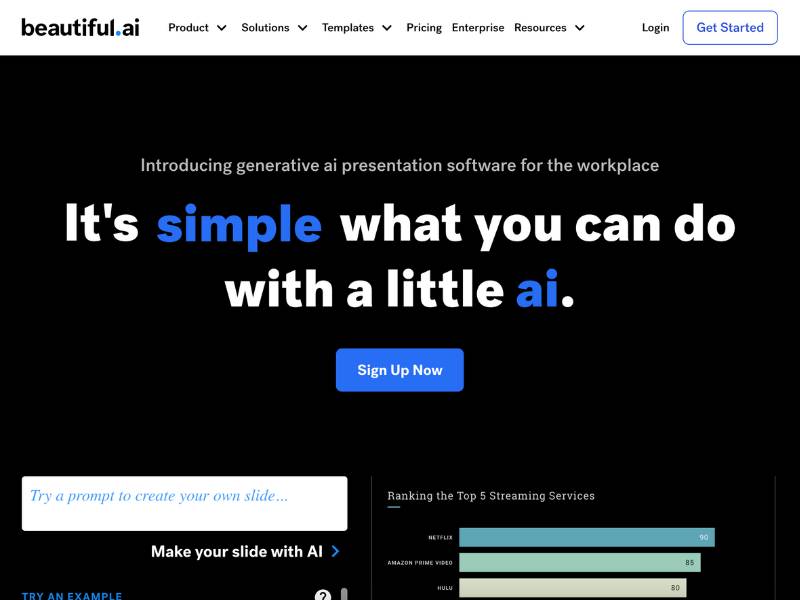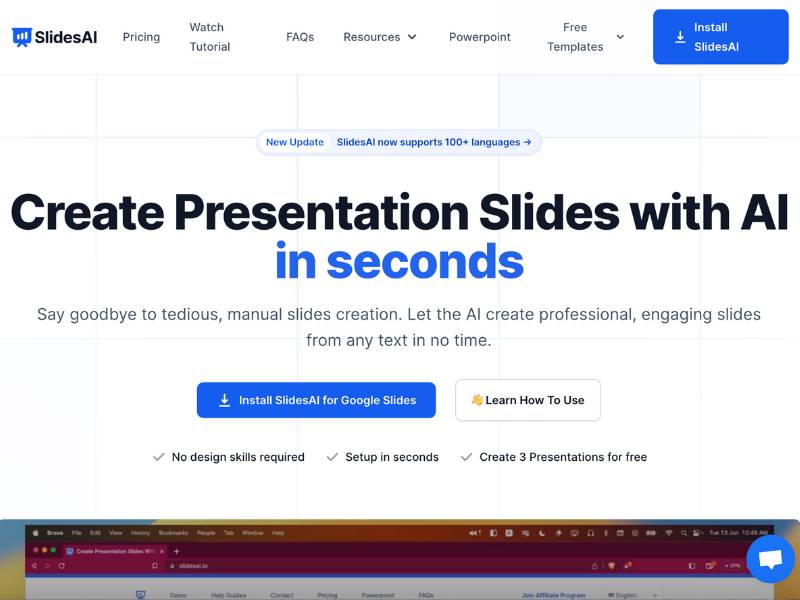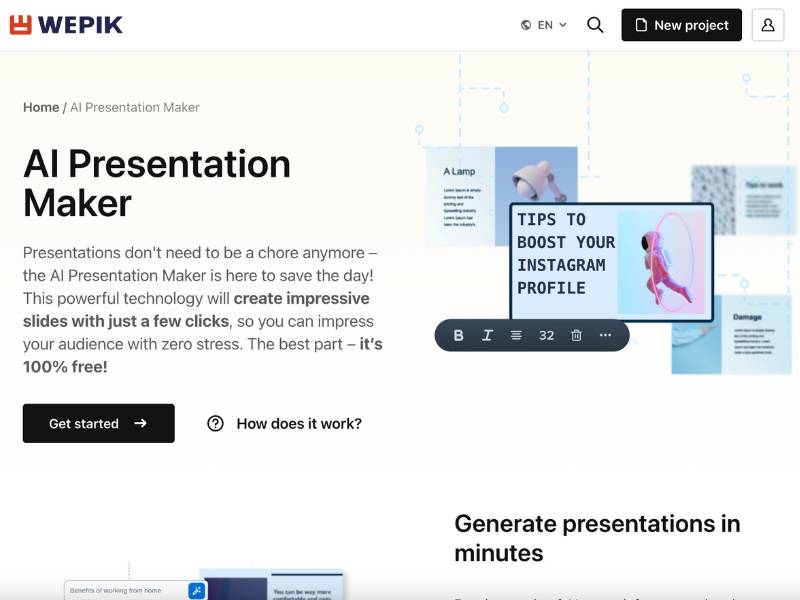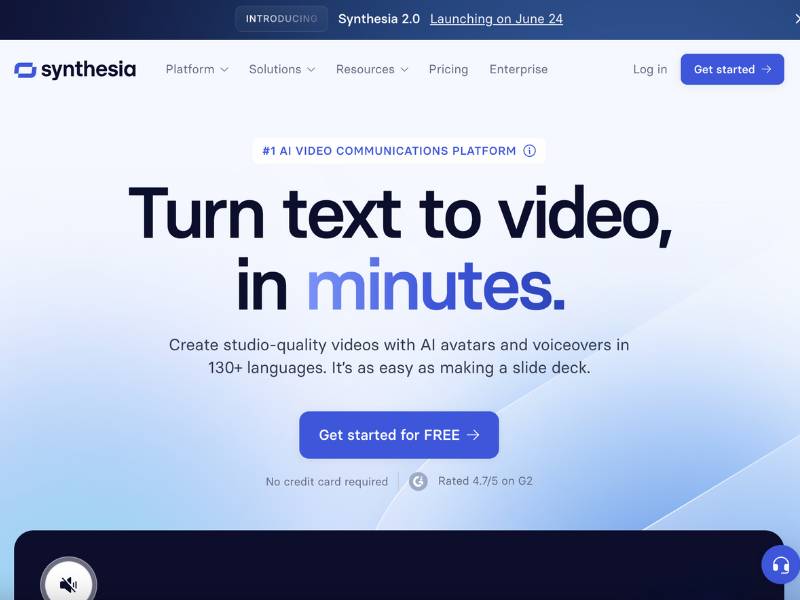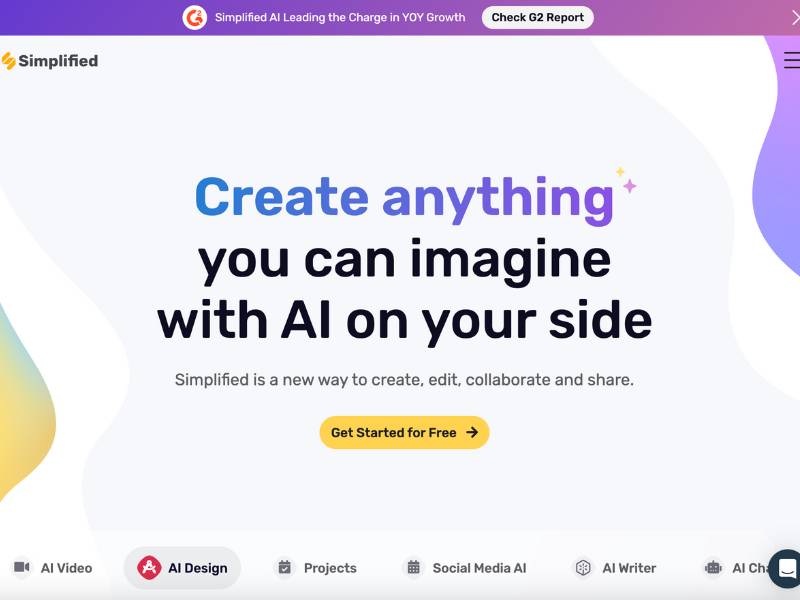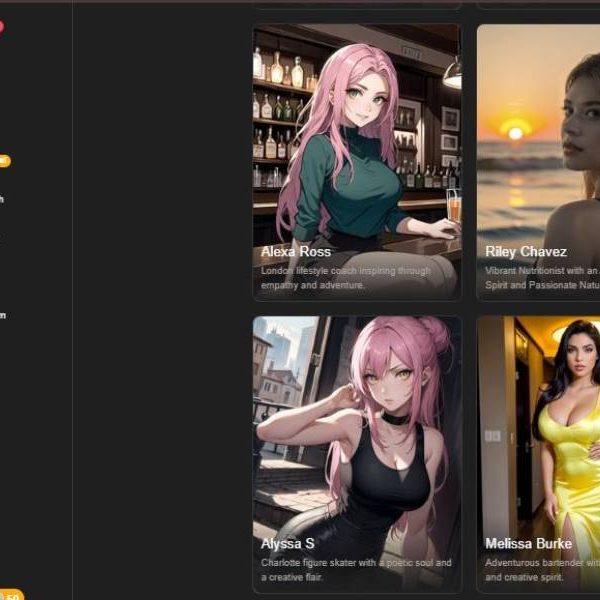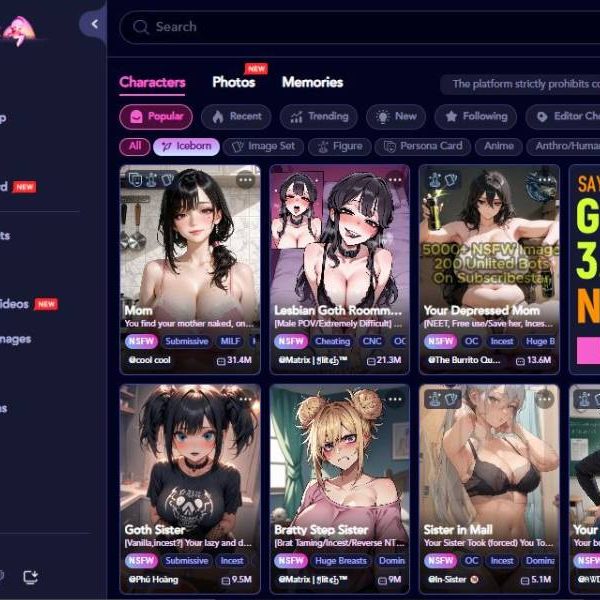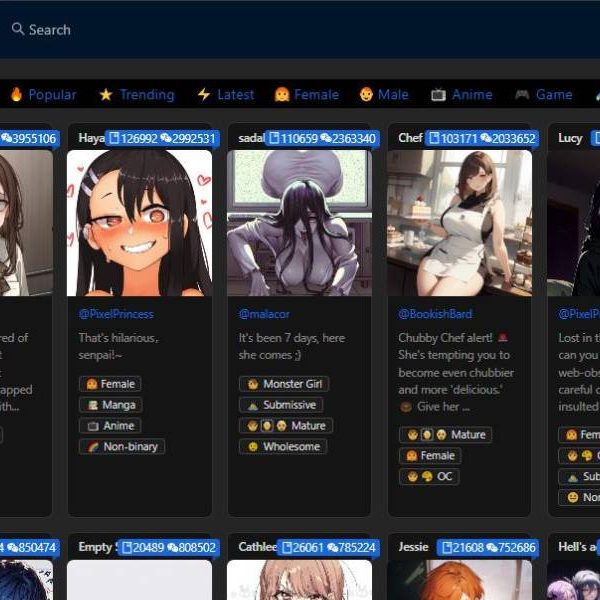10 Best AI Presentation Generators (2026)
In the fast-paced world of business and education, creating compelling presentations can be a time-consuming task. However, advancements in artificial intelligence (AI) have revolutionized this process, providing powerful tools to generate presentations quickly and efficiently.
This article delves into the best AI presentation generators available, exploring their features, benefits, and how they can transform the way we prepare and deliver presentations.
What is an AI Presentation Generator?
An AI presentation generator is a software tool that leverages artificial intelligence to create professional-quality presentations with minimal human input. By using advanced algorithms and machine learning, these tools can design slides, suggest content, and even organize the presentation flow based on the user’s needs and preferences. This technology is particularly useful for individuals and businesses looking to save time and enhance the visual appeal of their presentations without requiring extensive design skills.
The Technology Behind AI Presentation Generators
The technology driving AI presentation generators combines several AI and machine learning techniques. Natural Language Processing (NLP) is used to understand and process the textual content provided by the user, ensuring that the generated slides are contextually relevant and coherent.
Additionally, computer vision algorithms can analyze and select appropriate images, graphics, and templates that match the theme and tone of the presentation.
Deep learning models continuously improve the tool’s ability to suggest layouts and design elements by learning from a vast array of previous presentations. This sophisticated blend of technologies enables AI presentation generators to produce high-quality presentations that are both aesthetically pleasing and informative.
10 Best AI Presentation Generators:
- Plus AI
- Decktopus
- Tome App
- MagicSlides
- Gamma
- Beautiful.ai
- Slides AI
- WePik Presentation Maker
- Synthesia
- Simplified
#1 Plus AI
What does Plus AI do?
Plus AI is an advanced AI-driven tool designed to streamline the creation and editing of presentations, particularly within Google Slides. It allows users to generate entire presentations from prompts or documents, enhancing productivity by leveraging AI for content creation, slide formatting, and language translation. This tool integrates seamlessly into existing workflows, offering powerful AI editing tools to refine and perfect slides.
Plus AI Main Features
- Prompt to Presentation: Generate presentations by describing your topic or using presets.
- Document to Presentation: Convert PDFs, Word documents, and other text files into slides.
- AI in Any Language: Supports reading, writing, and translating in multiple languages.
- Edit Slides with AI: Tools to refine, elaborate, summarize, and translate slide content.
- AI for Google Docs: Extend AI capabilities to Google Docs for enhanced productivity.
Plus AI Pricing Plans
| Plan | Features | Price |
|---|---|---|
| Free | Basic features, limited slides, 7-day trial of premium features | $0 |
| Pro | Full access to all features, unlimited slides, priority support | $10/month |
| Enterprise | Custom templates, AI automations, team collaboration tools | Custom pricing |
Plus AI Pros and Cons
Pros
- Ease of Use: User-friendly interface with seamless integration into Google Slides.
- Time-Saving: Quickly generate presentations from prompts or documents.
- Customization: Supports custom templates and prompts for consistent branding.
- Language Support: Extensive language capabilities for global use.
Cons
- Limited Free Plan: The free plan offers limited functionality and is time-bound.
- Dependence on Google Slides: Primarily designed for Google Slides, with limited direct PowerPoint integration.
Plus AI offers a robust solution for creating professional presentations with minimal effort, making it an invaluable tool for businesses and educators alike. The integration with Google Slides and advanced AI features make it a top choice for enhancing presentation workflows.
#2 Decktopus
What does Decktopus do?
Decktopus is an AI-powered online presentation tool designed to simplify and enhance the process of creating professional presentations. It offers a range of features that leverage artificial intelligence to assist users in crafting engaging, visually appealing slides quickly and efficiently. Decktopus helps users with research, copywriting, image generation, and provides a drag-and-drop editor to customize presentations.
Decktopus Main Features
- AI Assistance: Generates content and images, provides presentation coaching.
- Drag-and-Drop Editor: Easy customization of slides.
- Custom Layouts: Supports brand consistency with customizable templates.
- Organization Tools: Manage and categorize presentations by departments.
- Audience Interaction: Dynamic Q&A sessions and engagement tools.
- PDF Conversion: Transform static PDFs into interactive presentations.
Decktopus Pricing Plans
| Plan | Price (Monthly) | Features |
|---|---|---|
| Free | $0 | Basic features, limited templates, watermark on presentations, limited storage. |
| Pro | $12 | Advanced templates, no watermark, additional storage, priority support, access to premium features. |
| Business | $24 | All Pro features, team collaboration tools, brand customization, enhanced storage, dedicated account manager, advanced analytics. |
| Enterprise | Custom | Tailored solutions for large organizations, unlimited storage, full customization, enterprise-level support, training sessions, custom integrations, advanced security. |
Decktopus Pros and Cons
Pros:
- Ease of Use: User-friendly interface and drag-and-drop functionality.
- AI-Powered Features: Automated content generation saves time.
- Customizable Templates: Wide range of templates for different needs.
- Collaboration Tools: Useful for teams and businesses.
- Customer Support: Responsive and helpful support team.
Cons:
- Limited Free Plan: Free version has restricted features and storage.
- Pricey for Small Teams: Higher-tier plans can be expensive for small teams or individuals.
- Learning Curve: Some users may need time to explore all features and functionalities.
#3 Tome App
What does Tome App do?
Tome App is an AI-powered storytelling tool designed to enhance business presentations. It leverages artificial intelligence to create engaging, data-driven presentations quickly and efficiently. The app integrates various multimedia elements and supports interactive embeds, making it suitable for sales, marketing, startups, and freelancers.
Tome App Main Features
AI Generation & Design Tools
Tome App uses AI to generate and design presentations, enabling users to produce high-quality content with minimal effort.
Engagement Analytics
It provides detailed analytics on viewer engagement, helping users understand which parts of their presentations are most effective.
Custom Branding
Users can customize their presentations to align with their company’s branding, including logos, colors, and fonts.
Interactive Embeds
The app supports the inclusion of interactive elements like Figma files, YouTube videos, and live dashboards.
AI Personalization
Available for enterprise users, this feature allows the app to personalize presentations based on specific data and inputs.
AI Text and Image Generation
Tome App can generate text and images using AI, including tools for rewriting and style adjustments.
Import & Improve
Users can import documents, such as Google Docs, and quickly transform them into multi-page presentations.
Tome App Pricing Plans
| Plan | Cost | Features |
|---|---|---|
| Basic | $0 per month | Manual editing, browse templates, unlimited sharing. AI features not included. |
| Professional | $16 per month | AI generation & design tools, engagement analytics, customized branding, 100+ templates, export to PDF. |
| Enterprise | Contact Sales | AI research & personalization, custom AI output tuning, custom data integrations, import company templates, whiteglove setup & support. |
Tome App Pros and Cons
Pros
- AI-Driven Efficiency: Automates much of the presentation creation process, saving time.
- Engagement Analytics: Offers insights into viewer engagement.
- Customizable: Allows extensive branding customization.
- Interactive Elements: Supports embedding various types of interactive content.
Cons
- Limited Free Features: The free plan does not include AI features.
- Enterprise Features: Some advanced features are only available for enterprise users.
- Cost: The Professional plan may be costly for individual users or small businesses.
#4 MagicSlides
What does MagicSlides do?
MagicSlides is an innovative online tool that leverages artificial intelligence to create professional presentations quickly and efficiently. Users can generate presentations from various sources, including text, YouTube videos, PDFs, and URLs, by simply entering the topic or content. The tool then crafts a polished PowerPoint presentation in seconds, making it an invaluable resource for professionals, educators, and students.
MagicSlides Main Features
- Text to Presentation: Convert any text outline or content source into a presentation.
- Topic to Presentation: Enter a topic and the desired number of slides to get a ready-to-use presentation.
- YouTube to Presentation: Generate slides from YouTube videos, summarizing the content into key points.
- PDF to Presentation: Create presentations from PDF documents, perfect for summarizing lengthy reports.
- URL to Presentation: Convert web pages into informative presentations.
MagicSlides Pricing Plans
| Plan | Monthly Price | Annual Price | Features |
|---|---|---|---|
| Free | $0/month | N/A | 3 presentations/month, 10 slides/presentation, basic conversions |
| Pro | $12.4/month | $149/year | 600 presentations/year, 10 slides/presentation, extended conversions |
| Premium | $23.3/month | $279/year | Unlimited standard presentations, 600 premium presentations/year, advanced conversions |
MagicSlides Pros and Cons
Pros:
- Ease of Use: Simple interface that allows quick creation of presentations.
- Multiple Conversion Options: Supports various input formats like text, videos, PDFs, and URLs.
- Time-Saving: Generates presentations in seconds, significantly reducing preparation time.
- Versatility: Suitable for a wide range of users, from students to business professionals.
- Language Support: Supports over 100 languages, making it accessible globally.
Cons:
- Limited Free Plan: The free plan offers limited functionality, which may not be sufficient for heavy users.
- Character and Slide Limits: Paid plans have character and slide limits that could be restrictive for very large presentations.
- Dependence on Internet: Requires an internet connection to use, which might be a drawback in areas with poor connectivity.
MagicSlides offers a powerful solution for anyone needing to create presentations quickly and efficiently, with various plans to suit different needs and budgets.
#5 Gamma
What does Gamma do?
Gamma is an AI-powered tool designed to create stunning presentations, documents, and websites without the need for design or coding skills. It leverages advanced AI to help users quickly generate and refine content, making it easier to produce professional-quality materials with minimal effort. Gamma is particularly useful for those who need to present information visually but lack the time or expertise to create polished presentations from scratch.
Gamma Main Features
- AI-Powered Design: Gamma provides AI assistance for text, images, and layout, ensuring that all content looks professional and well-organized.
- Dynamic Content Creation: Users can create interactive galleries, videos, and embeds to enhance their presentations and documents.
- Versatile Templates: The platform offers a wide range of pre-made templates to jumpstart projects, saving time and effort.
- Seamless Integration: Gamma allows users to import documents and presentations easily, and it supports quick text pasting from any source.
- Export Options: Users can export their creations as PDF and PPT files, with branding options depending on the subscription plan.
- Advanced Analytics: Built-in analytics help users track engagement and understand how their content is being received.
- Collaboration Tools: Gamma supports real-time collaboration, making it easy for teams to work together on projects.
Gamma Pricing Plans
| Plan | Features | Monthly Price | Annual Price |
|---|---|---|---|
| Free | 400 AI credits, generate up to 10 cards, basic image models, unlimited gammas and users, branded exports | Free | Free |
| Plus | Unlimited AI usage, generate up to 15 cards, remove branding, priority support | $10/month | $96/year |
| Pro | Unlimited AI usage, generate up to 30 cards, premium image models, custom domains, advanced analytics | $20/month | $192/year |
Gamma Pros and Cons
Pros:
- User-Friendly Interface: Easy to use, even for those without design experience.
- Time-Saving: Quickly generate professional presentations and documents.
- Customizability: Offers a range of templates and customization options.
- Advanced Features: Includes AI-powered content generation and editing, as well as detailed analytics.
- Collaboration: Supports real-time collaboration, making it ideal for team projects.
Cons:
- Limited Free Plan: The free plan is quite restricted in terms of the number of cards and features.
- Cost: Some users might find the Plus and Pro plans expensive, especially for occasional use.
- Learning Curve: While user-friendly, there may still be a learning curve for those unfamiliar with AI tools.
Gamma offers a robust solution for creating visually appealing and interactive presentations, documents, and websites, catering to both individual users and professionals with its range of features and pricing plans.
#6 Beautiful.ai
What does Beautiful.ai do?
Beautiful.ai is an AI-powered presentation software designed to help users create visually stunning presentations with ease. It leverages artificial intelligence to automate the design process, ensuring slides are perfectly formatted and professionally styled. This tool is ideal for individuals and teams looking to save time while producing high-quality presentations for various purposes, including marketing, sales, and education.
Beautiful.ai Main Features
1. Smart Templates
Beautiful.ai offers a wide range of pre-designed smart slide templates that automatically adjust to your content. These templates help maintain a consistent and professional look across all slides.
2. Design Automation
The software uses AI to handle design tasks, such as aligning elements and choosing fonts and colors, allowing users to focus on their content rather than the layout.
3. Collaboration Tools
For team use, Beautiful.ai provides features like shared slides, universal updates, and brand control to ensure consistency and collaboration across the organization.
4. Integration Capabilities
Beautiful.ai integrates with popular tools like Slack, Dropbox, PowerPoint, and monday.com, making it easier to incorporate presentations into your existing workflows.
5. Extensive Media Library
Users have access to a vast library of images, icons, and other visual elements that can be easily incorporated into presentations.
Beautiful.ai Pricing Plans
Here are the pricing plans available for Beautiful.ai:
| Plan | Features | Price |
|---|---|---|
| Pro | Single user, unlimited presentations, premium templates, priority support | $12/month |
| Team | Up to 25 users, team collaboration, shared libraries, admin controls, priority support | $40/user/month |
| Enterprise | Custom pricing for large organizations, includes advanced features and dedicated support | Custom Pricing |
Beautiful.ai Pros and Cons
Pros:
- Ease of Use: Intuitive interface with AI assistance simplifies the design process.
- Time-Saving: Automates formatting and design tasks, saving significant time.
- Professional Quality: Produces high-quality, professional-looking presentations.
- Collaboration: Excellent tools for team collaboration and maintaining brand consistency.
- Integration: Seamlessly integrates with various productivity and storage tools.
Cons:
- Pricing: Can be expensive for small teams or individual users needing the Team plan features.
- Limited Customization: Some users may find the customization options restrictive compared to other presentation tools.
- Learning Curve: Although designed to be user-friendly, there may be a slight learning curve for new users.
#7 Slides AI
What Does Slides AI Do?
Slides AI is an innovative online tool designed to automate the creation of presentation slides. It leverages advanced AI technology to transform text into professional, engaging slides in a matter of seconds. This tool is especially useful for individuals and businesses looking to save time and effort in creating visually appealing presentations without the need for design skills.
Slides AI Main Features
- Text to Presentation: Simply paste your text, and Slides AI will generate a complete presentation.
- Customization Options: Choose from pre-designed templates or customize your slides with various fonts, colors, and styles.
- AI Image Integration: Enhance your slides with AI-generated images based on your descriptions.
- Citation Search: Automatically find and integrate citations for your content.
- Icon and Stock Image Library: Access a vast library of icons and premium stock images.
- Multilingual Support: Supports over 100 languages.
- Export as Video (Coming Soon): Convert your presentations into videos.
- Paraphrasing Tool: Rephrase sentences to make your content unique and engaging.
Slides AI Pricing Plans
| Plan | Cost | Features |
|---|---|---|
| Basic | $0/month | 3 presentations/month, 2500 character input, 10 AI credits, 1 video export/month (coming soon) |
| Pro | $10/month | 10 presentations/month, 6000 character input, 50 AI credits, 10 video exports/month (coming soon) |
| Premium | $20/month | Unlimited presentations, 12000 character input, 100 AI credits, 20 video exports/month (coming soon) |
Slides AI Pros and Cons
Pros
- Time-Saving: Significantly reduces the time required to create presentations.
- User-Friendly: Easy to use, even for those with no design skills.
- Customization: Offers extensive customization options.
- Multilingual: Supports a wide range of languages.
- Integration with Google Slides: Seamless integration with Google Slides.
Cons
- Limited Free Plan: The free plan offers limited features and presentations.
- Dependency on Google Slides: Currently only works with Google Slides, limiting its usability with other presentation software.
- Upcoming Features: Some features, like video export, are not yet available.
Slides AI is a powerful tool for anyone looking to streamline the presentation creation process, offering a range of features to enhance productivity and creativity. However, users should consider the limitations of the free plan and current platform dependencies.
#8 WePik Presentation Maker
What does WePik Presentation Maker do?
WePik Presentation Maker is an online tool designed to streamline the process of creating professional presentations. It leverages artificial intelligence to generate visually appealing slides based on user input. This tool allows users to quickly produce presentations by simply entering their topic and choosing a style. The AI handles the layout and design, making it an efficient solution for those who need high-quality presentations with minimal effort.
WePik Presentation Maker main features
- AI-Generated Content: Automatically creates presentations based on the topic and style selected.
- Customizable Designs: Offers five styles (doodle, simple, abstract, geometric, and elegant) and allows for further customization.
- Intuitive Editing Tools: Provides access to Freepik and Flaticon libraries, color modifications, text changes, and element rearrangement.
- Integration with Brand Kits: Ensures consistency with existing brand assets.
- Download and Share Options: Presentations can be exported as PDFs or shared via a unique link.
WePik Presentation Maker Pricing Plans
| Plan | Price |
|---|---|
| Free | $0 |
WePik Presentation Maker Pros and Cons
Pros:
- Ease of Use: User-friendly interface that simplifies presentation creation.
- Time-Saving: AI-driven automation speeds up the design process.
- Customizable: Allows for extensive personalization and integration with brand kits.
- Cost-Effective: Free to use, offering good value without financial commitment.
Cons:
- Limited Styles: Only five predefined styles might not suit all needs.
- Customization Limits: While customizable, some users may find limitations in design flexibility.
- Dependence on AI Quality: The effectiveness of the AI-generated content can vary based on the topic and complexity.
#9 Synthesia
What Does Synthesia Do?
Synthesia is an advanced AI video generation platform that enables users to create professional-quality videos quickly and easily. It leverages AI avatars and voiceovers, allowing users to turn text into videos in over 130 languages. This tool is particularly useful for creating training materials, marketing content, and customer service videos, making video production scalable and cost-effective.
Synthesia Main Features
AI Avatars
- Over 160 diverse AI avatars.
- Option to create custom avatars.
AI Voiceovers
- Supports 130+ languages.
- Consistent, high-quality voiceovers.
- Option to clone your own voice.
Video Editing
- Easy-to-use templates.
- Customizable colors, fonts, and layouts.
- One-click translations and updates.
Collaboration
- Real-time team collaboration.
- Shared workspaces for project management.
Integrations
- Seamlessly integrates with LMS, LXP, and other tools.
Synthesia Pricing Plans
Synthesia offers a variety of pricing plans to suit different needs:
| Plan | Features | Price |
|---|---|---|
| Free | 3 minutes of video per month, 6 stock avatars, full range of AI voices | Free |
| Personal | Up to 10 minutes of video per month, access to all avatars, watermark-free videos | $30/month |
| Corporate | Custom avatars, 1-hour video per month, brand customization, advanced collaboration | $500/month |
| Enterprise | Custom solutions, unlimited videos, dedicated support, API access | Contact for pricing |
Synthesia Pros and Cons
Pros
- Ease of Use: Intuitive interface that requires no prior video editing skills.
- Cost-Effective: Reduces costs associated with traditional video production.
- Versatile Language Support: Supports over 130 languages for voiceovers.
- Customizable: Extensive customization options for branding and personalization.
- Collaboration Features: Facilitates teamwork with real-time collaboration tools.
Cons
- Pricing: Higher-tier plans can be expensive for small businesses.
- Limited Free Plan: The free plan has restricted features and limited video duration.
- Dependency on Internet: Requires a stable internet connection for optimal performance.
- AI Limitations: While advanced, AI avatars may still lack the naturalness of human presenters in some contexts.
Synthesia stands out as a powerful tool for creating engaging and professional videos with minimal effort. Its wide range of features and language support makes it an attractive choice for businesses looking to streamline their video production process.
#10 Simplified
What does Simplified do?
Simplified is an all-in-one AI-powered platform designed to streamline content creation, design, video production, and social media management. It offers a suite of tools aimed at marketers, designers, copywriters, and social media managers, helping them create, edit, collaborate, and share content more efficiently.
Simplified Main Features
- AI Design: Tools for creating presentations, ads, thumbnails, and more using AI.
- AI Video: Custom video generation, clip repurposing, text-to-speech, and subtitle generation.
- AI Writer: Assistance for blog posts, essays, articles, and real-time AI chat.
- Social Media AI: Scheduling, planning, tracking, and responding across multiple platforms.
- Collaboration: Real-time feedback and collaboration features.
- Templates and Assets: A vast library of templates and design assets for various content needs.
Simplified Pricing Plans
| Plan Name | Monthly Price | Annual Price | Features |
|---|---|---|---|
| Free | $0 | $0 | Basic tools, limited templates and assets |
| Small Team | $18/month | $10/month | Advanced tools, more templates, team collaboration |
| Business | $30/month | $18/month | Premium tools, full access to templates and assets, enhanced collaboration |
| Growth | $75/month | $45/month | All features, priority support, tailored solutions for larger teams |
Simplified Pros and Cons
Pros
- Ease of Use: User-friendly interface suitable for beginners and professionals.
- Comprehensive Toolset: Wide range of tools covering multiple aspects of content creation.
- Collaboration Features: Real-time collaboration and feedback enhance team productivity.
- Template Library: Extensive library of templates and assets speeds up the creation process.
Cons
- Cost: Some advanced features are locked behind higher-priced plans.
- Learning Curve: While user-friendly, mastering all tools may require some time.
- Feature Overlap: Some tools might have overlapping functionalities, which can be confusing.
Simplified offers a robust platform for creative professionals, helping them leverage AI to enhance productivity and creativity across various domains.
Conclusion
In conclusion, AI presentation generators represent a significant advancement in the realm of digital productivity tools. They offer a seamless and efficient way to create polished presentations, saving users time and effort while enhancing the overall quality of their work. As AI technology continues to evolve, we can expect these tools to become even more intuitive and versatile, making them indispensable assets in both professional and academic settings. Whether you are a business professional, educator, or student, leveraging the power of AI presentation generators can significantly elevate your presentation game.