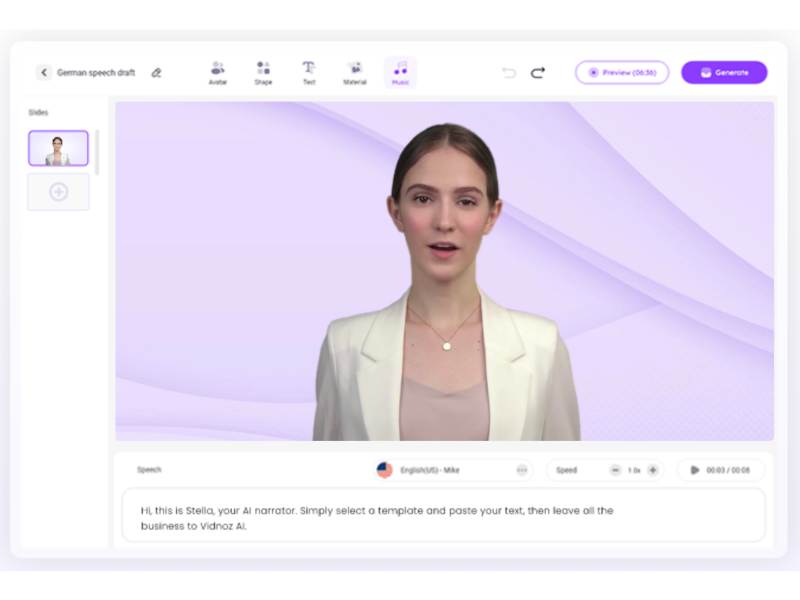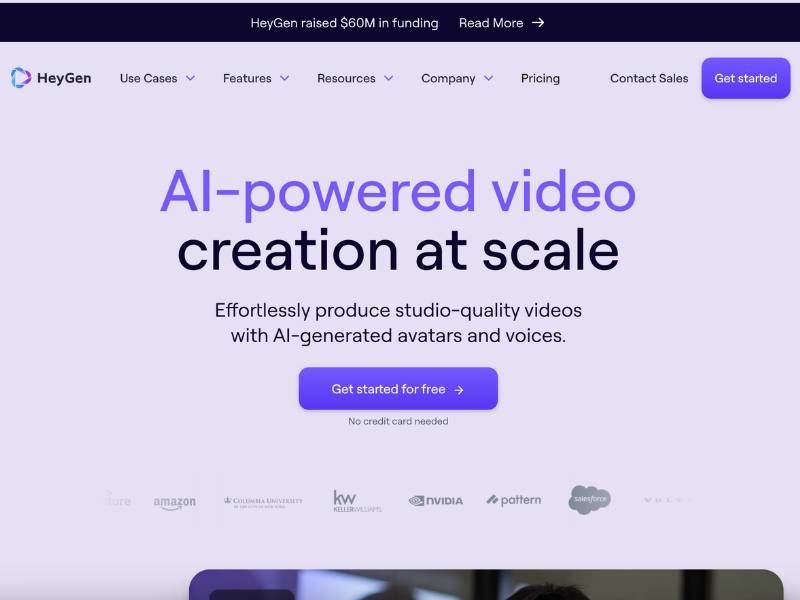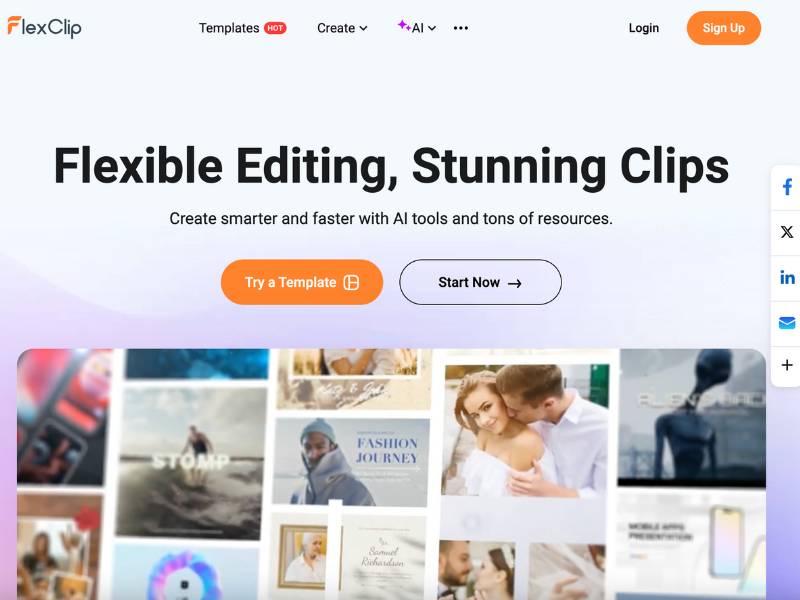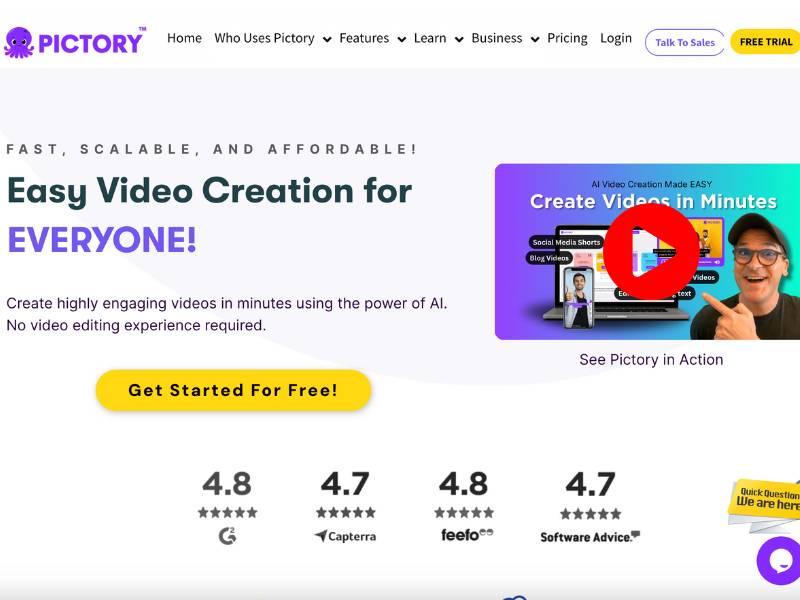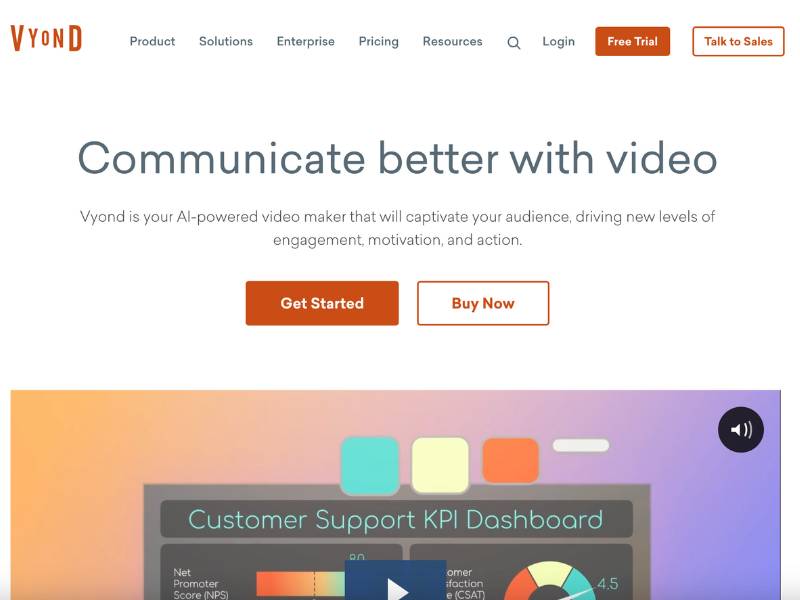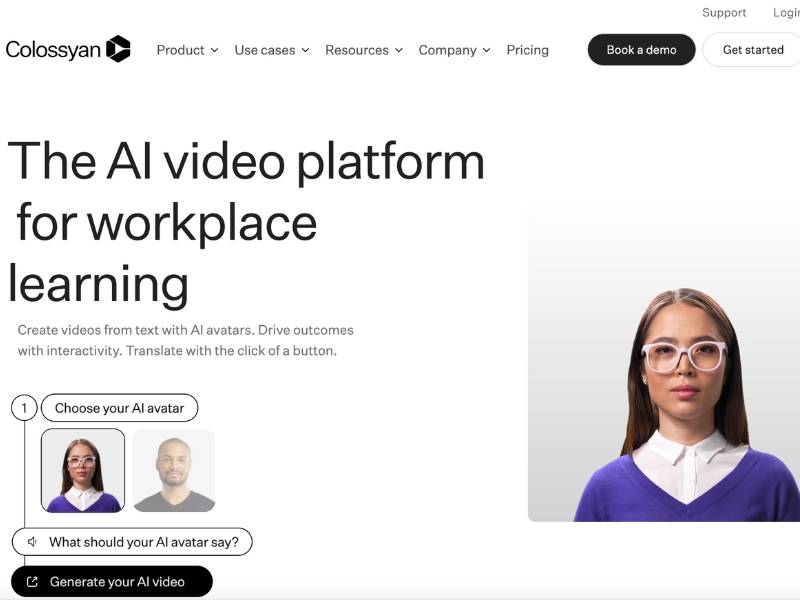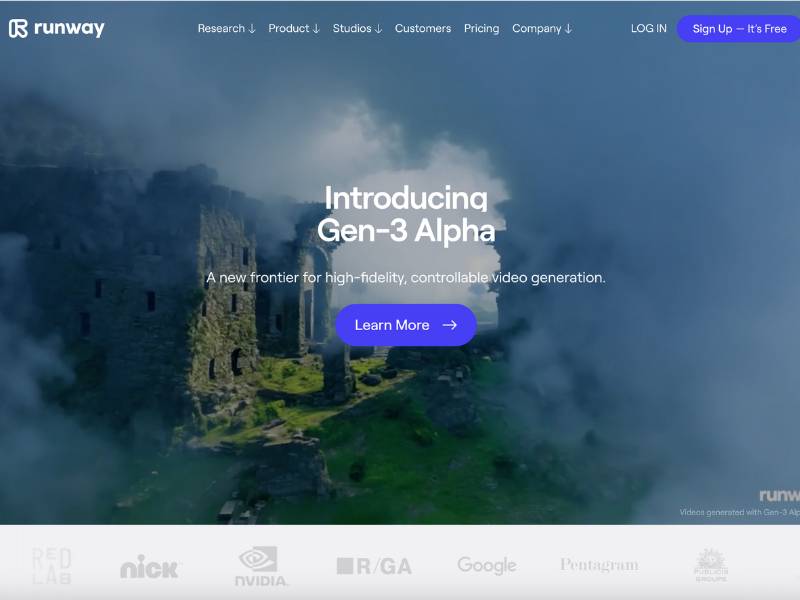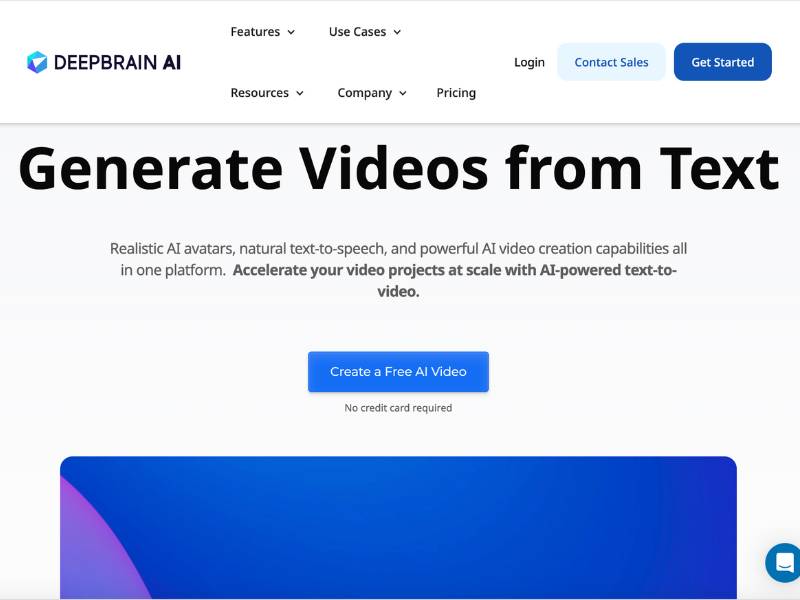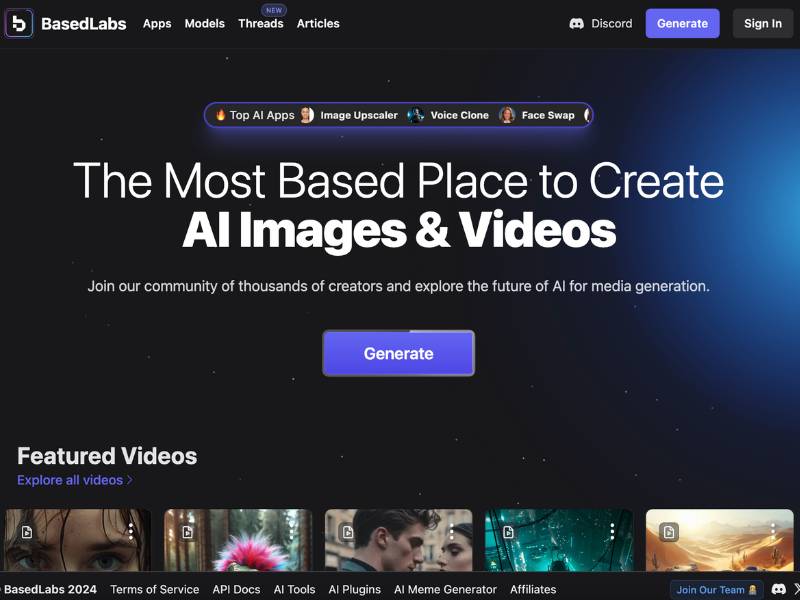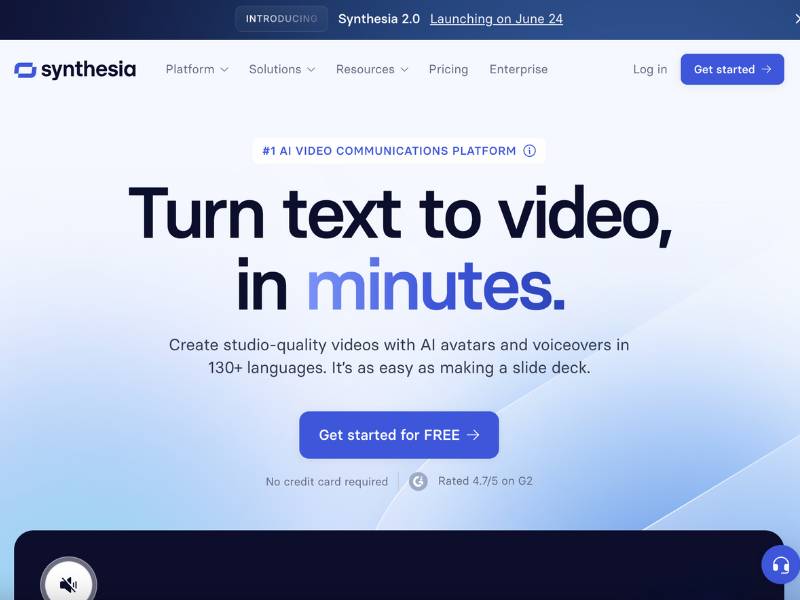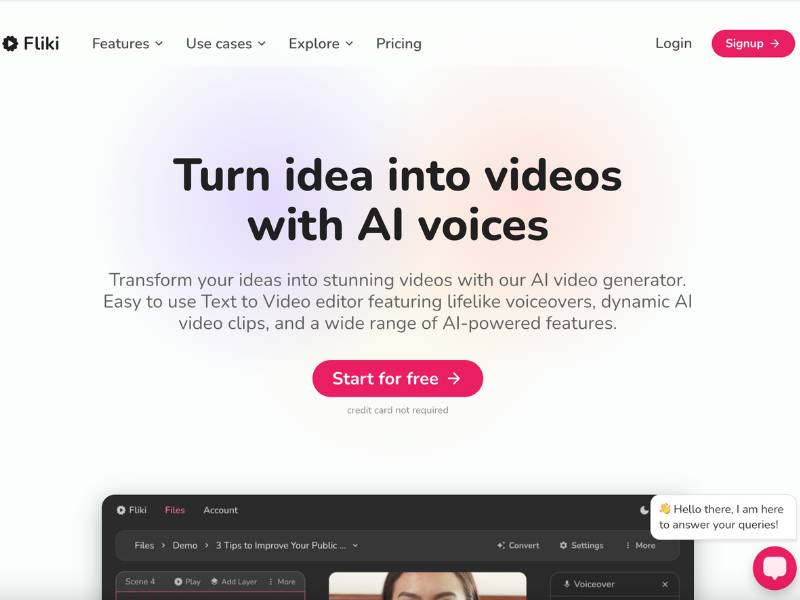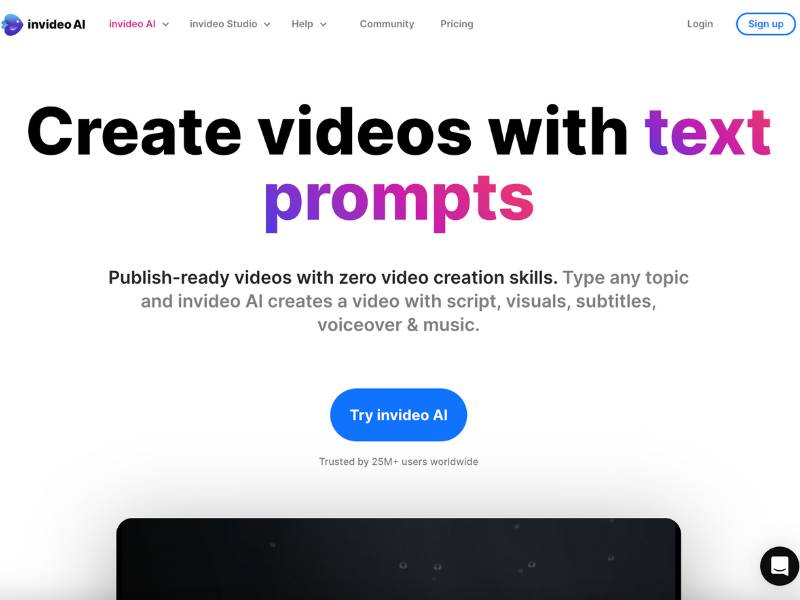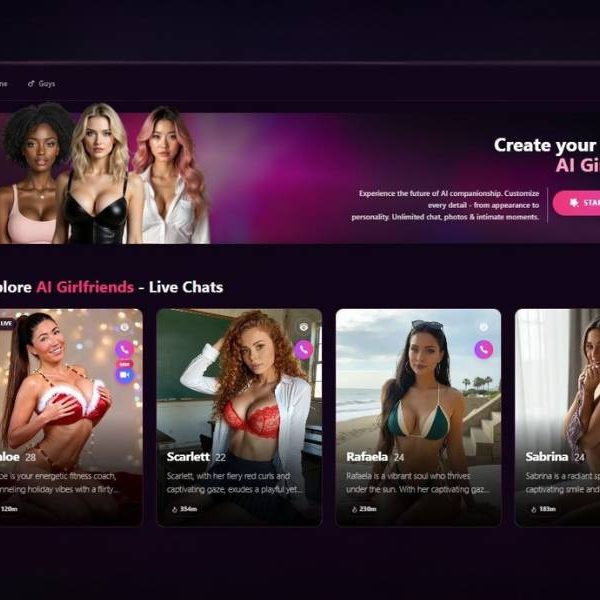14 Best AI Video Generators for 2026
In the rapidly evolving world of digital content creation, AI video generators have emerged as powerful tools, revolutionizing the way we produce and consume videos. These sophisticated systems can create high-quality videos with minimal human intervention, opening up new possibilities for filmmakers, marketers, educators, and content creators.
In this article, we delve into the best AI video generators available today, exploring their features, capabilities, and the impact they are having on various industries.
What is an AI Video Generator?
An AI video generator is a software application that utilizes artificial intelligence to create videos from text, images, or other inputs. These tools employ advanced algorithms to understand the context and content provided, generating visually appealing and coherent videos automatically.
By leveraging machine learning, natural language processing, and computer vision technologies, AI video generators can produce videos that range from simple animations to complex narratives, making them invaluable for businesses and individuals looking to streamline their video production process.
The Technology Behind AI Video Generators
The core technology driving AI video generators includes machine learning, natural language processing (NLP), and computer vision. Machine learning algorithms enable the system to learn from vast amounts of data, improving its ability to generate relevant and high-quality videos over time.
- NLP allows the AI to understand and interpret human language, converting textual input into meaningful video content.
- Computer vision, on the other hand, helps in recognizing and processing visual elements, ensuring that the generated videos are visually coherent and appealing.
Together, these technologies enable AI video generators to automate the video creation process, reducing the need for extensive manual editing and expertise.
14 Best AI Video Generators:
- Vindoz
- Freepik
- HeyGen AI
- Vyond
- Flexclip
- Pictory
- Colossyan AI
- Runway
- DeepBrain AI
- BasedLabs AI
- Synthesia
- Fliki
- InVideo
- Wondershare Virbo
#1 Vidnoz
Vidnoz is an advanced AI-powered video creation platform designed to streamline and enhance the video production process. It leverages cutting-edge AI technologies to offer a suite of tools for creating, editing, and enhancing videos with minimal effort. Whether for marketing, training, or entertainment purposes, Vidnoz provides a comprehensive solution to produce professional-grade videos quickly and efficiently.
Vidnoz Main Features
- AI Avatars: Access to over 1000 realistic AI avatars for various video types.
- Video Templates: A library of more than 1000 free video templates.
- AI Voice Cloning: Industry-leading AI voice cloning to generate realistic voiceovers.
- Custom AI Avatars: Create avatars from personal videos for a more personalized touch.
- AI Video Editor: Enhance videos with AI-powered editing features like face swap, talking photo, text-to-video, image-to-video, video enhancement, and more.
- AI Tools: Includes AI face swap, talking photo, script generator, video translator, and more.
Vidnoz Pricing
Vidnoz offers three primary pricing plans. Please note that our site visitors have an exclusive discount coupon of -10% on all plans:
Use Coupon Ai2PeopleVidnoz Pros and Cons
Pros:
- Comprehensive Toolset: Offers a wide range of AI-powered tools for video creation and editing.
- User-Friendly Interface: Easy to use, even for beginners.
- High-Quality Output: Produces professional-grade videos with HD quality and no watermarks.
- Flexible Pricing: Various plans to suit different needs, including pay-per-use options.
- Customizable Avatars: Ability to create custom avatars from personal videos.
Cons:
- Dependency on Internet: Requires a stable internet connection for optimal performance.
- Learning Curve: Some advanced features may have a learning curve for new users.
- Credit System: The credit-based system for certain tools can be confusing and restrictive.
Vidnoz stands out as a powerful AI-driven video creation platform, suitable for businesses and content creators looking to produce high-quality videos with ease and efficiency. Its robust features and flexible pricing make it a competitive choice in the market.
#2 Freepik AI Video Generator

What Does Freepik AI Video Generator Do?
The Freepik AI Video Generator is a highly advanced video creation tool combining text-to-video and image-to-video AI models, creating immersive video content in moments. Boasting unrivaled quality and accurate results, this incredible tool is ideal for professionals looking to captivate audiences on social media, presentations, or marketing campaigns with the power of visual storytelling. With no traditional video production skills needed, users of all backgrounds can confidently navigate the tool.
Freepik AI Video Generator’s Main Features
- Choice of AI modes: Select an AI mode or model, such as Kling, Google Veo, or MiniMax, that best suits your project.
- Text-to-video: Describe in detail the scene you want to create for AI to interpret accurately.
- Image-to-video: Use reference images to kickstart your video project when words are not enough.
- Saved elements: You can save characters, styles, and objects from the AI Image Generator for future use in the AI Video Generator.
- Audio: Create original sound effects using the AI Sound FX generator or overdub synchronized voice for your characters using the Lip Sync feature.
- Timeline editor: Complete entire video projects with multiple scenes, audio, and graphics.
- Upscale: Improve the resolution of existing video scenes up to 4K and 60fps using the Topaz video upscaler.
Freepik Pricing Plans
| Plan | Features | Price |
| Essential | 560 videos per year | $5.75/month |
| Premium | 1440 videos per year | $12/month |
| Premium+ | 3600 videos per year and access to Topaz video upscaler | $24.75/month |
Freepik AI Video Generator Pros and Cons
Pros:
- Intuitive UX: Thanks to its easy-to-use interface, the tool is stress-free to navigate.
- Quality: The output performance is outstanding, making it perfect for professional use at all levels.
- Customization: Take full control with written instructions, reference images, and layering audio.
- Editing: Its timeline editor takes things to the next level, enabling users to create polished video projects from their personal devices.
Cons:
- Not freely available: The Freepik AI Video Generator is only available on paid plans.
- Video upscaler: You can only access the Topaz video upscaler once on a Premium+ plan.
- Project rendering time: The higher the quality of your video, the longer you will need to wait for it to render.
#3 HeyGen AI
What Does HeyGen AI Do?
HeyGen AI is a powerful tool designed to simplify video creation through the use of AI-generated avatars and voices. It allows users to produce professional-quality videos quickly, making it ideal for businesses, educators, and marketers. By leveraging advanced AI technology, HeyGen enables users to create engaging and personalized videos without the need for extensive video production skills.
HeyGen AI Main Features
- AI Avatars: Choose from over 100 avatars or create custom ones, spanning various ethnicities, ages, and styles.
- AI Voices: Access a wide range of voices in different languages and styles, with high-quality, human-like intonation.
- Video Translation: Effortlessly translate videos into multiple languages while maintaining natural speaking styles.
- Templates: Utilize a variety of ready-to-use templates for different scenarios, including marketing, training, and sales.
- API Integration: Integrate HeyGen’s capabilities into your products to programmatically create avatar videos.
- ChatGPT Script Writer: Use AI to help generate video scripts, streamlining the content creation process.
HeyGen AI Pricing Plans
| Plan | Features | Price |
|---|---|---|
| Free | Basic features, limited usage | Free |
| Pro | Advanced features, more avatars, higher limits | $30/month |
| Business | Full features, priority support, extensive usage | $90/month |
| Enterprise | Custom solutions, dedicated support, unlimited usage | Contact Sales |
HeyGen AI Pros and Cons
Pros:
- Ease of Use: User-friendly interface suitable for both beginners and professionals.
- Customization: Extensive options for avatars and voices to match diverse needs.
- Efficiency: Rapid video creation saves time compared to traditional methods.
- Quality: High-quality output with realistic avatars and voices.
- Integration: Seamless integration with other platforms and tools.
Cons:
- Cost: Higher pricing plans may be expensive for small businesses or individual users.
- Learning Curve: Despite its user-friendly design, some features may require time to master.
- Dependence on AI: Quality and accuracy can vary depending on the AI’s performance.
- Limited Free Plan: The free plan offers limited features and usage.
#4 Flexclip
What Does FlexClip Do?
FlexClip is an online video editing tool designed to simplify the video creation process for users of all skill levels. Whether you are creating content for personal use, business marketing, or social media, FlexClip provides a range of features to help you produce professional-quality videos without a steep learning curve. The platform offers a user-friendly interface and a vast library of templates, stock footage, and music, making it an ideal choice for quick and efficient video production.
FlexClip Main Features
Templates and Stock Library
FlexClip offers over 6,000 customizable templates catering to various niches such as business, social media, and lifestyle. Additionally, it provides access to millions of royalty-free videos, photos, and music tracks, ensuring that users have ample resources for their projects.
AI-Powered Tools
FlexClip integrates several AI tools to enhance the video creation experience, including:
- AI Text to Video: Automatically generates videos from text prompts.
- AI Video Script: Helps in creating scripts for different types of videos.
- AI Auto Subtitle: Automatically generates subtitles.
- AI Background Remover: Removes image backgrounds with one click.
- AI Text to Speech: Converts text into natural-sounding voiceovers.
Video Editing Tools
FlexClip includes a comprehensive suite of editing tools that allow users to trim, merge, and adjust the speed of video clips. Other features include:
- Text and Animations: Add dynamic text animations to videos.
- Music and Voiceovers: Integrate music tracks and voiceovers seamlessly.
- Screen Recording: Record screens for tutorials or presentations.
- 4K Export: Export videos in up to 4K resolution.
Collaboration and Sharing
FlexClip supports collaborative work, allowing multiple users to work on a project simultaneously. It also offers cloud storage for easy access and sharing of video files.
FlexClip Pricing Plans
| Plan | Free | Basic | Plus | Business |
|---|---|---|---|---|
| Price | $0/month | $9.99/month | $19.99/month | $29.99/month |
| Storage | 1 Project | 50 Projects | Unlimited Projects | Unlimited Projects |
| Export Quality | 480p | 720p | 1080p | 1080p |
| Stock Videos | Limited | 1 Million+ | 1 Million+ | 1 Million+ |
| Video Length | Up to 1 min | Up to 3 mins | Up to 10 mins | Up to 30 mins |
| Watermark | Yes | No | No | No |
FlexClip Pros and Cons
Pros
- User-Friendly Interface: Easy to navigate and use, even for beginners.
- Extensive Template Library: Offers a wide range of customizable templates.
- AI Tools: Enhances productivity with automated features.
- Collaborative Features: Supports team projects and cloud storage.
- Affordable Pricing: Competitive pricing with various plans to suit different needs.
Cons
- Basic Editing Tools: May not suffice for advanced video editing needs.
- Export Limitations: Free plan has limited export quality and length.
- Stock Library Access: Full access to stock resources requires a paid plan.
FlexClip stands out as a versatile and accessible video editing tool, especially beneficial for those looking to create engaging video content quickly and efficiently. With its robust set of features and affordable pricing plans, it caters to both beginners and professionals in the video creation space.
#5 Pictory
What does Pictory do?
Pictory is an AI-powered tool designed to simplify the video creation process. It transforms text content, such as blog posts or scripts, into engaging videos. Pictory automates the video production process by adding AI-generated voices, matching footage, and background music, making it accessible for users without video editing experience. It caters to various professionals, including content creators, marketers, educators, and businesses, allowing them to create high-quality videos quickly and efficiently.
Pictory main features
Script to Video
Pictory converts written scripts into professional-quality videos. Users can input their scripts, and the AI will generate a video complete with AI voices, relevant footage, and background music.
Blog to Video
Pictory can turn blog posts into captivating videos, enhancing SEO and engagement. This feature is designed to reduce bounce rates by providing visually appealing content.
Video Highlights
Pictory extracts highlights from long-form content, such as webinars, podcasts, or meetings, and creates short, branded video snippets suitable for social media.
Automatic Captioning
Pictory adds captions to videos automatically, increasing accessibility and watch time, as many social media users watch videos on mute.
Team Collaboration
Pictory offers a Teams plan, enabling collaboration across departments. Teams can share assets and ideas, streamlining the video creation process.
Pictory Pricing Plans
| Plan | Monthly Price | Annual Price (Per Month) |
|---|---|---|
| Standard | $23 | $19 |
| Premium | $47 | $39 |
| Teams | Custom Pricing | Custom Pricing |
Pictory Pros and Cons
Pros
- Ease of Use: No prior video editing experience is required.
- Automation: Automates video creation from text content.
- Time-Saving: Quickly produces professional videos.
- Accessibility: Adds captions automatically for better reach.
- Collaboration: Offers team collaboration features.
Cons
- Customization Limitations: May have limited customization options compared to professional video editing software.
- Cost: Pricing might be high for individual users or small businesses.
- Learning Curve: Some users might need time to fully utilize all features.
#6 Vyond
What Does Vyond Do?
Vyond is an online platform designed to create animated videos for a variety of business applications. Leveraging AI-powered tools, Vyond enables users to produce engaging, professional-quality animations for purposes such as training, marketing, and internal communications. The platform offers a range of templates, character customization options, and easy-to-use editing features, making it accessible even for users without extensive video production experience.
Vyond Main Features
1. AI-Powered Tools:
- AI Prompts: Instantly generate scripts and videos from simple prompts.
- Text to Image: Create images and backgrounds on demand.
- Speech Enhancer: Optimize recorded speech with a single click.
- Instant Video Translation: Translate all text in videos into over 70 languages.
2. Video Editing and Customization:
- Templates: A vast library of templates for different business needs.
- Character Creation: Customizable characters using photos or built-in tools.
- Animated GIF Export: Export animations as looping GIFs.
3. Collaboration and Sharing:
- Advanced Collaboration: Shared folders and libraries for team projects.
- User Management: Admin tools to manage team accounts.
- Video Sharing: Securely share videos with individuals or teams.
4. Integration and Support:
- Shutterstock Integration: Access to millions of stock images and videos.
- Wellsaid Labs Integration: High-quality text-to-speech voices.
- Support Options: Includes live chat, community access, and priority phone support.
Vyond Pricing Plans
Here’s a detailed table of Vyond’s pricing plans:
| Plan | Monthly Cost | Features |
|---|---|---|
| Essential | $49 | 720p video export, basic character customization, basic collaboration features |
| Premium | $89 | 1080p video export, advanced character customization, enhanced collaboration features |
| Professional | $179 | All features of Premium plus priority support, advanced security features, and more integrations |
These prices reflect the monthly cost per user with a cloud-based subscription. A 14-day free trial is also available.
Vyond Pros and Cons
Pros:
- User-Friendly: Easy for beginners to create professional-quality videos without extensive training.
- Versatile: Suitable for a variety of business needs, from marketing to internal training.
- Integration: Access to a wide range of stock images and advanced text-to-speech options.
- Support: Multiple support options, including priority phone support for higher-tier plans.
Cons:
- Cost: Can be relatively expensive compared to some competitors.
- Learning Curve: Despite being user-friendly, some features may still require time to master.
- Limited Free Options: No free plan available, only a 14-day trial.
Vyond stands out as a powerful tool for businesses looking to create engaging and professional animated videos quickly and efficiently. While it comes with a higher price tag, its range of features and ease of use make it a valuable investment for many organizations.
#7 Colossyan AI
What Does Colossyan AI Do?
Colossyan AI is an advanced AI-powered video creation tool designed to simplify and accelerate the production of high-quality videos. It leverages AI avatars to turn text into engaging video content, making it ideal for workplace learning, corporate communications, marketing, and more. Users can create videos in multiple languages, customize avatars, and add interactivity to their content.
Colossyan AI Main Features
- AI Avatars: Over 150 diverse AI avatars with various voices and accents.
- Text-to-Video: Convert written content into video format easily.
- Auto Translation: Translate videos into 80+ languages with a few clicks.
- Interactive Elements: Add quizzes and interactive features to engage viewers.
- Custom Avatars: Create personalized AI avatars with custom gestures.
- Collaboration Tools: Workspaces for team collaboration on video projects.
- Templates: Pre-built templates for quick video creation.
- Subtitles: Automatic generation of subtitles in multiple languages.
Colossyan AI Pricing Plans
| Plan | Monthly Price | Yearly Price | Features |
|---|---|---|---|
| Free | $0 | $0 | Access to basic features, limited avatars and templates, 720p video resolution. |
| Pro | $28 | $280 | All Free features plus premium avatars, higher video resolution, and additional templates. |
| Enterprise | Custom | Custom | Tailored solutions for large teams, dedicated support, custom avatars, and advanced features. |
Colossyan AI Pros and Cons
Pros
- User-Friendly Interface: Intuitive and easy to navigate.
- High Customization: Extensive customization options for avatars and videos.
- Multi-Language Support: Wide range of language options for global reach.
- Interactive Features: Enhances engagement through quizzes and interactive elements.
- Collaboration Tools: Facilitates teamwork with shared workspaces.
- Cost-Effective: Reduces the need for expensive video production resources.
Cons
- Free Plan Limitations: Limited access to features and lower video resolution.
- Customization Limits: Advanced customization options are available only in higher-tier plans.
- Learning Curve: May require some time for new users to explore all features effectively.
Colossyan AI stands out as a versatile tool for creating professional-quality videos with minimal effort and cost, making it a valuable asset for businesses and content creators alike.
#8 Runway
What Does Runway Do?
Runway is an AI-powered creative platform designed to assist with a variety of multimedia tasks. It offers a suite of tools for generating and manipulating photos, videos, and audio. Key functionalities include background removal, text-to-video generation, automated 3D texture creation, and more. Runway is particularly noted for its ease of use, allowing both amateur and professional creators to enhance their digital content efficiently.
Runway Main Features
Runway boasts a wide array of features aimed at simplifying and enhancing creative processes:
- Text-to-Video Generation: Create video clips from text prompts.
- Background Removal: Easily key out green screen backgrounds.
- Web-Based Video Editing: Edit videos directly in the web browser.
- Audio Transcription: Automatically transcribe audio clips.
- Custom AI Models: Build and use custom AI models for generating new assets.
- Gen-2 Text-to-Video Tool: Advanced tool for generating videos from text input.
Runway Pricing Plans
Runway offers several pricing plans to accommodate different needs and usage levels. Here’s a breakdown of the available plans:
| Plan | Monthly Cost | Annual Discount | Features |
|---|---|---|---|
| Freemium | Free | N/A | Limited credits, 125 credits per month, watermarked videos, 3 projects |
| Standard | $15/month | 20% off | 625 credits per month, removes watermarks |
| Unlimited | $95/month | 20% off | Unlimited video generation, up to 10 editors |
These plans provide scalable options for both individual creators and teams, allowing users to start with the free tier and upgrade as their needs grow.
Runway Pros and Cons
Pros
- Freemium Model: Low barrier to entry with a free tier available.
- Ease of Use: User-friendly interface and tools that produce great results without steep learning curves.
- Versatile Tools: Wide range of functionalities from video editing to AI-driven content generation.
- Remote Collaboration: Facilitates collaborative video editing projects online.
- Resourceful Support: Tutorials and resources available, particularly on Runway’s YouTube channel.
Cons
- Costly for Heavy Users: Can become expensive for professionals who need to use the tools frequently and exhaust their monthly credits.
- Competitiveness: Some tools, like the text-to-image generator, are outperformed by other competitors in the market.
Runway is a powerful and accessible tool for content creators, offering a robust suite of features that cater to a wide range of multimedia projects. While it provides significant value, especially with its free tier, potential users should be mindful of the costs associated with heavier usage.
#9 DeepBrain AI
What does DeepBrain AI do?
DeepBrain AI is an advanced AI-powered platform specializing in creating realistic AI avatars and generating videos from text. It uses sophisticated AI technology to convert text-based content into high-quality videos with lifelike digital avatars, making video production faster, more efficient, and accessible without the need for traditional video production tools.
DeepBrain AI Main Features
- AI Avatars: Offers over 80 realistic digital avatars with customizable gestures and multi-avatar scenes.
- Text-to-Video: Converts text, articles, documents, and URLs into videos.
- AI Voices: Supports over 80 languages with lifelike AI voices.
- Video Translation: Translates videos into multiple languages simultaneously.
- AI Script Assistant: Provides grammar checks, translations, and script generation help.
- Video Templates: Includes a variety of editable video templates for different use cases.
- Conversational Avatar: Interactive avatars compatible with large language models like ChatGPT.
DeepBrain AI Pricing Plans
| Plan | Price per Month | Features |
|---|---|---|
| Starter | $29 | Basic features including AI avatars, text-to-video, and access to some templates. |
| Pro | $89 | Advanced features like multi-language support, additional templates, and priority support. |
| Enterprise | Custom Pricing | All features, dedicated support, custom solutions, and integration services. |
DeepBrain AI Pros and Cons
Pros:
- High-Quality Avatars: Realistic and diverse AI avatars.
- Language Support: Extensive language options for global reach.
- Ease of Use: User-friendly interface with easy video creation steps.
- Customization: High level of customization in avatars and video templates.
- Efficiency: Significantly reduces the time and cost of video production.
Cons:
- Cost: Higher pricing tiers may be expensive for small businesses.
- Feature Limitations: Some advanced features are restricted to higher pricing plans.
- Learning Curve: Initial learning curve for users new to AI video generation.
#10 BasedLabs AI
What Does BasedLabs AI Do?
BasedLabs AI is an innovative platform designed to transform static images into dynamic videos using advanced AI technology. It provides various tools for image editing and video generation, catering to creators, social media influencers, business owners, and photographers. The platform aims to streamline the creative process, making it easier to produce high-quality, engaging content quickly.
BasedLabs AI Main Features
- AI Video Generator: Converts static images into dynamic videos with subtle movements.
- AI Faceswap Generator: Swaps faces in images, perfect for creating humorous content.
- AI Selfie Generator: Generates personalized selfies using a model and face input.
- AI Image Extender: Expands images by adding new elements based on descriptions.
- AI Image Upscaler: Enhances image resolution and sharpness, suitable for larger formats.
BasedLabs AI Pricing Plans
| Plan | Price per Month | Features |
|---|---|---|
| Basic | $10 | Access to all tools, limited usage |
| Pro | $30 | Increased usage limits, priority support |
| Enterprise | Custom Pricing | Unlimited access, dedicated account manager |
BasedLabs AI Pros and Cons
Pros:
- User-Friendly Interface: Easy to navigate for users of all skill levels.
- Variety of Tools: Offers multiple AI tools for diverse creative needs.
- High-Quality Outputs: Produces professional-grade videos and images.
- Community Support: Platform for sharing and collaboration among users.
Cons:
- Limited Sign-In Options: Only allows sign-in via Discord or Google.
- Technical Complexity: Some advanced settings may be too technical for beginners.
- Editing Control: Limited control over the final video editing outcomes.
- Potential Distortions: Occasionally, final results may have distortions.
BasedLabs AI provides a comprehensive suite of tools for anyone looking to enhance their content creation process with AI technology. Whether for professional or personal use, it offers powerful features to make creating captivating visuals easier and faster.
#11 Synthesia
What does Synthesia do?
Synthesia is an AI video generation platform that allows users to create professional-quality videos using AI avatars. The tool is designed to transform written text into engaging video content, making it ideal for businesses, educators, and content creators who want to produce videos without the need for extensive video production skills or equipment. By leveraging advanced AI, Synthesia can generate videos in over 120 languages, incorporating realistic avatars that can perform various gestures and expressions to enhance viewer engagement.
Synthesia Main Features
Synthesia offers a range of features that make video creation easy and efficient:
- AI Avatars: Choose from over 150 diverse AI avatars that can speak multiple languages and perform realistic gestures and expressions.
- Language Support: Supports over 120 languages and accents, making it accessible for a global audience.
- Templates and Customization: Offers more than 65 video templates, allowing users to customize scenes, backgrounds, media, music, and transitions.
- Text-to-Speech: Convert written scripts into spoken dialogue without the need for manual voice recording.
- Gesture and Animation: Add gestures, animations, and pauses to avatars to make them more lifelike and expressive.
- Closed Captions: Automatically generate captions to make videos accessible to viewers with hearing impairments.
- Preview and Export: Preview videos before exporting to ensure they meet desired standards.
Synthesia Pricing Plans
Synthesia offers flexible pricing plans designed to cater to different user needs. Here’s a summary of the available plans:
| Plan | Monthly Cost | Annual Cost | Features |
|---|---|---|---|
| Personal | $30 | $300 | Basic features for individual users |
| Corporate | Custom Pricing | Custom Pricing | Advanced features for teams and businesses |
| Enterprise | Custom Pricing | Custom Pricing | Full suite of features and dedicated support |
Synthesia Pros and Cons
Pros:
- Realistic AI avatar movements and gestures.
- Extensive customization options for gestures, animations, and pauses.
- Simplifies video creation with text-to-speech capabilities.
- A large selection of AI avatars.
- Enhances brand awareness and audience engagement.
- Time-saving compared to traditional video production methods.
- No need for advanced video editing skills.
- Automatically adds closed captions.
- Allows previewing videos before export.
- Flexible pricing plans.
Cons:
- Cannot preview gestures before generating the video.
- Some creative limitations compared to videos created by humans.
- Lacks the emotional depth and personal connection of real human videos.
Synthesia stands out as a leading AI video generator due to its ease of use and extensive feature set, making it a valuable tool for anyone looking to create professional videos efficiently.