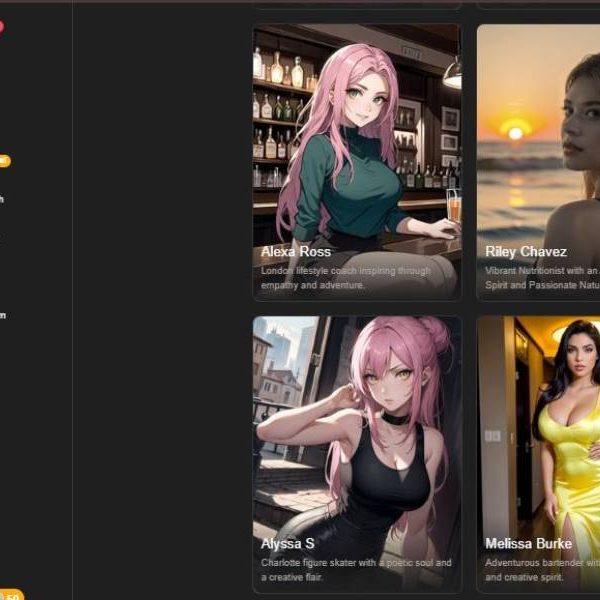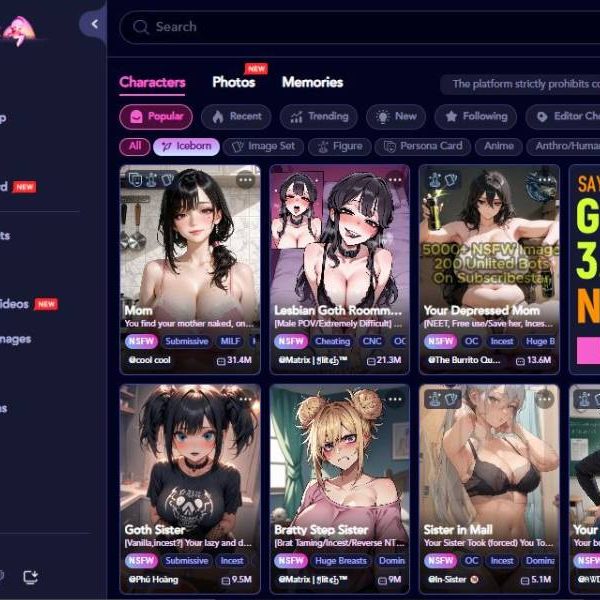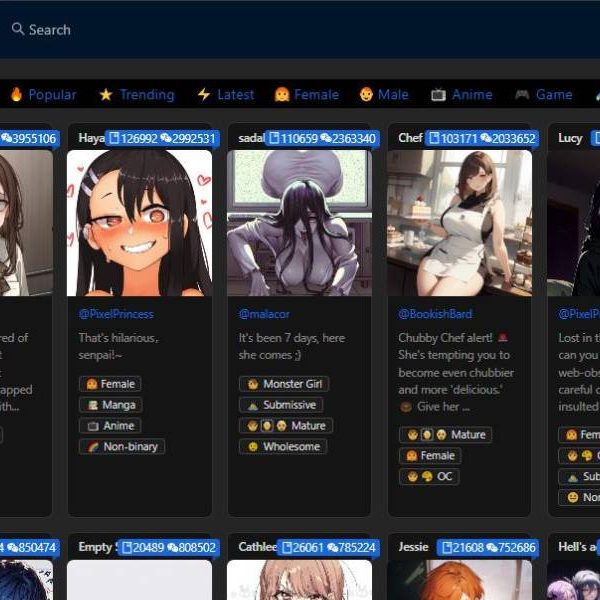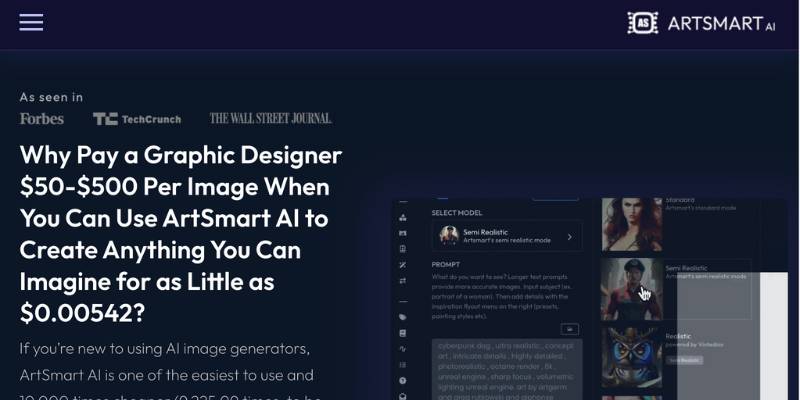
ArtSmart Pricing, Pros Cons, Features, Alternatives
There’s something oddly comforting about opening up a new AI art tool and realizing it doesn’t just spit out images—it feels like it’s handing you the steering wheel. That’s exactly what happened when I spent time testing.
Unlike some of the more chaotic generators out there (the ones where you type a prompt and pray you don’t get a nightmare), Artsmart AI is deliberately structured.
It’s not about randomness; it’s about refinement. And that little distinction is what makes it stand out in a crowded market of flashy tools.
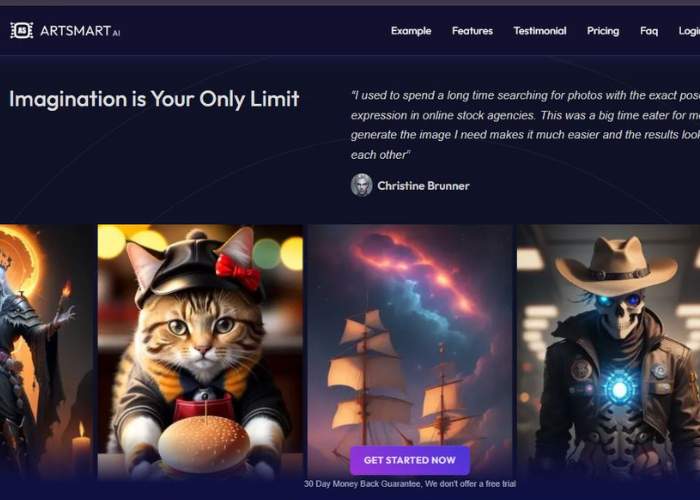
The First Impressions: Sleek, but Not Overcomplicated
Logging into Artsmart AI doesn’t feel overwhelming. The dashboard is clean, the prompts don’t look intimidating, and the tools are laid out in a way that says, “Relax, you’ve got this.”
I appreciated that right away because let’s face it—AI art can get messy. Some platforms give you too many toggles, too many sliders, and you’re lost before you’ve even generated your first image. Artsmart strikes a balance. It offers power but without drowning you in options.
The first time I typed in a prompt—something simple like “a futuristic street market at dusk”—the output blew me away. The detail, the lighting, the texture of the scene, it felt far more “intentional” than I expected.
Was it perfect? Not exactly. But it had character, and that’s something I can’t always say about other generators.
Core Features: What Makes Artsmart Tick?
Here’s the part that impressed me most: Artsmart doesn’t stop at basic text-to-image. It layers on features that make it practical for real-world use—especially if you’re someone who needs consistent branding or style in your projects.
| Feature | What It Does | My Experience |
| Text-to-Image | Generate art from written prompts | Surprisingly detailed and stylistically versatile |
| Image-to-Image | Upload your own photo and transform it | Great for refining sketches or repurposing old assets |
| Face Swap | Replace faces in generated or uploaded images | Worked smoothly, though sometimes too perfect (uncanny valley) |
| Background Remover | Remove or replace backgrounds in one click | Hugely practical—saves editing time |
| AI Inpainting | Edit specific parts of an image | Like Photoshop’s magic wand on steroids |
| Batch Generation | Create multiple variations at once | A lifesaver for testing different styles quickly |
What sets Artsmart apart is how focused it feels on workflows. Other tools feel more like toys, fun to play with but hard to use professionally.
Artsmart feels like it wants to be part of your toolkit—whether you’re a marketer designing campaigns, a writer illustrating characters, or a designer brainstorming visuals.
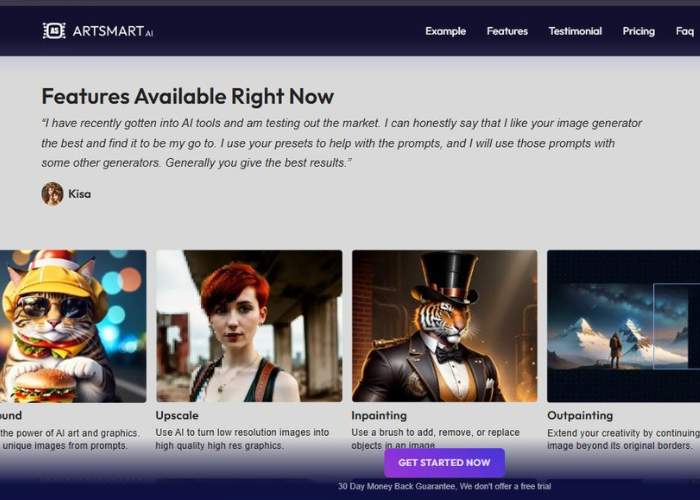
The Human Element: Where It Strikes (and Sometimes Misses)
Here’s where my empathy kicks in: I know not everyone using these tools is a pro designer. Some are small business owners, students, or just everyday folks who want to visualize an idea without hiring an artist.
Artsmart clearly gets that audience. The interface is forgiving, the learning curve is short, and the results don’t look like clipart thrown together in a rush.
But, of course, no tool is flawless. A couple of my generations came out looking a little stiff—like the AI was “trying too hard” to be artistic.
You know that feeling when someone overexplains a joke? Yeah, a couple of images had that energy. Still, the fact that I could quickly edit with inpainting or tweak the prompt made it easy to fix.
Pricing: Fair or Fluff?
Now, let’s talk money—because these tools can get pricey fast. Artsmart AI runs on a credit-based system, and while the free trial gives you a decent taste, the real value is in the paid tiers.
| Plan | Price | Perks |
| Free Trial | $0 | Limited credits, basic testing |
| Starter | ~$19/month | Higher credit allowance, standard resolution |
| Pro | ~$39/month | Advanced features, more credits, priority rendering |
| Enterprise | Custom | Bulk credits, team features, commercial flexibility |
Compared to competitors like MidJourney or DALL·E, Artsmart actually feels pretty accessible. You’re not locked into confusing Discord channels or third-party apps—it’s all streamlined. For small creators or businesses, that clarity alone is worth the price.
Pros and Cons: My Honest Take
| The Good | The Not-So-Good |
| Intuitive and clean interface | Some results can feel overly polished |
| Strong feature set beyond text-to-image | Free plan is very limited |
| Excellent for consistent brand visuals | Lacks the wild creativity of tools like MidJourney |
| Great balance between play and professionalism | Occasionally slow on large batch renders |
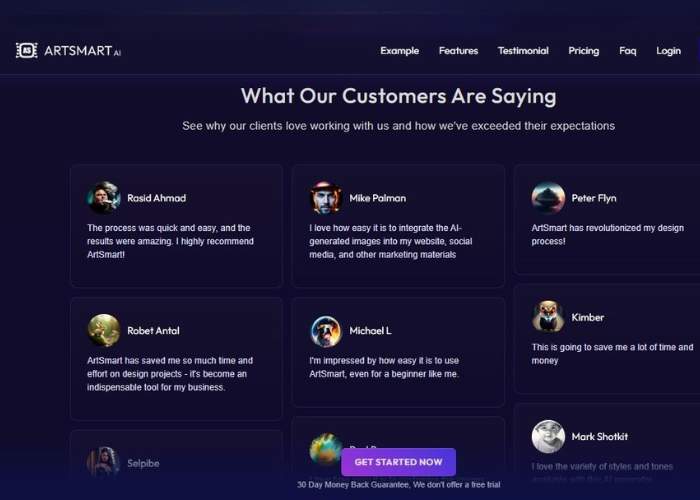
My Final Thoughts: Who Should Use Artsmart AI?
If you’re chasing pure, raw, surreal chaos in your art, Artsmart might not be your tool. It’s not the punk-rock cousin of AI image generators—it’s the reliable, thoughtful friend who brings snacks to the party and makes sure everyone gets home safe. That’s not an insult. It’s a strength.
Artsmart is best for:
- Marketers and businesses needing clean, consistent visuals.
- Content creators who want polished outputs without wrestling with tech.
- Writers and storytellers looking to illustrate characters, settings, or moods.
- Casual experimenters who want structure, not confusion.
Personally? I’d keep Artsmart in my toolkit for when I need professional-looking visuals quickly, without fuss. It doesn’t always surprise me the way wilder tools do, but it rarely disappoints either—and that reliability is rare in AI art.