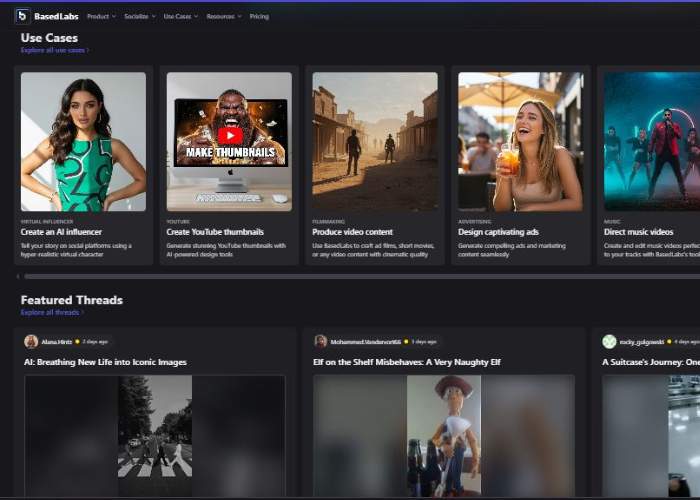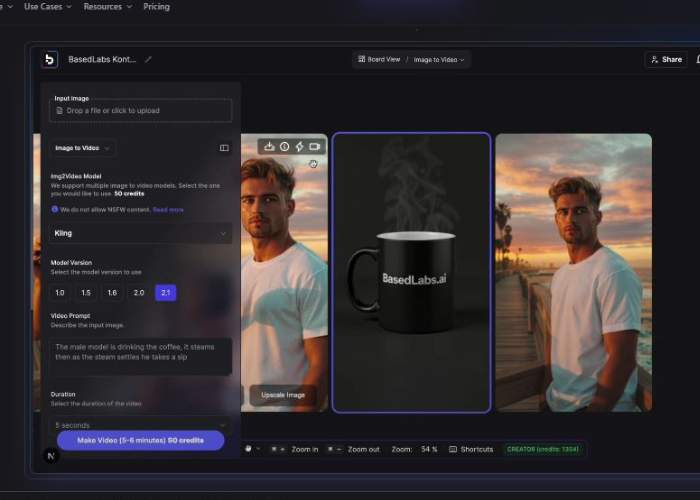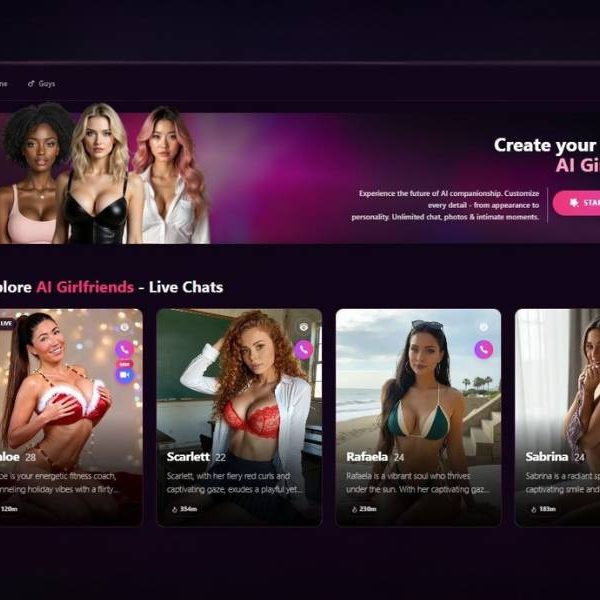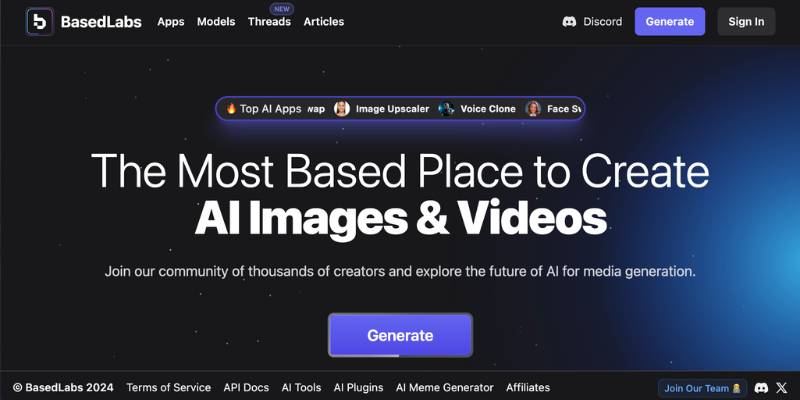
BasedLabs.ai Review: The Good, the Quirky, and the “Huh, That Was Surprisingly Cool” Moments
Testing BasedLabs.ai was like walking into a tech playground full of neon buttons—you’re curious to touch every single one. I’m not typically star-struck by platforms claiming to “revolutionize creativity,” but BasedLabs somehow manages that in a low-key way.
It’s the sort of tool that offers everything from face swaps and voice cloning to turning static images into animated videos—all within the same dashboard. And yes, it left me scratching my head in a good way.
What It Is, Who It’s For, and Why It’s Worth Talking About
BasedLabs.ai is a freemium AI-driven creative suite designed to help users generate images, videos, and audio with minimal effort.
Whether you’re an influencer crafting a digital twin, a teacher building explainer visuals, or just someone who wants to see a cat morph into a talking robot (yes, that’s a use case here), this tool promises to deliver fast.
Key features include:
- AI Video Generator: Upload an image or use text prompts to create moving visuals with models like Veo 3 or Kling 2.1.
- Face Swap & Upscaling: Clean, fun, and surprisingly seamless—perfect for memes or polishing old family photos.
- Voice Cloning: Record once, clone your voice, and use it across videos—handy but a bit eerie in the best possible way.
- Suite of Creative Tools: Tools span video editing, TikTok generator, stock content creator, and more—all neatly grouped under one roof.
Free users get 25 credits per month, which is enough for a few experiments. Paid plans start at around $25/month for 1,000 credits, up to $49/month for 3,600 credits.
My Rollercoaster Experience (Spoiler: It’s a Mixed Bag)
Speed & Joy Moments
In under a minute, I turned a still photo into a looping clip where my cat blinked and tilted its head in perfect time. That “wait, did I just actually do that?” moment was priceless. The lack of editing sliders or layers—just prompt, click, await surprise—felt liberating.
When Reality Hits
Not all runs went smoothly. One time I tried face swapping with a distant photo and got a bizarre Frankenstein mash-up. Another time voice clone sounded flat—almost like a voice that’s heard one too many audiobooks. These quirks, though, feel like parts of the ride, not deal-breakers.
Support & Credibility Check
Now, here’s where the ride got a bit bumpy. Trustpilot ratings hover at a disappointing 2.5/5, with complaints about missing credits, unresolved billing issues, and ghosted emails Trustpilot. That’s real talk—if you’re paying in, you want support that doesn’t disappear when you need it.
At a Glance: A Table of Strengths and Snags
| Feature | What’s Cool | What Needs Work |
| Video from Image or Text | Fast, surprising transformations | Occasional visual glitchiness |
| Face Swap & Upscaler | Easy and often seamless | Sometimes uncanny or inconsistent |
| Voice Cloning | A personal touch, smart | Occasionally flat or monotone |
| Pricing Model (Credit-Based) | Try before you buy | Support concerns and credit glitches |
| Creative Tools & Templates | Variety + fun for experimentation | Can be overwhelming at first |
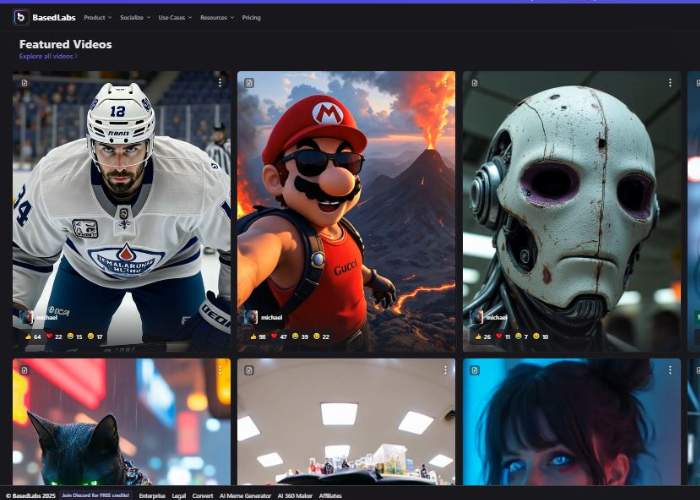
Final Thoughts: My Personal Recommendations
Best for Experimenters & Creatives: If you thrive on surprises and experimentation—flowers turning into spooky animations, avatars blinking to your voice—BasedLabs is your sandbox.
Proceed with Caution if You… rely heavily on reliability, especially for client work. Given some credibility issues around billing and support, it’s wise to test and not sign up long-term until you’re confident.
Overall, I’d recommend it to content creators who want to tinker creatively, social-first marketers chasing quick thunderbolt visuals, or educators looking for playful, engaging animations—just pair it with patience and maybe a backup tool.