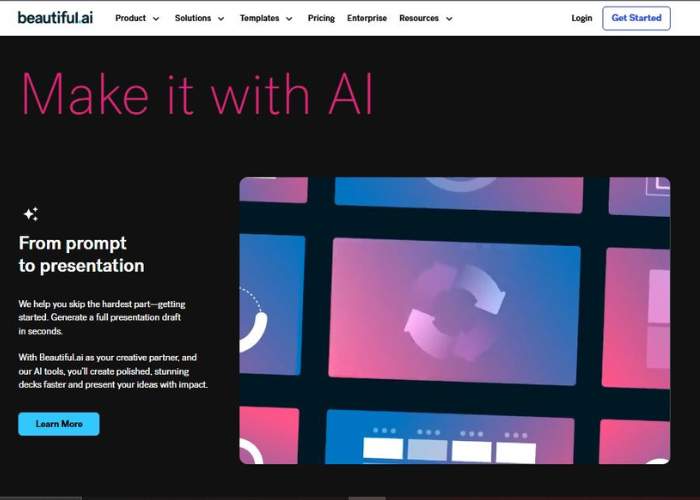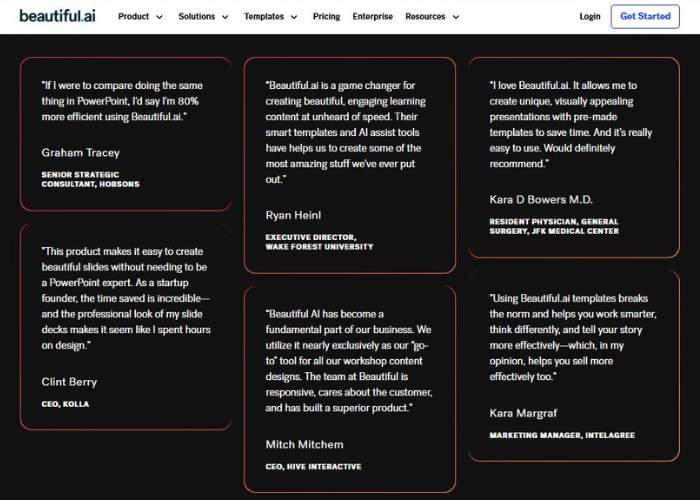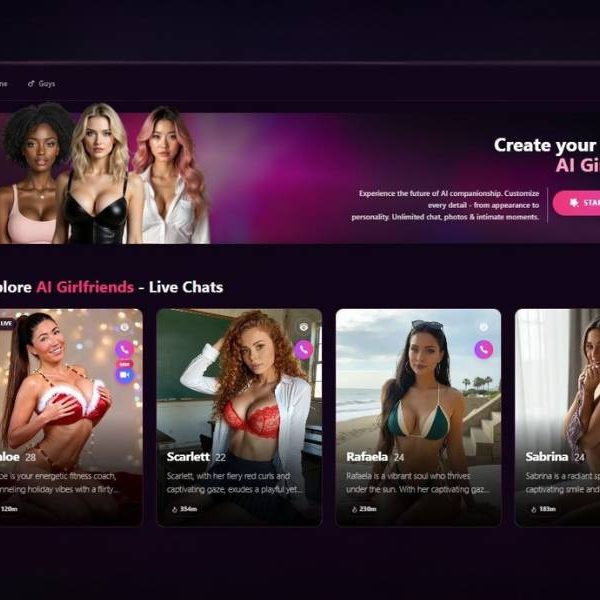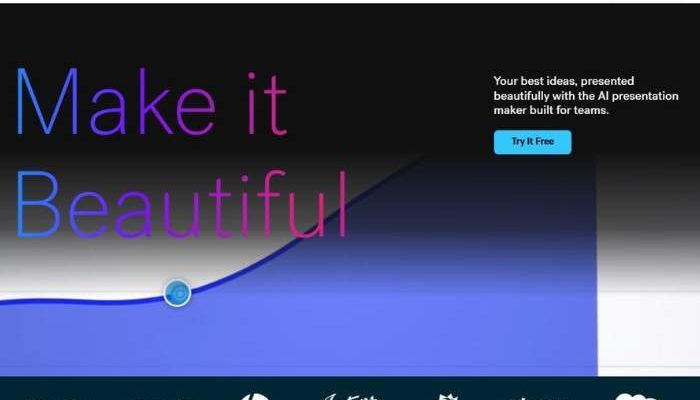
Beautiful.ai Pricing, Pros Cons, Features, Alternatives
The name alone sets expectations high—Beautiful.ai. I mean, if you call yourself that, you better deliver more than clip-art and Comic Sans.
So I spent a day messing around with this AI-powered presentation maker to see if it could live up to its bold promise.
Let’s just say my journey with this tool was part “wow,” part “hmm,” and part “did it just auto-align that better than I could have?”
First Impressions
The onboarding felt slick—like walking into a store where everything smells faintly of new leather. Clean design, modern dashboard, and that little whisper in my brain: “Maybe, just maybe, this is the one.”
Unlike some other AI presentation makers that act like interns hopped up on too much coffee, Beautiful.ai feels more like a meticulous assistant.
You start with a theme, type in your content, and the platform quietly reshuffles and polishes until your slides look less “school project” and more “consultant with a six-figure day rate.”
Design Magic: Does It Deliver?
Let’s talk about the real draw. Beautiful.ai’s biggest flex is its Smart Slide system. You add content, and it adapts automatically.
The text resizes, images line up, margins behave. No more dragging boxes around until you cry.
But here’s the kicker: while the layouts look professional, they sometimes look a little too professional.
Like, you know when a hotel room is so pristine that it feels kind of soulless? That’s how some of the templates felt. Gorgeous, yes. Personal, not always.
Here’s my quick breakdown:
| Feature | My Take | Score (Out of 10) |
| Layouts | Polished, clean, dynamic | 9 |
| Customization | Limited—you’re in their sandbox | 6 |
| Ease of Use | Incredibly intuitive | 9 |
| Visual Appeal | Eye-catching, very “boardroom-ready” | 8 |
The Workflow Experience
I tried creating a startup pitch deck. Within minutes, I had something that looked like I’d paid a designer to whip it up.
Investors wouldn’t know I’d basically fed content into an AI machine while half-distracted by a sandwich.
Then I tested it on a less “serious” project: a presentation about the history of memes. This is where the cracks showed.
The sleek, corporate templates didn’t quite match the goofy tone I wanted. It’s like wearing a tuxedo to a barbecue—impressive, but also a bit much.
Emotional Highs and Lows
I won’t lie: the first time I saw a slide snap perfectly into place without me fiddling for 20 minutes, I felt something close to joy. Relief, even. Finally, a tool that removes the grunt work.
But then the frustration hit. Every time I wanted to bend the rules—to break symmetry, to add a bit of messy personality—the platform gently said, “Nope, we don’t do that here.”
Beautiful.ai is like that neat freak friend who rearranges your bookshelf when you’re not looking. You admire the order, but sometimes you just want to stack books horizontally and be chaotic.
Collaboration and Sharing
One thing I really appreciated was the ability to collaborate. Sharing links with teammates felt seamless, and edits updated live.
No more digging through email chains with attachments called Final_FINAL_v4. That alone deserves applause.
Also, the export options are straightforward: PDF, PowerPoint, or just sharing directly online. Great for when you’re running late and need to send your slides in a hurry.
Who Will Love It (and Who Won’t)
This tool screams “corporate chic.” If you’re a consultant, marketer, or startup founder, you’ll feel right at home. The decks look polished enough to make even dry data feel engaging.
On the flip side, if you’re a creative soul looking to tell a quirky story or add wild animations, you’ll feel boxed in. Beautiful.ai is more about clean professionalism than experimental flair.
Strengths and Weaknesses
Here’s the meat and potatoes:
| Strengths | Weaknesses |
| Automatic smart layouts save tons of time | Creativity can feel restricted |
| Polished, modern, consistent design | Templates sometimes feel repetitive |
| Great for business and pitch decks | Less suited for informal or playful projects |
| Smooth collaboration and sharing | Requires internet—no offline option |
Bigger Picture: Can AI Really Replace Designers?
This is where things get philosophical. Beautiful.ai gets you most of the way there—it’s like IKEA furniture for presentations.
Quick, sturdy, reliable. But just as IKEA won’t replace a custom carpenter, this tool won’t replace a true designer.
Design isn’t just about clean lines; it’s about mood, story, emotion. And while Beautiful.ai nails the surface polish, it doesn’t always capture the soul.
Final Verdict
So, do I think Beautiful.ai is worth your time? Absolutely—if you’re in business, sales, or academia, this is a game changer. It cuts hours of tinkering down to minutes.
But if you’re after something wild, expressive, or just plain different, you may find yourself wrestling with its neat-freak personality.
Here’s my final scorecard:
| Category | Score (Out of 10) | Notes |
| Usability | 9 | Practically zero learning curve. |
| Design Quality | 8 | Sleek and professional, sometimes too much so. |
| Customization | 6 | Great guardrails, but restrictive. |
| Collaboration | 9 | Smooth and modern. |
| Value | 8 | Strong offering, though premium isn’t cheap. |
| Overall | 8 | A fantastic tool, but not a creative soulmate. |
Closing Thought
Beautiful.ai feels like that coworker who always shows up impeccably dressed, never a hair out of place.
Impressive, reliable, maybe even inspiring—but you wouldn’t call them the life of the party. Still, when the stakes are high and the room is full of suits, this is the ally you want on your side.