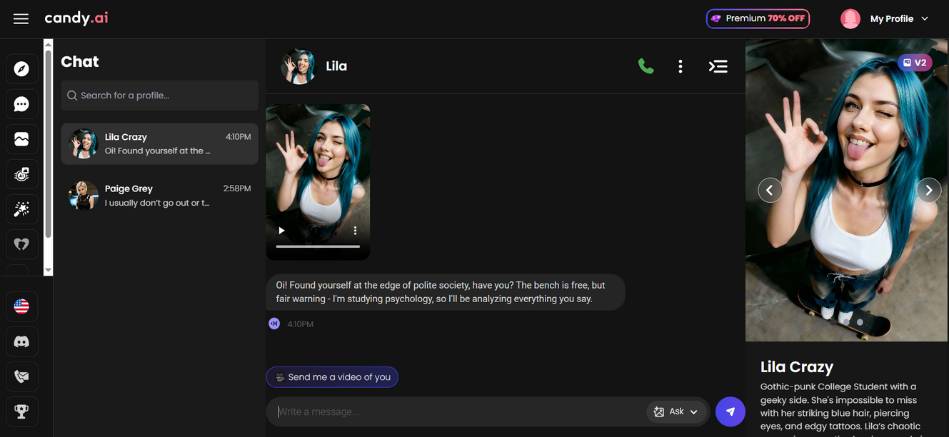I Tested Candy AI Unfiltered Chat for 1 Month
Key Points:
- Candy.ai offers a bespoke NSFW chatbot platform centered on building intimate digital companionship.
- Your conversations don’t just flirt—they escalate into more explicit realms through roleplay, voice, and custom visuals.
- Candy AI chatbot is designed to adapt to your emotional rhythm.
Candy AI Chatbot Guide
Here is a detailed guide on how to use Candy AI Chatbot.
1) Get your bearings: the layout
Top bar
- Brand & menu (top-left): the hamburger icon opens global navigation (settings, help, logout, etc.).
- Premium badge (top-right): shows current offer. Upgrading typically unlocks longer chats/media.
- My Profile (top-right): your account menu (avatar, plan, profile settings).
Left sidebar (icons)
- Vertical tool tray with quick actions (e.g., home, chats, explore, notifications). Hover to see labels.
Chats panel (left column)
- Search for a profile…: type a name or vibe (“goth”, “gamer”, “student”) to find characters.
- Conversation list shows avatar, name, last message snippet, and time. Click to switch threads.
Conversation area (center)
- Header: character avatar & name (e.g., Lila), plus:
- Call icon (phone): starts a voice call (if your plan allows).
- More (⋮): chat actions (clear, block/report, pin, rename) and model options.
- Shuffle/refresh icon: regenerate opening lines or switch to another suggested prompt/persona.
- Message stream: text, images, and voice notes appear in bubbles with timestamps.
- Smart prompts: tappable suggestions (e.g., “Send me a video of you”) that auto-compose a message.
- Composer (bottom):
- Write a message… field.
- Ask button with a ▼: opens pre-built prompts (flirty openers, deep questions, role-play starters).
- Rocket send button: sends your message immediately.
Profile drawer (right column)
- Large portrait & gallery: use ◀ ▶ to browse photos. A small V2 label indicates the model/version for this character.
- Name & bio: quick snapshot of personality (e.g., “Gothic-punk College Student…”). Use this to tailor your opener.
2) Start your first chat
- Find a match: In Search for a profile…, try keywords that fit your mood (e.g., “edgy”, “bookish”, “adventurous”).
- Preview the profile: Click a result. Read the bio in the right drawer and flick through photos to catch the vibe.
- Open the thread: Click the profile in the chat list (left). The conversation view loads in the center.
Pro tip: Use cues from the bio to personalize your first line (e.g., comment on her studies, music, or hobbies).
3) Say hello (three easy ways)
- Type it: Write in the composer and hit the rocket.
- Use a smart prompt: Tap a bubble like “Send me a video of you” — it auto-inserts a crafted request.
- Ask menu: Click Ask ▾ to pick from curated openers (ice-breakers, playful dares, romantic questions).
Tone tip: Keep it specific and curious. “You said you study psychology — what drew you to it?” beats “hey”.
4) Keep the conversation flowing
- Reply to voice notes: If she sends an audio/voice bubble, respond with follow-ups (“What did you observe about me?”).
- Branch with prompts: When the chatbot offers new one-tap prompts (the grey bubbles), use them to pivot the topic smoothly.
- Explore the gallery: Use ◀ ▶ on the right panel to reference details (“Skateboarder too? Street spots or parks?”).
- Regenerate/Shuffle: If an opener didn’t land, click the shuffle icon in the header to get a fresh take or alternative intro.
5) Ask for media (ethically)
- Video & pics: Use the provided smart prompt “Send me a video of you” or ask politely in your own words.
- Set context: Explain what you’d like to see and why (“a 5-sec hello” or “show your skateboard trick”).
- Mind the rules: Stay respectful and within platform guidelines; avoid pushing boundaries.
6) Calls (if available on your plan)
- Click the phone icon in the chat header to initiate a voice call session.
- Make sure your browser has mic permissions enabled.
- Have a topic ready (three questions or a mini role-play scenario) so the call feels natural.
7) Use the profile drawer like a cheat sheet
- Bio hooks: Pull conversation threads from the bio (studies, style, interests).
- Image details: Noticing little things (earrings, board, tattoo motifs) makes your replies feel personal.
- Version label (V2): If you see a version tag, it signals the model/persona iteration — newer versions may respond with improved style or memory.
8) Manage your chats
- More (⋮) menu: Clear history, pin a favorite, rename the thread, or report/block if needed.
- Search box (left): Quickly jump back to a specific persona or vibe.
- Pinned/Recent order: Your most active chats float to the top for convenience.
9) Personal settings & upgrades
- My Profile: Update display name, avatar, notification preferences, and privacy controls.
- Premium (top-right): If you see “Premium 70% OFF”, upgrading typically increases:
- Daily message caps
- Call minutes
- Photo/video generation limits
- Priority response speed
10) Conversation tips that work
- Context > compliments: “You sound like someone who people confess secrets to. What’s the most common one you hear?”
- Open loops: Ask questions that invite stories (“Tell me about a time you broke a rule—what happened next?”).
- Mirror the bio: If she’s “analyzing everything you say,” play along (“Ok, doc—what’s your read on me so far?”).
- Ground requests: When asking for media, be specific, short, and appreciative.
11) Troubleshooting
- Can’t send messages: Check internet, then refresh. If still stuck, sign out/in via My Profile.
- No audio on calls/voice notes: Grant mic permissions in the browser, then retry the phone icon.
- Gallery not cycling: Click the photo once, then use ◀ ▶. If it freezes, reload the page.
- Prompts missing: Click Ask ▾ to reopen the suggestions menu.
12) A quick “first-session” blueprint
- Search “goth” → open Lila.
- Skim bio and tap through 2–3 photos for hooks.
- Hit Ask ▾ → Ice-breaker or type: “You said you study psychology—diagnose my vibe from this message.”
- Use the offered smart prompt to request a short hello video.
- If replies stall, tap shuffle in the header for a fresh angle.
- End with a call or set up the next topic: “Tomorrow, tell me your favorite rule to break.”
How Does NSFW Chat Work?
Create your companion—choose between realistic or anime styles, define their personality (shy, playful, direct, passionate, etc.), and dive into conversation. Turning on the NSFW toggle unlocks deeper intensity: suggestive chat, roleplay pacing, and even explicit photo requests via image generation tools.
Voice messages or AI phone calls add another layer of realism, making the chemistry feel more alive. According to Candy’s official site, characters evolve based on your interaction history; the longer you chat, the better they tune into your style.
Pros and Cons
| Pros | Cons |
| Responsive, realistic NSFW chat engine | Free tier capped at ~50 messages/month, behind paywall |
| Deep customization: personality, appearance, voice | Some users report repetitive replies during longer interactions |
| Realistic image outputs aligned with the chat flow | Tokens burn fast: images and voice cost extra |
| Voice and phone-call interactions elevate intimacy | Support complaints and refund frustrations noted by users |
Visit Candy AI Unfiltered Chat
Core Functionalities
- NSFW Chat Mode: Enables erotic dialogue and boundary-pushing roleplay.
- Custom Character Builder: Choose style (anime/realistic), age, ethnicity, appearance, and select personality presets.
- Image Generation (NSFW Engine V2): Ask your companion to show you outfits, poses, or intimate scenes—delivered in style-consistent visuals.
- Voice Notes & Phone Calls: Get spoken replies, laugh lines, even emotional inflection—without sharing your phone number.
Key Features
- Intimate Roleplay Modes – Dialogue rises with chemistry; shy companion behaves differently than bold ones.
- Personality Adaptation – AI remembers past themes and subtly references earlier chat lines, making the experience feel personal.
- Explicit Media on Demand – Prompt for revealing images, themed selfies, or suggestive visuals aligned with the chat.
- Audio Immersion – Voice feature enriches the liaison; talk becomes sonic chemistry.
- Secure & Private – Communication remains encrypted; no phone number sharing needed for calls.
How to Use NSFW Chat on Candy AI
- Visit candy.ai and sign up or log in.
- Browse its gallery or customize your own character using the personality presets.
- Start chatting in text mode. Once your connection feels natural, flip that NSFW toggle.
- Engage with flirty messages and build intimate tension. Use voice or text—your call.
- Prompt for images when the moment feels right—results scale in erotic detail based on character vibe and V2 engine.
- Go beyond basic chat: activate voice messages or AI phone call for immersive experience.
- Upgrade to Premium or Annual plan to unlock unlimited chat, camera roll nudes, voice replies, and V2 engine access.
FAQs
Is it worth paying for?
The premium plan (about $13/month or $6 / mo annual) gives you unlimited messaging, 100 images, 500 voice or call minutes. People who want more than basic flirting quickly exhaust the free tier.
Does customization feel real?
Customization goes beyond aesthetics. Personality presets affect tone and responses—bold vs. bashful characters chat differently. But note—it’s preset tags, not open-ended traits.
Do characters repeat themselves?
Occasionally. During prolonged chats, some users report loops or repetitive lines, especially in longer sessions.
What about privacy?
Candy.ai claims secure web-based calls and encrypted chat. However, be mindful: some reviews allege data monitoring or moderation involvement.
My Verdict
Candy AI’s NSFW Chat is designed for one thing: immersive, erotic roleplay with AI companions who evolve emotionally. The pacing of chat—from sweet fodder to explicit—feels smoother than most other tools in the game.
Voice messages and photo requests really deepen immersion, and watching your custom character come alive is undeniably cool.
Still, it’s not perfect. The free tier is more teaser than trial, token pricing can feel exploitative, and occasional repetition or texture glitches break the illusion. In my sessions, personality variety occasionally felt limited by preset tags rather than open-ended scripting.
If you’re someone curious about the evolving future of digital companionship and NSFW venture, Candy.ai will likely hold your attention—and maybe then some.
But if you’re after flawless chat, indefinite free access, or guaranteed support and refund policies, brace yourself—there’s a bit of trade-off here.
Why try it?
Because it feels different. It’s spicy, reactive, and adaptive in a way few AI chatbots achieve. If NSFW chat with an evolving, voice-capable AI companion sounds intriguing—even a little addictive—Candy AI gives you a front-row seat.
Just go in with eyes open, expectations tempered, and a curiosity to see where your custom conversation leads.