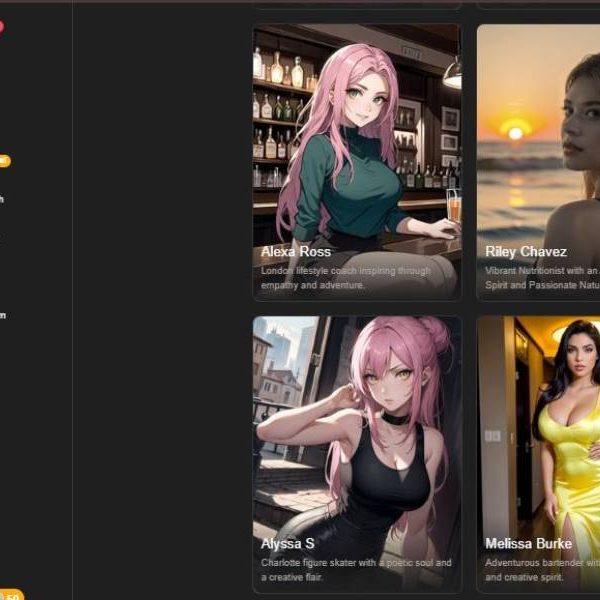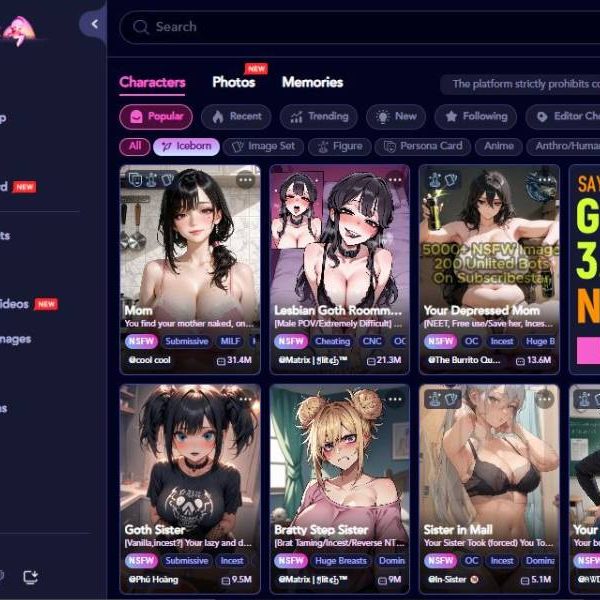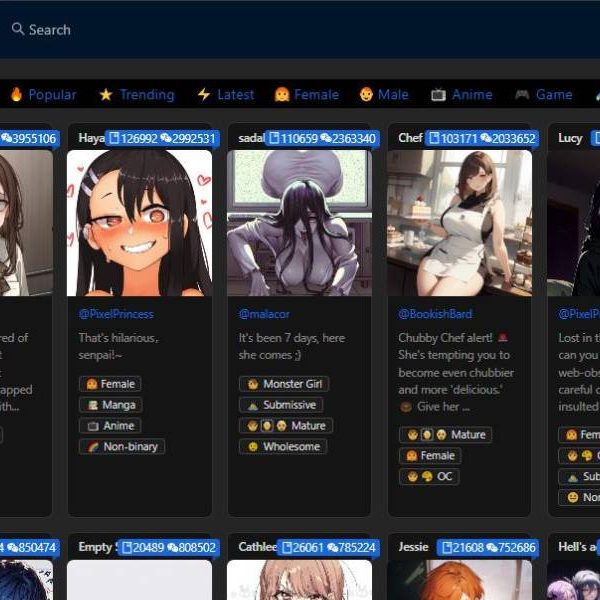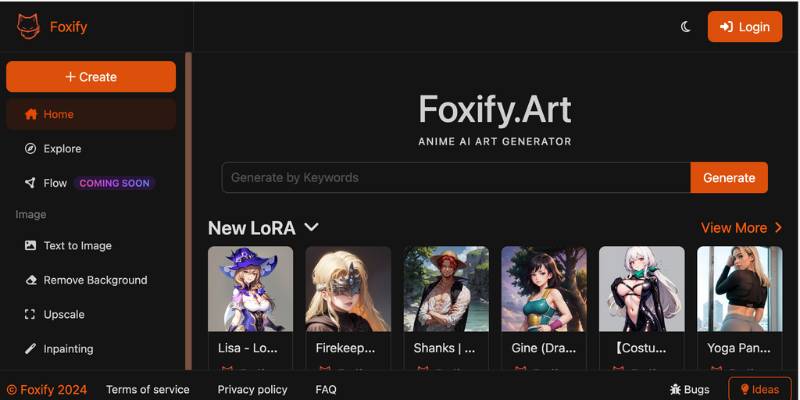
Foxify Pricing, Pros Cons, Features, Alternatives
- Foxify is an AI-powered tool designed to generate animated images and videos from text prompts.
- It enables users to create high-quality, realistic images, logos, posters, and social media banners.
- Foxify is particularly noted for its ability to produce anime-style graphics and offers a range of customization options to suit various creative needs.
- Its versatility makes it suitable for a wide range of applications, from personal projects to professional marketing materials.
Foxify Pros and Cons
Pros:
- High-Quality Output: Foxify delivers excellent AI-generated images and videos.
- Free Credits: Users receive 100 free credits daily, allowing ample opportunity to explore the tool.
- Versatile Editing Options: Features include image upscaling, background removal, and inpainting.
- User-Friendly Interface: The platform is easy to navigate, even for beginners.
- Secure Platform: Utilizes secure servers to protect user privacy.
- Community Engagement: Includes a ranking system that rewards top contributors with special perks.
Cons:
- Potential Misuse: The tool can be used to generate NSFW content, raising ethical concerns.
- Limited Free Usage: The free plan may not be sufficient for users with extensive needs.
How Does Foxify Work?
Foxify utilizes a combination of text prompts and predefined models to generate images and videos. Users input text describing the desired image, select a model and style, and can add negative prompts to exclude unwanted elements. The tool then processes the input and generates the output, which can be further edited or customized using various built-in features such as background removal and image upscaling.
Key Features
- Realistic Image Generator: Creates both realistic and anime-style images from text prompts.
- Background Removal: Allows users to remove backgrounds from images.
- Image Upscaling: Enhances the resolution of images.
- Inpainting: Provides tools for detailed image customization.
- Video Generation: Produces videos based on text descriptions.
Step-by-Step Guide on How to Use Foxify
- Create an Account: Visit the Foxify website and register using your email or Gmail credentials.
- Write Text and Select Model: Navigate to the “text to image” option, enter your text prompt, and choose a model and style. Add any negative prompts if necessary.
- Generate Image or Video: Click the generate button and wait for the tool to process and deliver your output.
Foxify Pricing
Foxify offers four pricing plans:
- Free Plan: 100 free credits daily.
- Basic Plan: $10 per month for 5000 credits.
- Pro Plan: $24 per month for 15000 credits.
- Ultra Plan: $48 per month for 35000 credits.
What Payment Methods Does Foxify Accept?
Foxify accepts various payment methods including major credit cards (Visa, MasterCard, American Express), PayPal, and other secure online payment platforms. This ensures accessibility and convenience for users globally.
Does Foxify Offer a Free Trial?
Yes, Foxify provides a free plan where users receive 100 credits daily. This allows potential users to explore the tool’s features and capabilities without any financial commitment. However, for more extensive use, users may need to consider one of the paid plans.
Try Foxify.AIWho Should Use Foxify?
Foxify is ideal for a wide range of users:
- Digital Artists: Those creating anime or realistic artwork.
- Content Creators: Individuals making social media posts, banners, or logos.
- Marketers: Professionals needing high-quality images for campaigns.
- Educators and Students: For creating engaging visual content.
- Hobbyists: Anyone interested in exploring AI-generated art.
What Languages Does Foxify Support?
Foxify primarily supports English but is continually expanding to include other languages, enhancing accessibility for non-English speaking users. This multilingual support ensures that a broader audience can utilize the tool effectively.
Foxify Alternatives
Several alternatives to Foxify include:
- DALL-E: Known for generating high-quality images from text prompts.
- MidJourney: Popular for its artistic image generation capabilities.
- Stable Diffusion: Provides versatile options for image creation and editing.
- Artbreeder: Allows users to create and morph images collaboratively.
- DeepArt: Specializes in transforming photos into artworks.
Conclusion
Foxify stands out as a versatile and user-friendly AI tool for generating animated images and videos. Its range of features, coupled with secure usage and daily free credits, make it accessible for both beginners and professionals. However, potential users should be mindful of its capabilities for misuse. Overall, Foxify is a valuable tool for anyone looking to enhance their creative projects with AI-generated content.