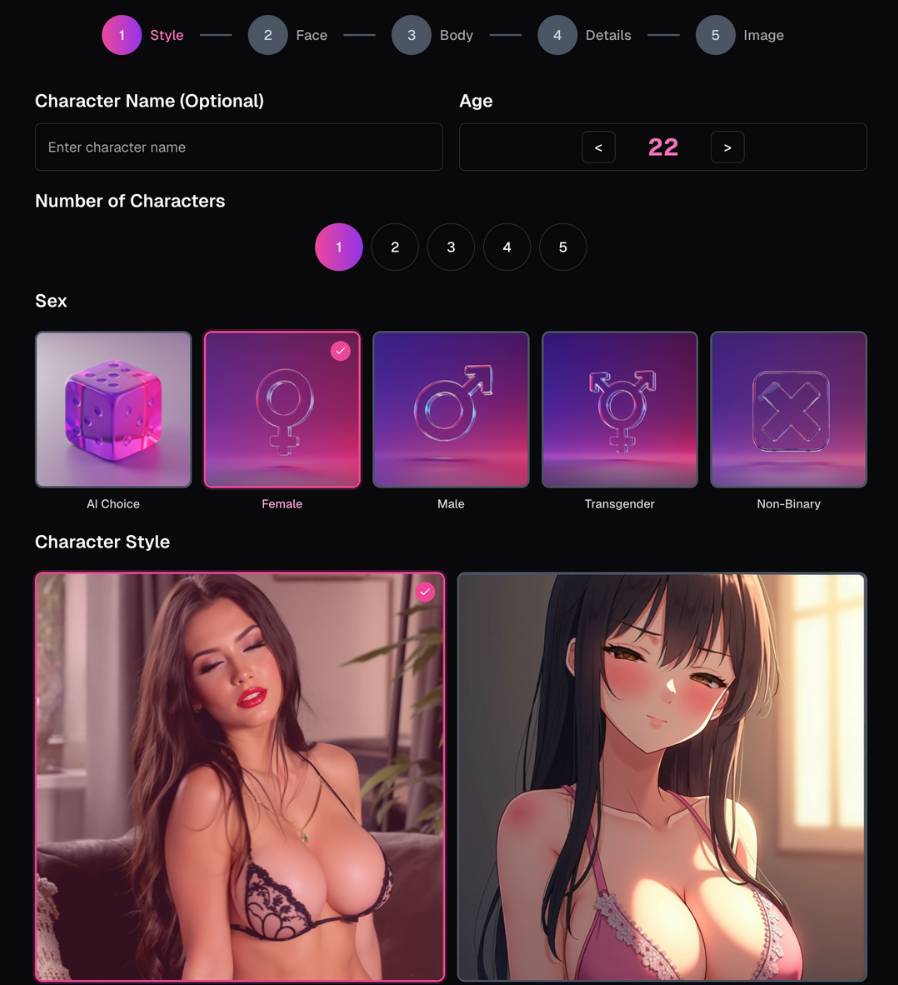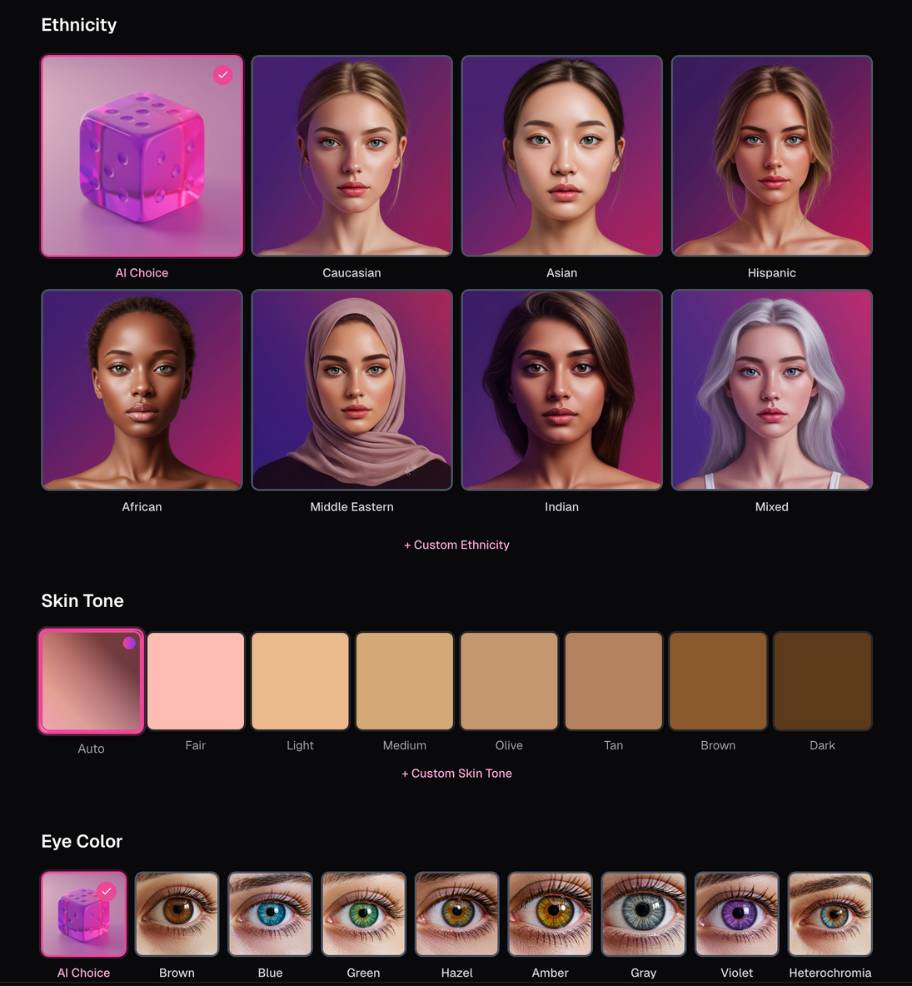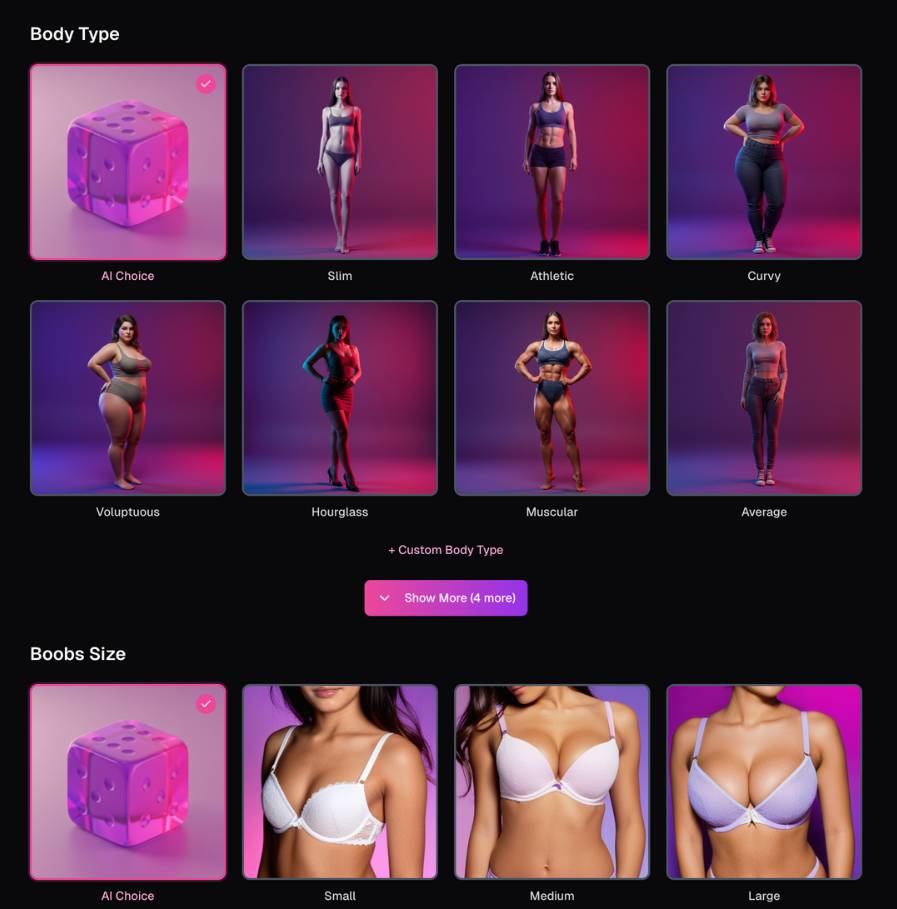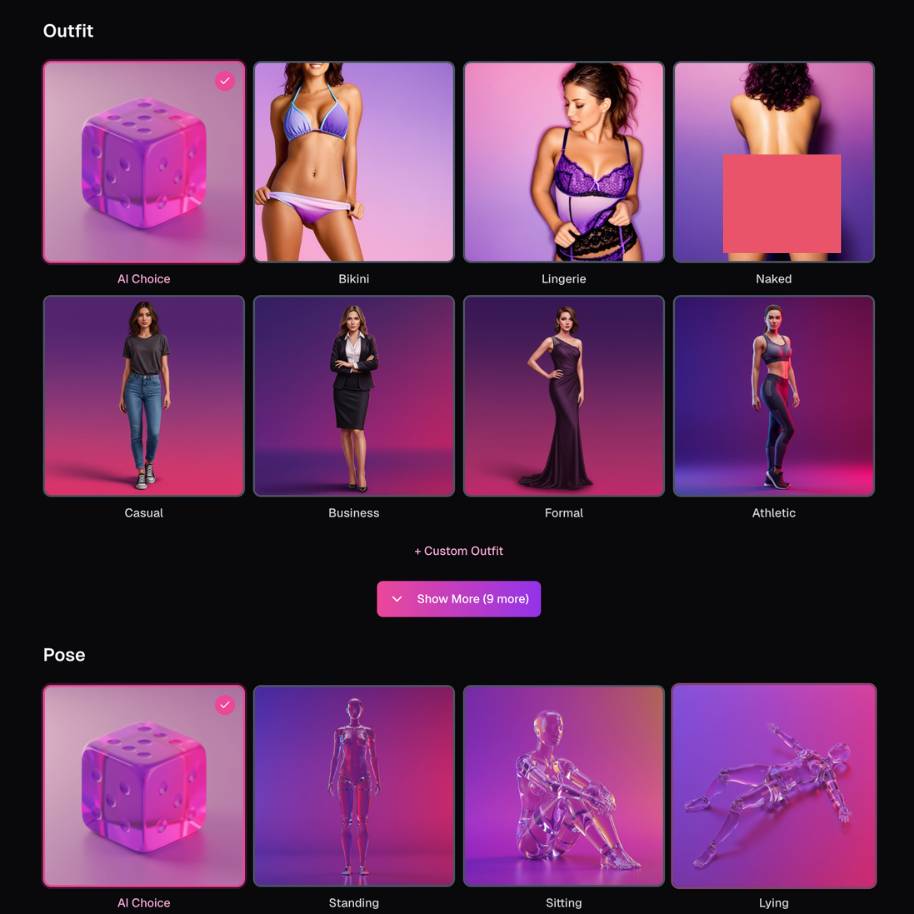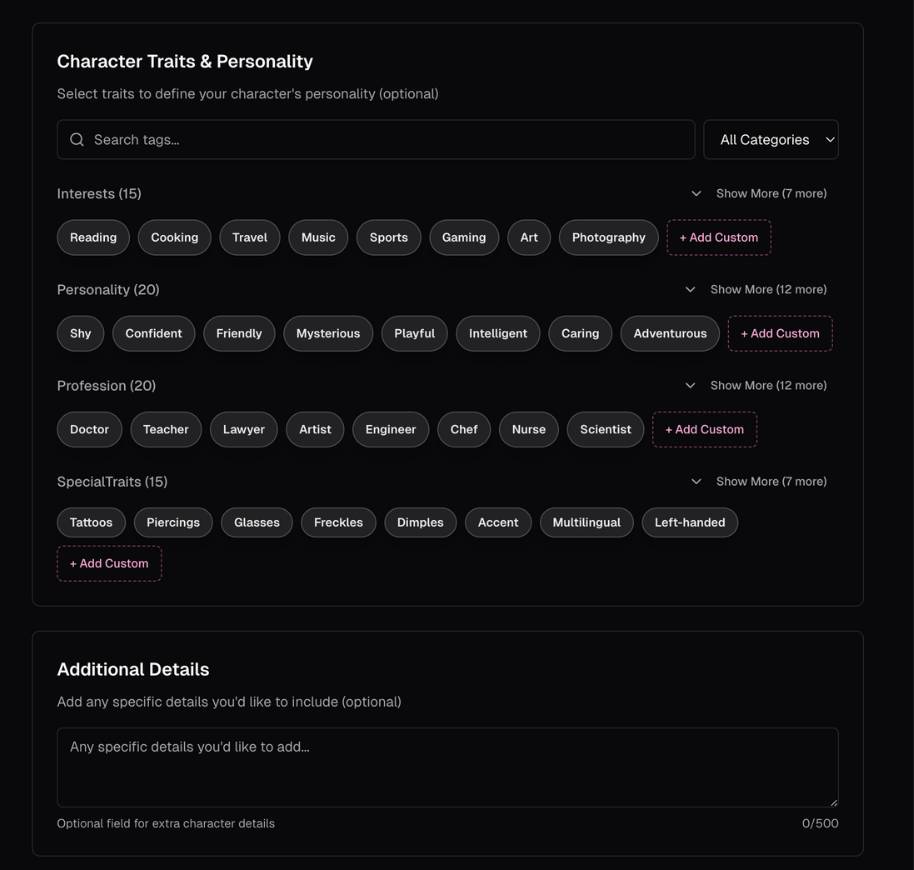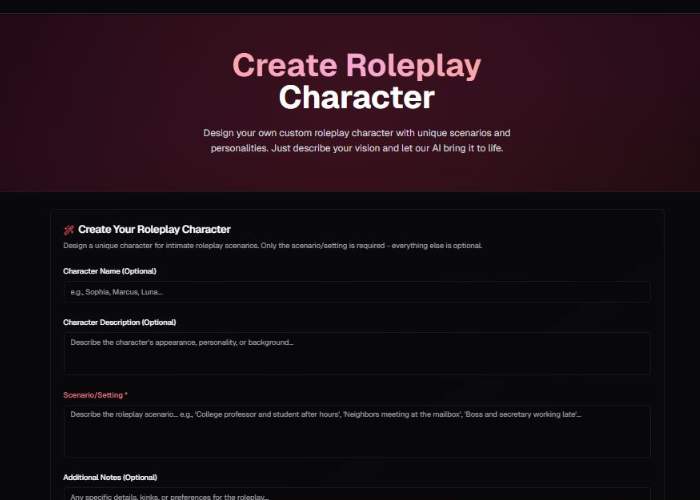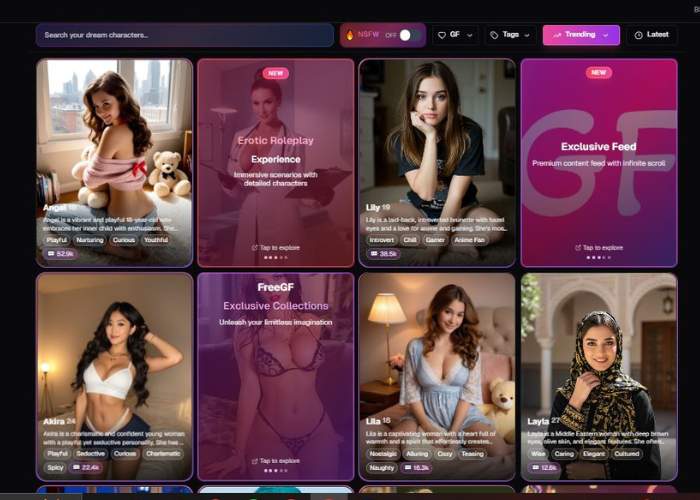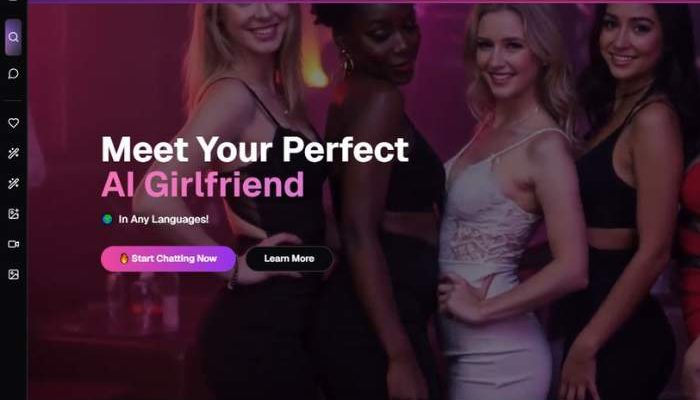
I Tested FreeGF AI for 30 Days: Here’s what really happened
Key Points:
- FreeGF AI is pitched as a free AI companion and girlfriend simulator.
- It’s designed for folks who want to explore conversations, roleplay, and even intimacy with an AI partner without hitting the frustrating “content blocked” walls common in other apps.
- At its core, it’s about giving you a digital sidekick who feels available, personal, and—most importantly—uncensored.
How Does It Work
You sign up, pick or create a character, and start chatting. The AI adapts to your style of talking: casual, cheeky, romantic, or downright daring.
Instead of stiff scripted replies, it learns from your input and keeps the back-and-forth alive.
Because it’s uncensored, your chats won’t suddenly derail when things get a little too spicy or unconventional.
FreeGF AI Girl Generator – How to do it?
Below is a complete guide of how to create ai girlfriend with FreeGF. Follow the steps in order; at each step you can either let the AI decide with AI Choice (dice tile) or you can set things manually. Pink checkmarks indicate your current selection.
1) Style & Basics — name, age, count, sex, visual style
Top progress: 1 ▸ 2 ▸ 3 ▸ 4 ▸ 5
Fields & controls
- Character Name (Optional): Type any name. Purely cosmetic; helps you keep track of presets.
- Age: Two arrow buttons < and > nudge the number.
- Tip: Keep age 18+ if you plan to use revealing outfits later; many platforms enforce this.
- Number of Characters: Choose 1–5 avatars for group renders.
- Sex:
- AI Choice (dice) – lets the model pick.
- Female / Male / Transgender / Non-Binary – explicit selection.
- Character Style: Choose the rendering style (e.g., realistic photo vs. anime-inspired). The selected card shows a pink border & checkmark.
Pro tips
- If you want varied results, start with AI Choice and refine later.
- If you’re going for a consistent series, lock Sex and Style now.
2) Face — ethnicity, skin, eyes (with “custom” options)
Sections on this screen
- Ethnicity:
AI Choice, Caucasian, Asian, Hispanic, African, Middle Eastern, Indian, Mixed.- + Custom Ethnicity – type a descriptor if you need something specific.
- Skin Tone:
Swatches from Auto to Dark (Fair, Light, Medium, Olive, Tan, Brown, Dark).- + Custom Skin Tone – enter an exact phrase (e.g., “porcelain with warm undertone”).
- Eye Color:
AI Choice, then Brown, Blue, Green, Hazel, Amber, Gray, Violet, Heterochromia.
Pro tips
- Pair Ethnicity with Skin Tone rather than leaving both on Auto if you need consistent re-renders.
- Heterochromia is great for a distinctive look in close-ups.
3) Body — body type & proportions
Sections on this screen
- Body Type:
AI Choice, Slim, Athletic, Curvy, Voluptuous, Hourglass, Muscular, Average.- Show More reveals 4 additional presets (use when you need finer control).
- + Custom Body Type lets you write a description (e.g., “petite, runner’s build”).
- Boobs Size:
AI Choice, Small, Medium, Large.
(Depending on your full interface, additional controls like height, hips/waist, or accessories may appear below; use them the same way—preset tiles, “Show More,” and sometimes a “+ Custom …” field.)
Pro tips
- If you’re matching a recurring character, avoid AI Choice here—pick exact presets.
- Combine Athletic with Small/Medium for fitness looks; Hourglass + Medium/Large for glamour.
4) Details — outfit, pose (scene setup)
Outfit
- AI Choice, Bikini, Lingerie, Naked, Casual, Business, Formal, Athletic.
- + Custom Outfit – write specifics (e.g., “oversized hoodie, white sneakers”).
- Show More (9 more) – expands additional wardrobe categories.
Pose
- AI Choice, Standing, Sitting, Lying.
How to think about it
- Business / Formal pair best with indoor or studio vibes.
- Athletic suits dynamic Standing poses; Lying is more pin-up/editorial.
- Naked exists as a selectable category in your UI; only use it where allowed and always with age 18+.
Pro tips
- When you’re not sure, keep Pose = AI Choice and lock the Outfit you care about.
- If your final use is a portrait header, Standing with a simple outfit reads cleanest.
5) Character Traits & Personality — tags & backstory
This screen adds the “person” behind the image, which many models use to inform styling, props, and subtle expression.
Global controls
- Search tags… – type to find tags faster.
- All Categories (dropdown) – filter to areas like Interests, Personality, Profession, Special Traits.
Tag groups
- Interests: Reading, Cooking, Travel, Music, Sports, Gaming, Art, Photography …
- + Add Custom – add anything (e.g., “salsa dancing, vintage cameras”).
- Personality: Shy, Confident, Friendly, Mysterious, Playful, Intelligent, Caring, Adventurous …
- + Add Custom – define nuances (e.g., “dry sense of humor”).
- Profession: Doctor, Teacher, Lawyer, Artist, Engineer, Chef, Nurse, Scientist …
- + Add Custom – niche roles help steer clothing/props (e.g., “barista,” “DJ”).
- Special Traits: Tattoos, Piercings, Glasses, Freckles, Dimples, Accent, Multilingual, Left-handed …
- + Add Custom – e.g., “scar above eyebrow,” “birthmark.”
Additional Details (0/500)
- Free-text box for anything not covered by tags. Treat this like a short prompt:
“Soft natural makeup, subtle freckles, gentle smile; prefers earth-tone outfits.”
Pro tips
- Use 2–4 personality tags max to avoid conflicting signals.
- If a trait must appear visually (e.g., Glasses, Tattoos), include it both as a Special Trait and in Additional Details.
Generating Your AI Girlfriend (end-to-end flow)
- Start at Step 1: Set Age ≥ 18, pick Sex, and choose Character Style (e.g., Realistic). Name is optional.
- Step 2: Lock Ethnicity, Skin Tone, and Eye Color (avoid all-Auto if you want repeatable outputs).
- Step 3: Choose Body Type and Boobs Size; use Show More or Custom if you have a precise vision.
- Step 4: Pick Outfit and Pose. If you’ll render multiple angles later, keep Pose = Standing for versatility.
- Step 5: Add 2–3 Interests, 2–3 Personality traits, 1 Profession (optional), and any Special Traits. Put must-have visual notes into Additional Details.
- Generate / Render: (Use your app’s render button.) Review results. If something’s off:
- Adjust Step 4 (Outfit/Pose) for composition fixes.
- Tweak Step 3 (Body) for silhouette issues.
- Refine Additional Details for makeup/hair/vibe clarifications.
- Save / Favorite: Save the configuration as a preset so you can reproduce or iterate later.
- Batch or Variations (optional): Increase Number of Characters at Step 1 for multi-character shots, or regenerate for variations with the same settings.
Power-User Tips
- AI Choice vs. Control: Use AI Choice early for exploration; replace with exact picks once you see something you like.
- Consistency Pack: To keep a stable “persona,” always lock: Age, Sex, Ethnicity, Skin Tone, Eye Color, Body Type, Key Special Traits.
- Conflict Check: Avoid mixing tags like Shy + Flamboyant unless you’re intentionally going for contrast.
- Natural Look: For realistic portraits, add to Additional Details: “soft lighting,” “minimal retouch,” “subtle freckles,” “natural hair texture.”
- Editorial Looks: Pair Formal/Business with Confident/Friendly and Glasses; add “studio backdrop” in Additional Details if your app supports scene hints.
Quick Compliance & Ethics Notes
- Keep Age 18+ for any revealing categories (e.g., Lingerie, Naked).
- Follow the platform’s content rules for adult material and respectful depictions.
- If you publish images, ensure you have the rights and that your descriptions don’t target real, identifiable individuals.
Pros and Cons
| Pros | Cons |
| Free to start | Premium features likely locked |
| Uncensored conversations | Occasional repetition or quirks |
| Easy to use, quick setup | Not a substitute for real emotional connection |
| Fun, customizable companions | Depends on stable internet connection |
Core Functionalities
- Text-based companionship with memory and evolving interactions.
- Uncensored roleplay so you’re free to explore any fantasy.
- Character customization—you’re not stuck with cookie-cutter personalities.
- Always-on availability, unlike humans who sleep or get busy.
Key Features
| Feature | Why It Matters |
| Free Access | Great for testing before committing. |
| No Filters | Conversations don’t get cut short by moderation bots. |
| Personalization | Characters adapt to your style and quirks. |
| Private & Secure | Safe space to express yourself. |
Step by Step: How to Use
- Visit freegf.ai (if the site loads properly).
- Create a free account.
- Browse available AI companions or design your own.
- Start a conversation—flirt, chat, roleplay, experiment.
- Adjust character traits for a more tailored experience.
- Consider upgrading for extra features if you enjoy it.
FAQs
Q: Is it really free?
Yes, though premium features are almost always part of the package in these apps.
Q: Do the companions remember chats?
Yes, they typically build on context, though memory isn’t flawless.
Q: Is it safe?
Yes, interactions are private, though always be mindful about sharing personal data.
Q: What’s different from other apps?
The uncensored aspect and the fact you can get started for free set it apart.
My Verdict
FreeGF AI feels like a cheeky, no-strings-attached playground for exploring fantasy and companionship with AI.
It doesn’t pretend to replace real relationships, and that’s fine—it’s more about entertainment, curiosity, and maybe scratching an itch in a safe way.
Personally, I like that it breaks down the censorship wall, because nothing kills immersion faster than getting blocked mid-sentence.
Sure, it’s still AI, which means the occasional awkward loop or odd phrasing, but that’s part of the charm in a weird way.
If you’re curious, it’s worth diving in—after all, free is a hard price to argue with.