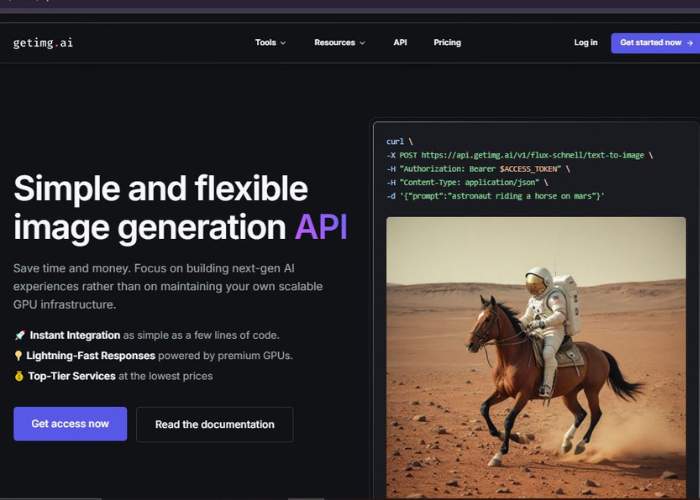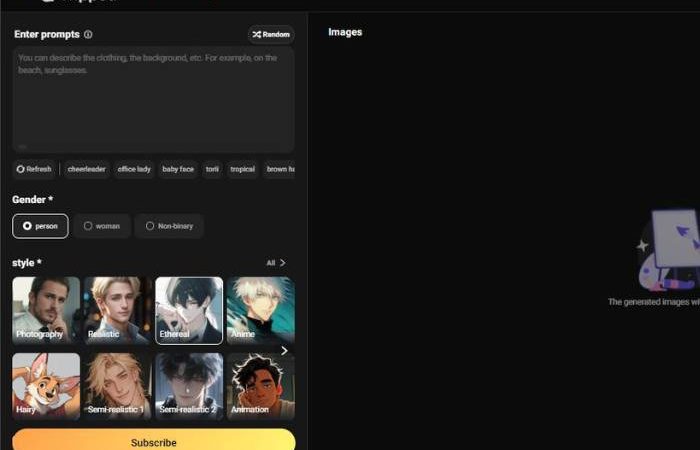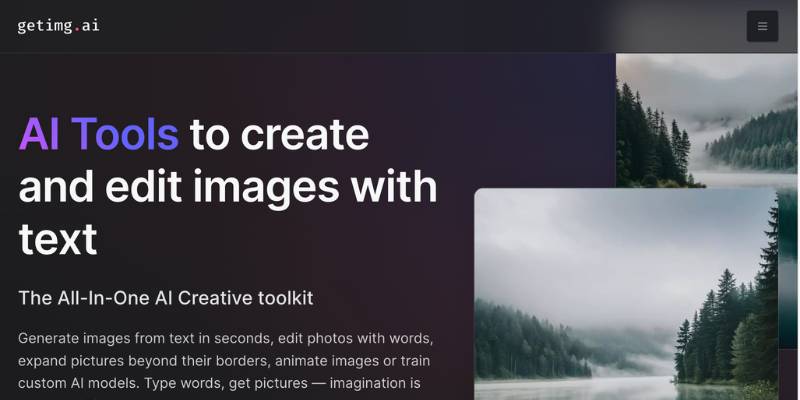
GetIMG Pricing, Features, Details, Alternatives
Getimg.ai doesn’t overwhelm you with flashing banners or endless scrolls of templates. The homepage has a clean, straightforward feel—kind of like walking into a well-organized art studio.
You instantly see what you can do: generate images from text, edit them, expand them beyond their original borders, or create full AI-generated scenes. The main menu is clear, the buttons are obvious, and the learning curve? More like a gentle slope than a mountain climb.
What Getimg.ai Actually Is
At its core, Getimg.ai is a suite of AI-powered image generation and editing tools. But that undersells it. It’s not just about creating pretty pictures—it’s about letting you experiment with AI in ways that feel playful and, frankly, a little addictive. The platform brings together several features:
- Text-to-Image Generation (Stable Diffusion-based, but optimized for speed and style diversity)
- AI Editor for tweaking images or swapping objects
- Text-to-Animation (experimental but surprisingly capable)
- Image Expansion to “outpaint” your existing images beyond their borders
- Fine-tuning for personalized AI models
- Prompt Shortcuts that act like creative presets
If you’ve ever wished you could sketch with words, Getimg.ai is your digital napkin.
Testing the Features – Real World Play
I put Getimg.ai through some specific, slightly ridiculous tests to see how it held up:
- Fantasy Scene Creation
Prompt: “A neon cyberpunk city floating above the ocean at sunset, cinematic lighting.”
Result: Gorgeous colors, great depth, and a believable futuristic vibe. Needed minor tweaks for character details, but it nailed atmosphere. - Product Mock-Up
Prompt: “Minimalist coffee mug on a wooden table, soft morning light, photorealistic.”
Result: Very close to something you could slap on an Etsy page. Just a tiny issue with logo placement clarity. - Outpainting a Landscape
Uploaded a mountain scene and expanded it left and right. The AI blended seamlessly, keeping lighting and texture consistent. - Animation Test
Took a still image of a cat in space and turned it into a short looping animation. Definitely more on the “fun experiment” side than production-ready, but charming.
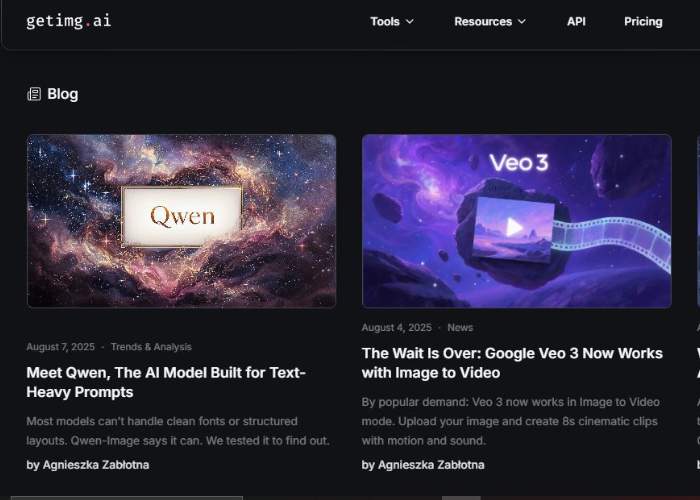
Feature Breakdown
| Feature | Strengths | Weak Spots |
| Text-to-Image | High detail, strong stylistic diversity | Sometimes overdoes certain textures |
| AI Editor | Easy object replacement, smooth blending | Limited batch editing options |
| Outpainting | Natural color and lighting match | Minor artifacts with busy scenes |
| Animation Generator | Fun, creative, quirky results | Not yet polished for pro projects |
| Custom Model Training | Lets you personalize styles for niche needs | Takes time and credits to set up |
| Prompt Shortcuts | Great for beginners, saves time tweaking prompts | Less control for advanced users |
Who Should Use Getimg.ai
This platform feels made for:
- Content creators who need fast, unique visuals for social media or blogs.
- Designers looking to brainstorm concepts before committing to a final draft.
- Marketers who want quick campaign imagery without paying for stock photos.
- Hobbyists who just enjoy bending AI to their creative will.
If you’re a professional illustrator looking for pixel-perfect, print-ready assets, you might treat Getimg.ai as a concept tool rather than a final step.
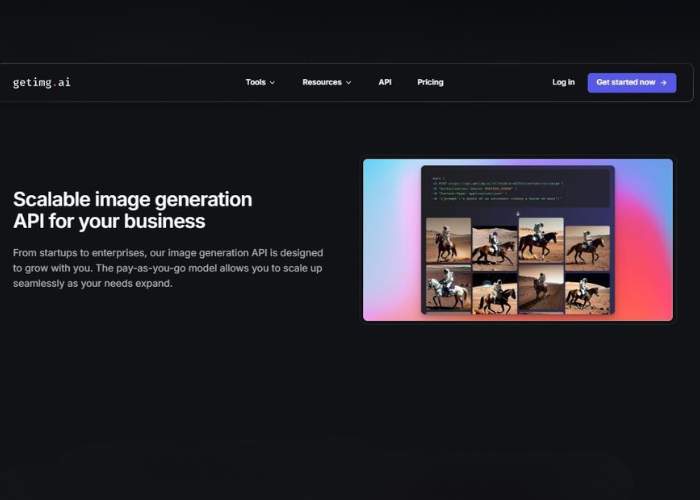
My Honest Take
Getimg.ai is less of a rigid “work” platform and more of a creative sandbox. It’s fast, it’s fun, and it’s surprisingly capable for its price point.
There’s enough depth for serious experimentation but it’s not bogged down with intimidating complexity. I’ve used plenty of AI generators that feel either too gimmicky or too technical—this one lands right in the sweet spot.
Still, it’s not without quirks:
- You’ll occasionally get AI “hallucinations” where details get weird.
- The animation tool, while cool, isn’t production-ready.
- Batch processing could be more robust.
Final Verdict
If creativity is your playground, Getimg.ai is the shiny new jungle gym. It’s not just about generating images—it’s about exploring what AI can do without feeling boxed in. Whether you want a surreal art piece, a quick mock-up, or just something to break a creative block, this tool delivers.
Ratings:
- Ease of Use: 9/10
- Output Quality: 8.5/10
- Creativity Boost: 9.5/10
- Value for Money: 9/10