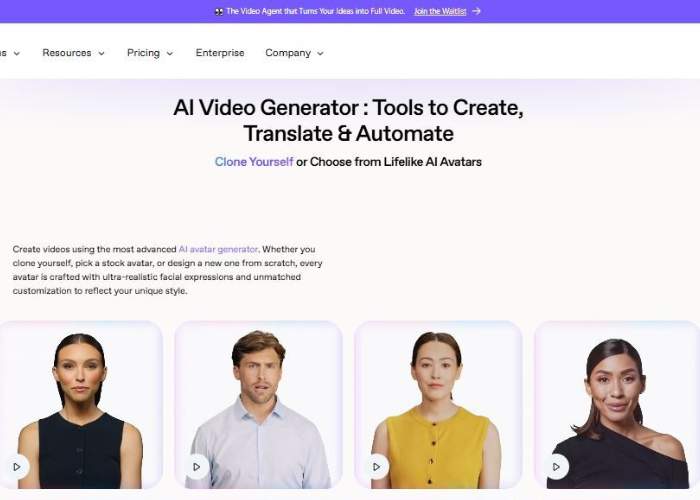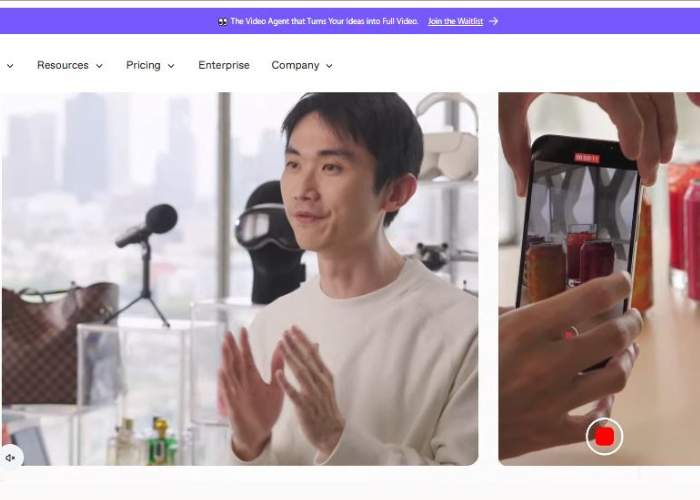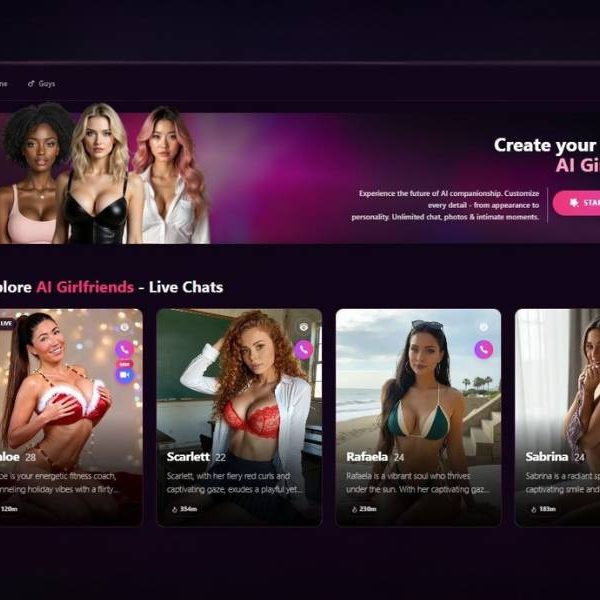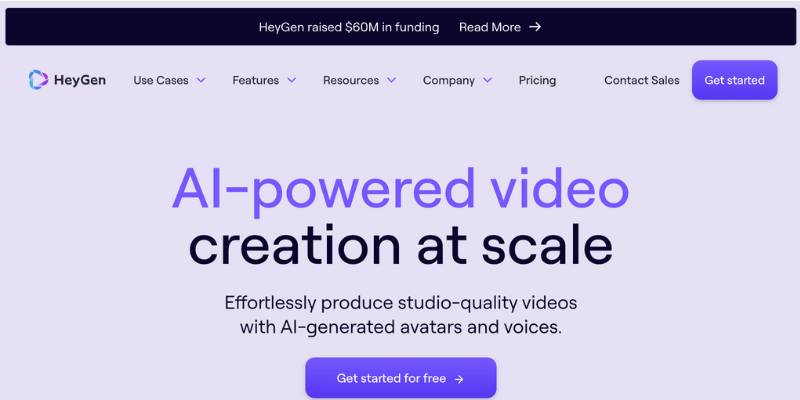
HeyGen AI Pricing, Pros Cons, Features, Alternatives
Testing video generators has become a bit of a guilty pleasure for me. Some are flashy but shallow, others overpromise and underdeliver. And then there’s HeyGen—a platform that’s been making a lot of noise lately in the AI-powered video creation space.
So, I rolled up my sleeves, spent hours playing with avatars, text-to-speech, brand templates, and more… and here’s my honest, no-fluff review.
First Impressions: A Platform That Feels “Next-Gen”
The first thing that hit me with HeyGen wasn’t just the sleek interface (although that helps), but how much it leans into realism.
Most AI video tools scream “cartoon explainer” vibes, but HeyGen? It’s shooting for polished, lifelike avatars and videos that could actually sit on a company’s homepage without making the brand look like it’s cutting corners.
Getting started is painless—you sign up, land in a clean dashboard, and are greeted with options for avatars, templates, and voiceovers.
Within 10 minutes, I had my first video out: a mock onboarding message narrated by a digital avatar that looked alarmingly real. And here’s the kicker: my team thought it was an actual recorded video at first glance.
Features That Deserve a Spotlight
Let’s break it down.
| Feature | What Stood Out | Room for Improvement |
| AI Avatars | Diverse library of lifelike avatars, customizable with different gestures and speaking styles. | Some avatars still fall into the “uncanny valley” zone. |
| Text-to-Speech | Voices are natural, multilingual, and surprisingly nuanced with tone and pauses. | Emotional delivery could use a bit more warmth. |
| Brand Templates | Pre-made layouts for training, product demos, marketing videos. Saves time without looking generic. | Could use more playful/creative templates. |
| Video Translation | Automatic lip-sync across multiple languages is a game-changer for global teams. | Accuracy can wobble with complex industry jargon. |
| Integration Options | Easy to embed videos into websites, LMS platforms, and social media. | Would love to see more direct integrations (e.g., Slack). |
The translation and lip-sync feature, in particular, feels like a superpower. I typed a script in English, switched it into Spanish, and the avatar’s lips moved in sync with Spanish audio like it was filmed that way. Mind officially blown.
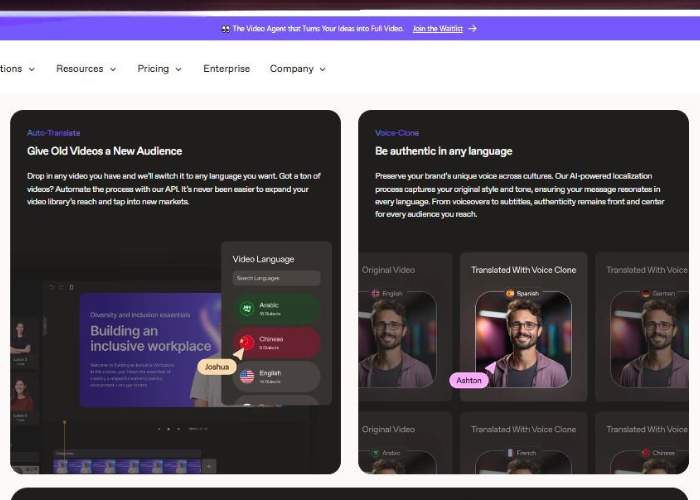
Who Actually Benefits From HeyGen?
Here’s where things get interesting. HeyGen isn’t just for one niche—it’s versatile:
- Businesses: Perfect for internal comms, training videos, and global announcements without blowing budgets on production teams.
- Educators: Teachers can create quick, engaging lessons that feel more interactive than slides.
- Startups & Marketers: Imagine cranking out professional-looking product promos without hiring actors or renting gear.
- Individuals: Content creators who want avatar-driven content for YouTube, TikTok, or LinkedIn.
The sweet spot, though, is corporate communication and e-learning. I’ve worked with enough teams to know how painful it is to coordinate filming schedules, script approvals, reshoots, etc. With HeyGen, those headaches shrink dramatically.
The Experience: Not Just About Tech, But Feel
What struck me most while testing wasn’t just the tech (though it’s impressive) but the feel. There’s something oddly human about the way HeyGen’s avatars communicate.
Sure, they’re not flawless—sometimes a hand gesture feels off or the eyes blink too perfectly—but that imperfection is exactly why they don’t feel sterile.
I caught myself smiling when an avatar delivered a line with just the right pause—it was like the system understood the rhythm of human speech. And for me, that’s the dividing line between a cold AI output and something that feels like it could genuinely connect with people.
The Verdict
If I had to distill HeyGen into a sentence, it would be this: it’s the closest thing we have right now to AI-driven “virtual presenters” that don’t look like cheap CGI.
- Ease of Use: 9/10
- Realism of Avatars: 8.5/10
- Voice Quality: 9/10
- Value for Money: 8/10
Would I recommend it? Absolutely—especially if you’re in business, training, or content creation and you’re tired of juggling cameras, lights, and endless edits. It’s not perfect yet, but the pace of improvement is staggering, and it already feels ahead of most competitors.