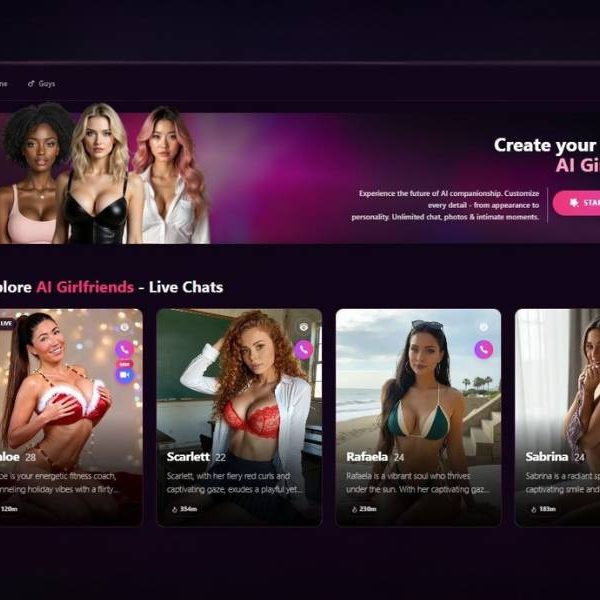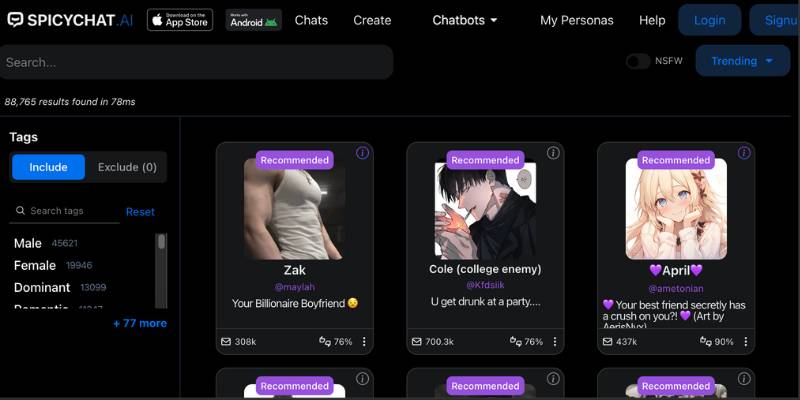
How to Use Spicy Chat
Spicychat is an innovative platform that allows users to create and interact with AI-powered chatbots. From crafting unique characters to exploring advanced customization options, Spicychat makes it easy to unleash your creativity.
In this article, we’ll guide you through the process of using Spicychat effectively, including setup, character creation, advanced settings, and tips for getting the most out of your experience.
How to Sign Up with Spicychat?
Getting started with Spicychat is straightforward. Follow these steps:
- Visit the Website: Navigate to Spicychat’s homepage.
- Click on Sign-Up: Locate the sign-up button on the main page.
- Fill Out Your Details: Enter your email address, create a username, and set a secure password.
- Verify Your Account: Check your email for a verification link and click it to activate your account.
- Log In and Start Exploring: Once verified, log in and begin creating or interacting with chatbots.
How to Create My Own Character?
Creating your own character in Spicychat is an exciting way to personalize your experience. Here’s how you can do it:
- Go to the Character Creation Section: Once logged in, find the “Create Character” option on the dashboard.
- Define the Basics: Enter the character’s name, appearance, and backstory.
- Customize Personality: Use the text box to describe your character’s personality traits, likes, dislikes, and behavior.
- Set Interaction Rules: Specify how the character should respond in various situations.
- Save and Test: Save your character and interact with it to fine-tune its responses.
How Do I Create an NSFW Character in Spicychat AI?
Spicychat allows the creation of NSFW (Not Safe For Work) characters for adult users. Here’s how to create one:
- Enable NSFW Mode: Ensure that your account settings allow for NSFW content by toggling the appropriate option in the preferences menu.
- Start with Character Basics: Follow the same steps as general character creation, but tailor the personality and interaction rules to reflect NSFW themes.
- Use Advanced Filters: Add specific keywords or instructions to shape the character’s responses and maintain the intended tone.
- Test Responsibly: Interact with your NSFW character in a private setting to ensure it meets your expectations while adhering to the platform’s guidelines.
How Do I Create My Own Chatbot?
Creating a chatbot with Spicychat goes beyond individual characters, allowing for more comprehensive customization:
- Access the Chatbot Builder: Find the “Create Chatbot” option on the dashboard.
- Choose a Theme: Decide whether the chatbot will serve entertainment, informational, or support purposes.
- Add Multiple Characters: Incorporate different characters to provide varied interactions within the chatbot.
- Integrate Dialogue Trees: Use the platform’s tools to map out complex conversations and potential responses.
- Test the Chatbot: Engage with your chatbot to identify any areas needing refinement.
Are There Different Styles for Writing the Chatbot’s Personality?
Yes, Spicychat offers flexibility in writing a chatbot’s personality. You can:
- Use Descriptive Narratives: Provide detailed descriptions of personality traits.
- Incorporate Specific Dialogue: Include examples of how the chatbot should speak.
- Define Emotional Responses: Specify how the chatbot reacts to various situations (e.g., empathetic, humorous, formal).
- Mix Styles: Combine multiple approaches to create a dynamic personality.
Spicychat AI Advanced Settings
Spicychat’s advanced settings allow for even greater control over your chatbots and characters:
- Behavioral Settings: Adjust sliders for traits like friendliness, sarcasm, or creativity.
- Keyword Filters: Add or block specific keywords to fine-tune responses.
- Memory Options: Enable or disable memory to control how much the chatbot remembers from past interactions.
- Roleplay Enhancements: Enable options for immersive roleplay scenarios.
Spicychat Paid Membership
Spicychat offers a paid membership that unlocks premium features:
- Access to NSFW Content: Available only for adult users with a subscription.
- Advanced Customization Tools: Create more complex characters and chatbots.
- Priority Support: Get quicker assistance from the Spicychat team.
- Ad-Free Experience: Enjoy uninterrupted usage.
To subscribe, go to the membership section on the dashboard and choose the plan that suits you best.
Tips for Using Spicychat
Here are some tips to enhance your Spicychat experience:
- Experiment with Characters: Create multiple characters with varied personalities to explore different interaction styles.
- Leverage Advanced Settings: Use the customization tools to tailor the chat experience to your liking.
- Test Frequently: Regularly interact with your creations to refine their responses.
- Follow Community Guidelines: Ensure your content adheres to Spicychat’s terms of service.
- Engage with the Community: Join forums or groups to share tips and ideas with other users.
Conclusion
Spicychat is a versatile and user-friendly platform for creating and interacting with AI-powered chatbots. Whether you’re looking to design unique characters, build engaging chatbots, or explore advanced customization features, Spicychat has the tools to bring your ideas to life.
By following the steps outlined in this guide and experimenting with the platform’s features, you can maximize your experience and create truly immersive interactions. Dive into the world of Spicychat today and unleash your creativity!
To learn more about Spicychat read our full Spicychat review.