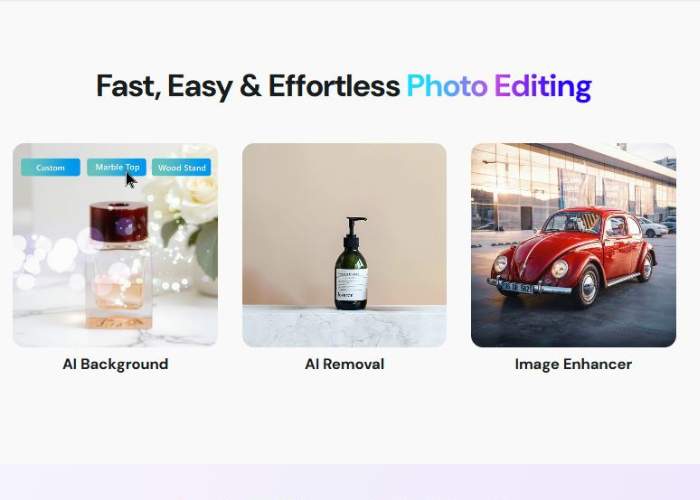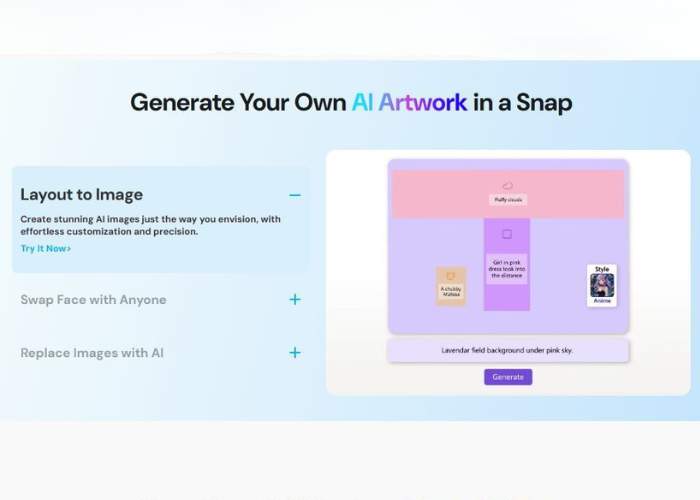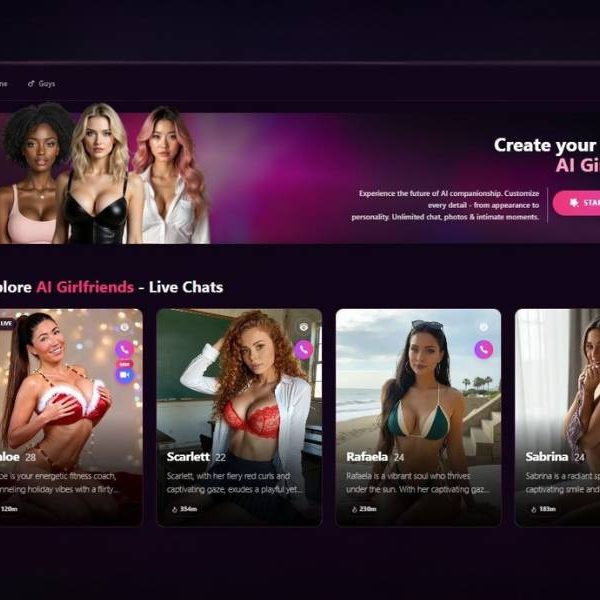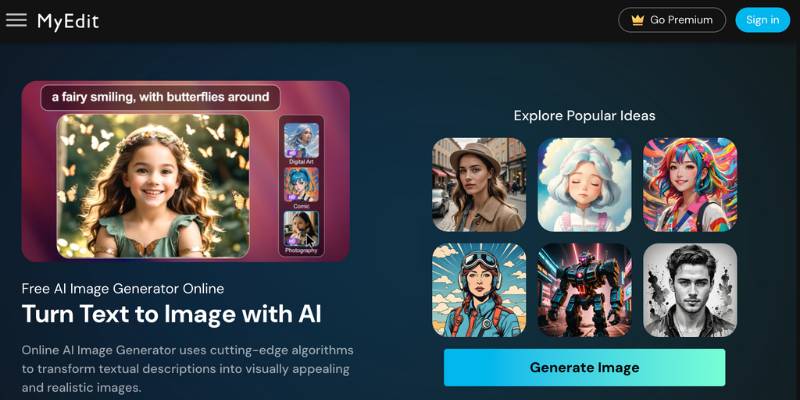
Myedit Features, Pricing, Details, Alternatives
MyEdit doesn’t try to overwhelm you with clutter. You land on the site, and the interface quietly says, “Hey, I can help you edit that—no fuss.” The fact that it runs directly in your browser without downloads is an immediate win.
It’s clearly designed with both casual users and content creators in mind. You can hop in for a quick audio clean-up, trim a video, or do a complete re-edit of your footage—without feeling like you’re training to be a Hollywood editor.
Key Features I Put to the Test
I went in looking for SFW video creation capabilities but ended up testing a little bit of everything. The platform packs more than it lets on at first glance:
| Feature | Why It’s Useful | Room for Improvement |
| AI Noise Reduction | Fantastic for cleaning up voiceovers or interviews | Could use a few more “warmth” or tone controls |
| Video Trimming & Cropping | Smooth drag-and-drop precision | Would love more advanced keyframe controls |
| Text-to-Speech | Clear, natural voices in multiple languages | Not as emotionally expressive as high-end AI voice tools |
| AI Face Retouch | Subtle and natural—good for professional settings | Could add more creative filters for casual videos |
| Image & Video Format Conversion | Quick, with multiple output formats | Batch processing would save time |
| Audio Enhancement | Boosts clarity and presence instantly | A few more preset styles would be nice |
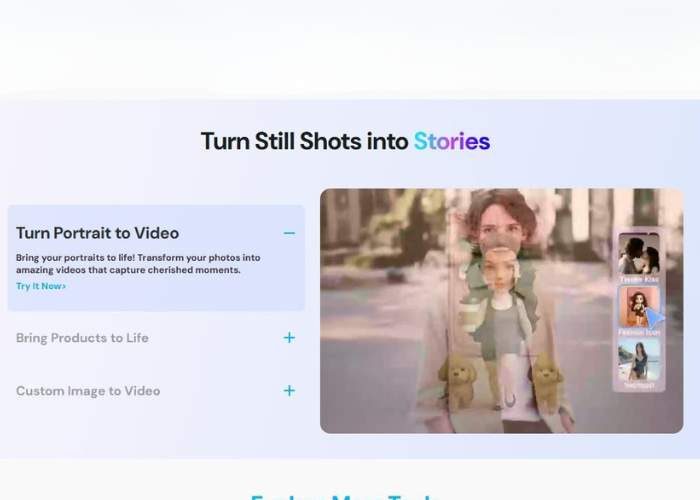
The User Experience – Smooth, But With a Learning Curve in Spots
The editing workspace is intuitive, but not instant mastery intuitive. The basics like trimming and cropping are second nature within minutes, but the more AI-powered tools—like precise background noise isolation or advanced retouching—require a little trial and error to get just right.
Export times were surprisingly quick. A 1080p video rendered in under a minute, which for a browser-based tool, is impressive. And the quality held up—no weird compression artifacts that make your footage look like it survived three rounds of bad Instagram reposting.
Creative Applications – SFW Content That Actually Looks Professional
One thing I really like: MyEdit feels safe for work without killing your creativity. I could easily see this being used for:
- Corporate training videos that need a polished but approachable style
- YouTube tutorials where quick turnaround and clear audio are non-negotiable
- Social media promo videos that you need to batch-produce in a single sitting
- Online course creation where the audio clarity can make or break learner engagement
Who Will Love MyEdit (and Who Might Not)
- Great for: Content creators, educators, small businesses, and anyone who wants pro-looking edits without pro-level complexity.
- Maybe not for: Filmmakers or heavy motion graphics users looking for After Effects-level depth.
My Verdict – A Practical, No-Nonsense Tool with Hidden Depth
MyEdit reminds me of that dependable coworker—you know, the one who gets things done quietly, doesn’t make a big fuss, but occasionally surprises you with how much they can handle.
If I had to sum it up: it’s fast, flexible, and perfect for SFW video projects where turnaround time and polish matter.
Ratings:
- Ease of Use: 8.5/10
- Feature Set: 8/10
- Speed: 9/10
- Creative Flexibility: 7.5/10