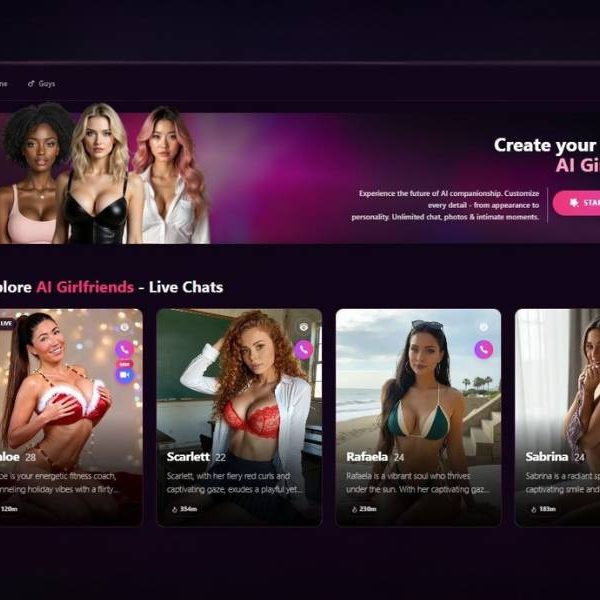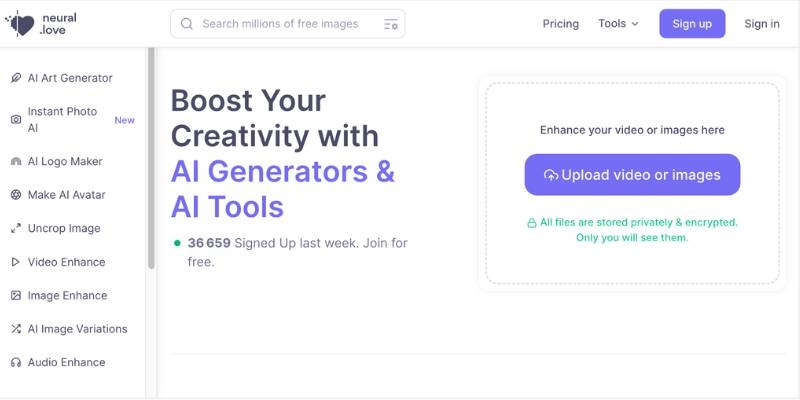
Neural Love Pricing, Features, Details, Alternatives
Neural Love is an AI-powered online tool designed to enhance and generate multimedia content, including images, videos, and audio.
Founded with the goal of making advanced AI accessible to everyone, Neural Love uses sophisticated neural networks to perform a variety of tasks such as image outpainting, video upscaling, and audio enhancement.
The tool is particularly popular among artists, designers, and photographers who seek to leverage AI to boost their creative output. By utilizing AI-driven solutions, Neural Love enables users to create high-quality content quickly and efficiently, democratizing access to cutting-edge technology.
Try Neural Love.AINeural Love Pros and Cons
Pros:
- Versatility: Neural Love offers a wide range of tools for image, video, and audio enhancement, making it a comprehensive platform for multimedia content creation.
- User-Friendly: The platform is designed to be accessible to users of all skill levels, with an intuitive interface that simplifies complex processes.
- High-Quality Output: Neural Love’s AI models are capable of producing professional-grade enhancements, such as 4K video upscaling and CD-quality audio enhancement.
- Flexibility: Multiple pricing plans cater to different needs, from casual users to professionals, ensuring cost-effectiveness.
- Innovative Features: Unique tools like image outpainting and advanced facial restoration offer creative possibilities that are not commonly found in other platforms.
Cons:
- Processing Speed: Some users have reported slower processing times, especially for video enhancements, which can be a drawback for time-sensitive projects.
- Interface Quirks: While user-friendly, the interface can sometimes produce unexpected results, particularly in image generation.
- Safety Protocols: Overzealous safety measures can occasionally flag non-offensive content, interrupting the creative process.
- Limited Free Plan: The free plan offers limited credits, which may not be sufficient for extensive use or larger projects.
How Does Neural Love Work?
Neural Love operates through a web-based platform where users can upload their multimedia files for enhancement. The tool uses advanced neural networks to analyze and process the content, applying various enhancements as selected by the user. For instance, users can upscale video resolution, increase frame rates, add color to black-and-white footage, and enhance audio quality. The processing is done in the cloud, which means users do not need powerful hardware to utilize Neural Love’s features. Once the enhancements are applied, users can download the processed files directly from the platform.
Key Features
- AI Image Generation: Create art from textual prompts with customizable styles.
- Image Outpainting: Extend the canvas of an image while maintaining the original context and quality.
- Video Upscaling: Enhance video resolution up to 4K and increase frame rates for smoother playback.
- Audio Enhancement: Improve audio quality by boosting sample rates and clarifying speech.
- Facial Restoration: Enhance facial details and skin texture in images and videos.
- Slow Motion Effects: Apply slow motion to videos with adjustable speed settings.
Step by Step Guide on How to Use Neural Love
- Sign Up: Create an account on the Neural Love website.
- Select a Tool: Choose from image generation, video enhancement, or audio enhancement.
- Upload Content: Upload the image, video, or audio file you wish to enhance.
- Choose Enhancements: Select the desired enhancements or AI filters.
- Preview: View a preview of the enhancements before finalizing.
- Process and Download: Click ‘Start Processing’ to apply the enhancements and then download the final file.
Neural Love Pricing
Neural Love offers three main pricing plans:
- Free Package: Includes 5 credits for initial experimentation with limited features.
- Subscription Package: $10 per month for 100 credits, with options to scale up for more intensive use.
- Pay As You Go: $19 for 100 credits without a subscription, ideal for sporadic projects.
Credits can be used for various enhancements, with different requirements depending on the complexity of the task.
What Payment Methods Does Neural Love Accept?
Neural Love accepts a variety of payment methods including major credit cards and PayPal. The flexible payment options make it convenient for users globally to subscribe or purchase credits as needed.
Does Neural Love Offer a Free Trial?
Yes, Neural Love offers a free package that includes 5 credits. This allows users to experiment with the platform and get a feel for its capabilities before committing to a paid plan.
Try Neural Love.AIWho Should Use Neural Love?
Neural Love is ideal for:
- Artists and Designers: Looking to create and enhance digital art.
- Photographers: Seeking to improve image quality and details.
- Videographers: Needing to upscale video resolution and apply advanced effects.
- Content Creators: Wanting to enhance multimedia content quickly and efficiently.
- Tech Enthusiasts: Interested in exploring the capabilities of AI-driven tools.
What Languages Does Neural Love Support?
Neural Love primarily operates in English, but the intuitive design of the platform makes it accessible to users worldwide, regardless of their native language.
Neural Love Alternatives
Several alternatives to Neural Love offer similar AI-powered multimedia enhancement capabilities:
- DeepArt: Focuses on artistic image transformations.
- Let’s Enhance: Specializes in image upscaling and enhancement.
- Topaz Labs: Offers a suite of tools for image and video enhancement.
- Runway ML: Provides a range of creative AI tools for artists and designers.
- Vance AI: Known for its image enhancement and restoration features.
These alternatives vary in features and pricing, providing options for users with different needs and preferences.