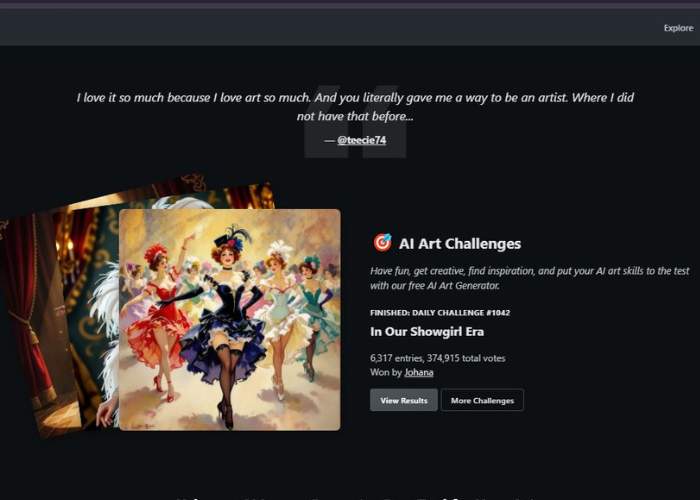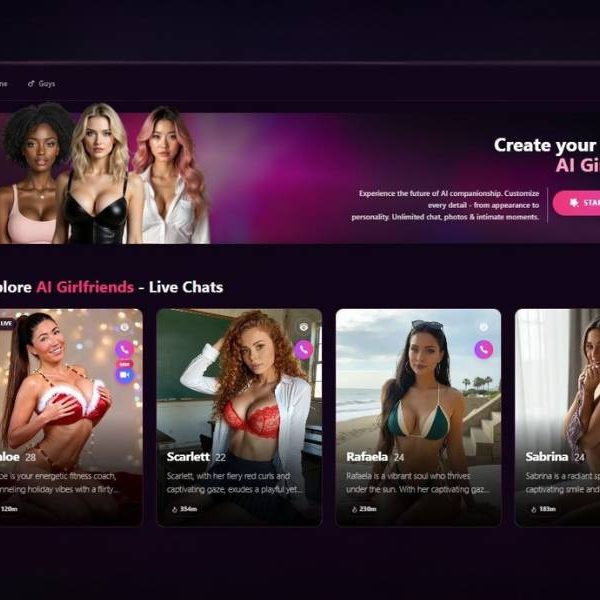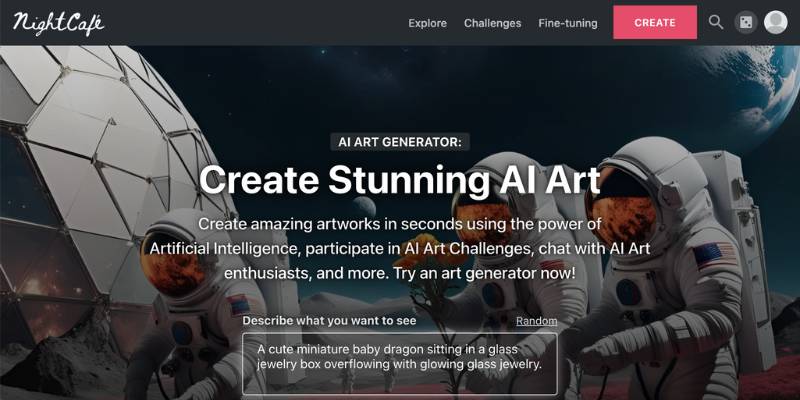
NightCafe Features, Pricing, Details, Alternatives
There’s a certain thrill in typing a few words into an AI art generator and waiting to see what comes out the other side.
Sometimes you get something breathtaking, other times you get… well, let’s just say something fit for the “AI fail” folder. Testing felt like stepping into a giant digital playground—half gallery, half workshop, half social club (yes, that’s three halves, but you’ll see what I mean).
First Impressions: More Than Just Another Generator
When you land on NightCafe’s site, it doesn’t scream corporate or overly polished. Instead, it feels welcoming, almost like you’ve stumbled into a cozy online community of creators who all share the same guilty pleasure—watching algorithms turn text into art. It’s approachable.
No intimidating dashboard, no cold “tech bro” energy. Just an interface that says, go ahead, make something weird.
The first prompt I tested was simple: “a watercolor landscape of a city floating in the clouds.” In less than a minute, I had two variations that actually looked like paintings I’d hang in my living room.
One had a dreamy impressionist vibe, the other looked sharper, almost digital-fantasy style. It wasn’t perfect—there were odd brush strokes and a few awkward smudges—but honestly, that’s what made it feel human.
Core Features: Why NightCafe Feels Different
The real magic of NightCafe isn’t just the output; it’s the whole ecosystem they’ve built around AI creativity.
| Feature | What It Does | My Take |
| Text-to-Image | Generate images from simple prompts | Easy to use, outputs vary from “stunning” to “what is that??” |
| Style Transfer | Apply an artistic style to a photo | Fun for experimenting, but results can be hit-or-miss |
| Multiple Models | Choose between Stable Diffusion, CLIP-guided, etc. | Great for flexibility—each model has its own personality |
| Community Challenges | Daily/weekly themed art contests | Adds a social element—feels like a digital art fair |
| Credit System | Earn credits by participating, buying, or engaging | Encourages consistency without draining your wallet |
| Gallery & Social Feed | Explore other users’ creations | Inspiring, and sometimes humbling when you see jaw-dropping outputs |
The community-driven angle sets NightCafe apart. Most AI art tools are solitary experiences—you generate, you download, and you leave. NightCafe feels more like a creative hub where sharing and competing actually motivate you to keep experimenting.
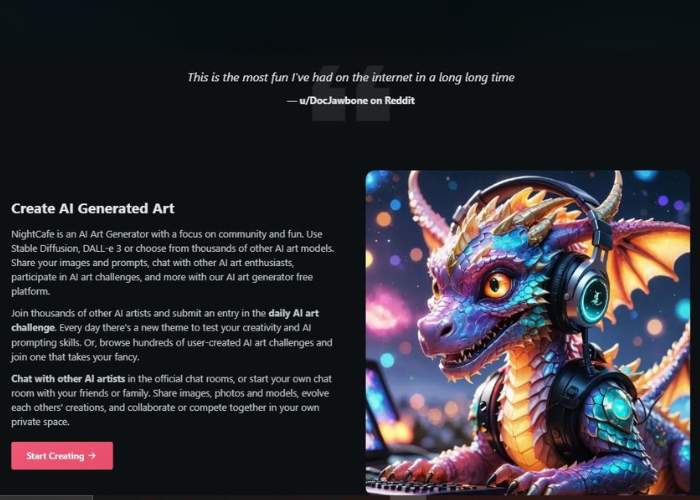
The Human Touch: Where It Shines and Where It Trips
Let’s be honest: no AI art generator is flawless, and NightCafe is no exception. The good news? The flaws don’t ruin the experience; they make it a little quirky.
I loved how accessible it felt. Whether you’re a pro designer or someone who just wants to see their dream of “a cat dressed as a medieval knight” come to life, the tool doesn’t gatekeep.
The credit system can get annoying (you burn through them faster than you’d like), but the fact that you can earn them back through community activity softens the sting.
Where it stumbles is with consistency. Sometimes you’ll get breathtaking results, and other times you’ll get an image that looks like it fell face-first into a glitch.
The style transfer tool in particular felt more gimmicky than practical—I tried putting a Van Gogh filter on a portrait, and the result looked like spaghetti on a canvas. Fun, yes, but not always useful.
Pricing: Is It Worth It?
NightCafe runs on a freemium credit-based model, and honestly, it’s one of the fairest I’ve tested. You’re not locked out after a couple of tries, and the community aspect gives you ways to earn more credits without spending money.
| Plan | Price | What You Get |
| Free | $0 | Daily credits (earnable), limited generations |
| AI Hobbyist | ~$9.99/month | More credits, faster generation |
| AI Enthusiast | ~$19.99/month | Higher resolution, priority access |
| AI Professional | ~$49.99/month | Bulk credits, commercial rights |
Compared to something like MidJourney, which forces you into a Discord rabbit hole and makes you pay upfront, NightCafe’s system feels flexible. For casual users, the free credits are plenty. For serious creators, the paid plans offer good value without feeling exploitative.
Pros and Cons: The Honest Breakdown
| The Good | The Not-So-Good | |
| Welcoming, community-driven platform | Outputs can be inconsistent | |
| Multiple AI models for different styles | Style transfer feels dated | |
| Fair credit system with free options | Higher-res images eat credits fast | |
| Fun challenges and social gallery | Not as “high-end” as pro tools like MidJourney |
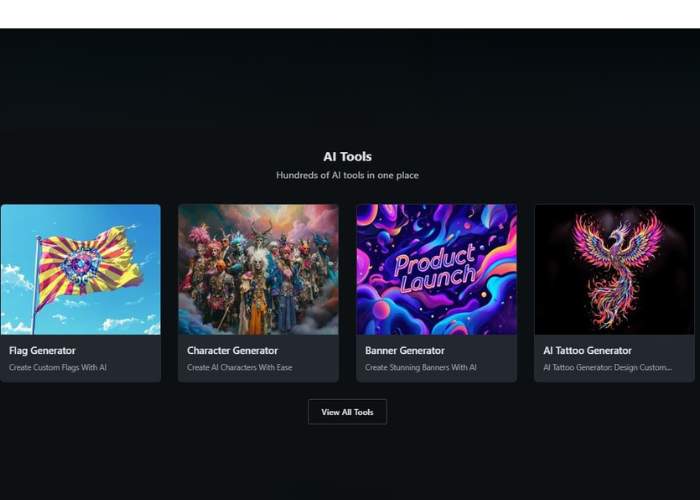
Who Is NightCafe Really For?
NightCafe isn’t trying to be the fanciest or most “professional” generator out there. And that’s the beauty of it. It’s for:
- Casual creators who want a fun, low-pressure way to make art.
- Students and hobbyists exploring AI tools without breaking the bank.
- Community-driven people who enjoy sharing, competing, and learning from others.
- Marketers and small businesses looking for inspiration, though they may prefer other tools for final assets.
Personally, I found myself coming back to NightCafe just to see what other people were making. That says a lot. It’s not just a tool—it’s a space where creativity bounces around, sometimes chaotically, but always with heart.
Final Thoughts
If I had to compare NightCafe to a person, it’s that friend who isn’t the flashiest at the party but knows how to make everyone feel included. It’s welcoming, versatile, and just unpredictable enough to keep you curious.
Not every generation will make you gasp, but enough of them will make you smile—and in a world where AI tools can feel clinical, that warmth is worth something.