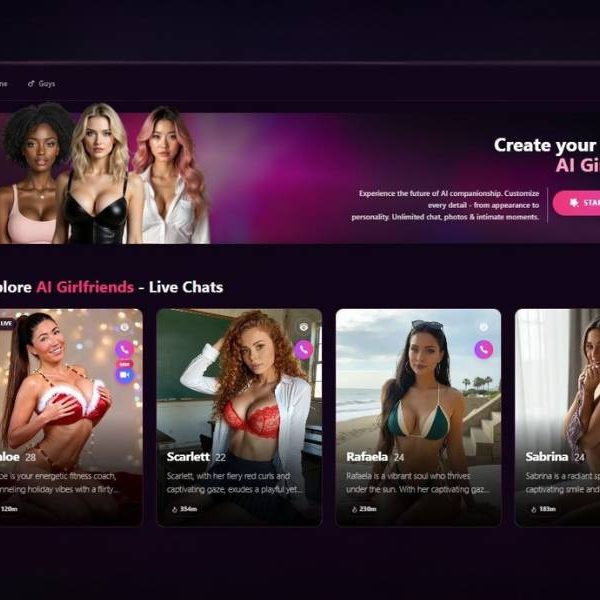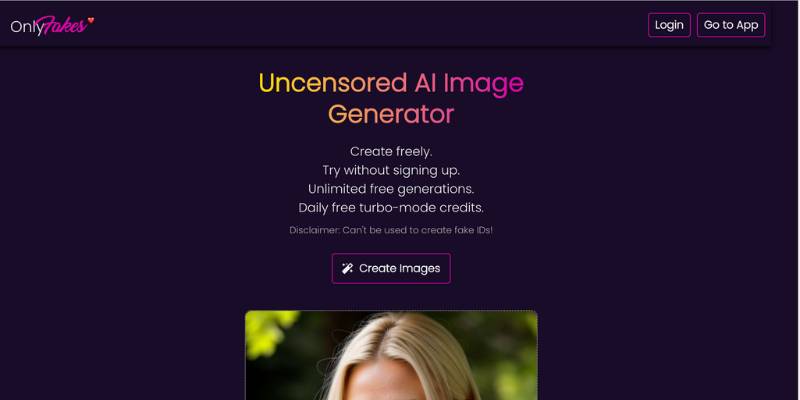
OnlyFakes Pricing, Pros Cons, Features, Alternatives
OnlyFakes is an innovative AI-driven platform designed for creating uncensored digital art. It leverages advanced AI technology to generate images based on textual prompts, offering users the ability to produce diverse artistic creations without the typical constraints found on other platforms. OnlyFakes supports a variety of styles, including realistic, anime, and other digital art forms, making it a versatile tool for both professional artists and hobbyists.
Try OnlyFakes.AIOnlyFakes Pros and Cons
Pros:
- Uncensored Art Creation: Allows for unrestricted creative expression.
- No Signup Required: Users can start creating immediately without creating an account.
- Wide Range of Styles: Supports multiple artistic styles, enabling users to explore and experiment.
- User-Friendly Interface: Simple and intuitive design, accessible to both beginners and experienced artists.
- Community Engagement: Active community with over 500,000 monthly users, offering opportunities for feedback and collaboration.
Cons:
- Privacy Concerns: While no signup is required, the lack of user accounts might limit personalized experiences and data protection measures.
- Learning Curve: Despite the user-friendly interface, beginners might need some time to fully explore all features and options.
- Dependence on AI: The quality of generated images can vary depending on the AI’s interpretation of prompts.
How Does OnlyFakes Work?
OnlyFakes operates by utilizing sophisticated AI algorithms that interpret textual prompts to create detailed images. Users input a description of the image they want to generate, and the AI processes this information to produce a visual representation. The platform continuously updates its technology to incorporate the latest advancements in AI and machine learning, ensuring high-quality outputs and an improved user experience.
Key Features
- AI-Driven Art Creation: Generates images from textual descriptions.
- Customization Options: Allows modification of backgrounds, hairstyles, body types, and more.
- Turbo-Mode Credits: Daily free credits for faster image generation.
- Community Engagement: Active participation through Discord and subreddit channels.
- Privacy Focused: No account creation needed, enhancing user anonymity.
Step-by-Step Guide on How to Use OnlyFakes
- Visit the Website: Go to the OnlyFakes website.
- Enter a Prompt: Describe the image you want to create in the text box.
- Select Style and Settings: Choose from various artistic styles and adjust any desired settings.
- Generate Image: Click the generate button and wait for the AI to create the image.
- Edit and Save: Use the editing tools to refine your image and save it to your device.
OnlyFakes Pricing
OnlyFakes offers free access to its basic features, including a limited number of daily turbo-mode credits for faster image generation. For users needing more capabilities, there are premium plans available, providing additional features and increased turbo-mode credits.
Payment Methods Accepted
OnlyFakes accepts various payment methods including credit cards, PayPal, and other popular online payment systems. This ensures a seamless transaction process for users opting for premium plans.
Does OnlyFakes Offer a Free Trial?
Yes, OnlyFakes provides a free tier that includes basic functionality and a limited number of daily turbo-mode credits, allowing users to experience the platform before committing to a premium plan.
Try OnlyFakes.AIWho Should Use OnlyFakes?
OnlyFakes is suitable for a wide range of users:
- Digital Artists: Those looking to create unique and diverse digital artworks.
- Hobbyists: Individuals interested in exploring AI-driven art creation.
- Content Creators: Users who need quick and customizable visual content.
- Community-Oriented Creators: Those who enjoy sharing and receiving feedback from a vibrant community.
What Languages Does OnlyFakes Support?
OnlyFakes primarily supports English for its interface and user prompts. However, the platform’s flexibility allows users from various linguistic backgrounds to create art by entering prompts in English.
OnlyFakes Alternatives
- DeepArt: Transforms photos into artworks using the styles of famous artists.
- Craiyon: Uses GPT-3 technology to convert text prompts into visuals.
- MidJourney: Known for its high-quality, AI-generated art from textual descriptions.
These alternatives offer different features and customization options, catering to various artistic needs and preferences.