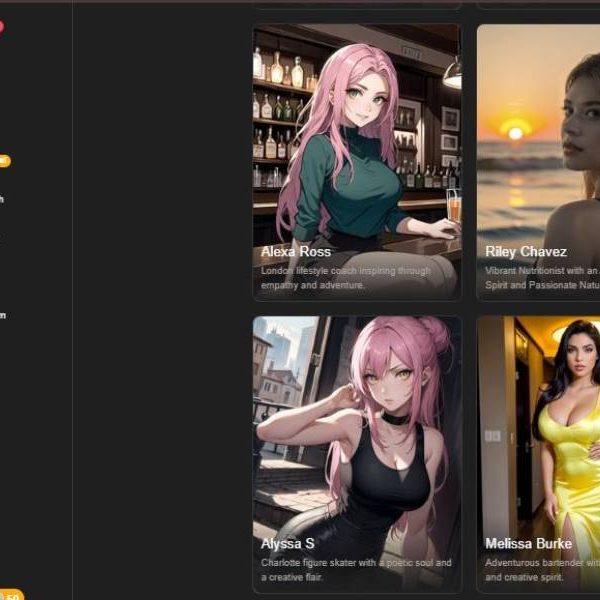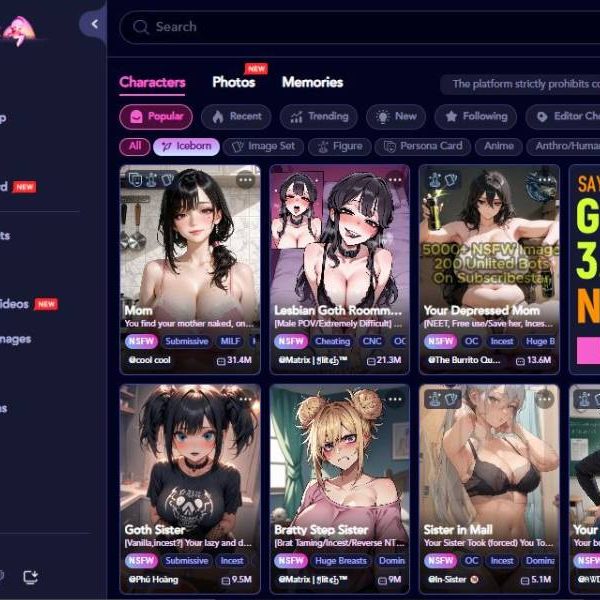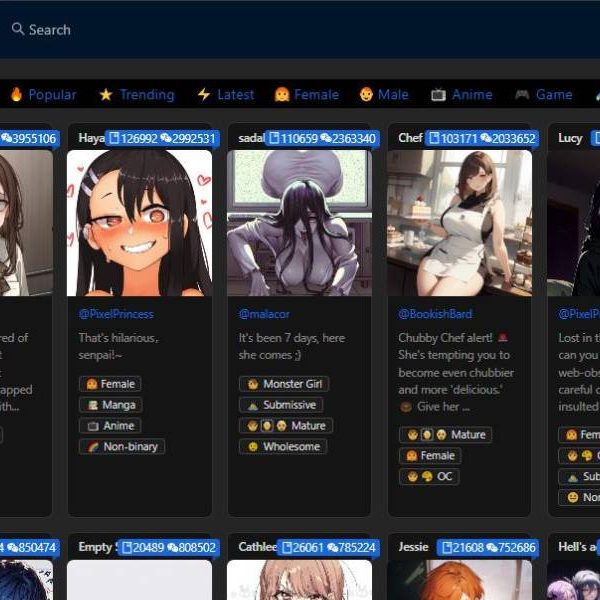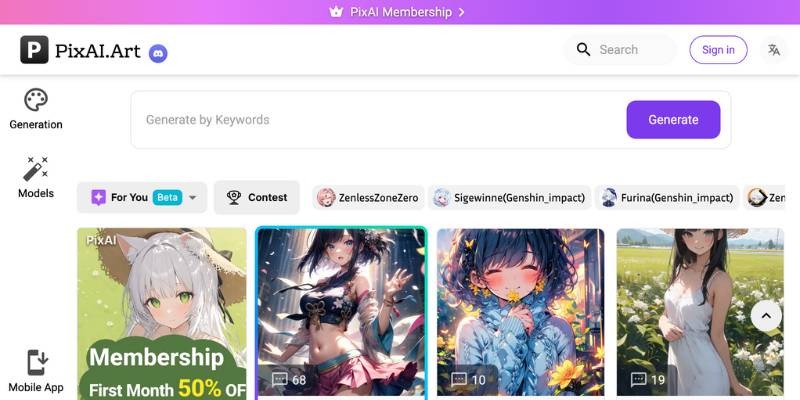
PixAI Pricing, Features, Details, Alternatives
PixAI is an advanced online AI tool designed for generating high-quality anime, realistic, and fantasy art. It offers a suite of AI-powered features, including text-to-image and image-to-image generation, making it an ideal tool for both amateur and professional artists. PixAI stands out with its ability to create art in various styles and scenes, particularly anime fanart, allowing users to visualize their favorite characters in desired poses. The platform is free to use and includes advanced functionalities such as inpainting, outpainting, and ControlNet to refine and enhance artwork.
Try PixAI.AIPixAI Pros and Cons
Pros:
- Free to Use: PixAI offers a wide range of features at no cost.
- Diverse Styles: Supports the creation of anime, realistic, and fantasy art.
- Advanced Features: Includes inpainting, outpainting, ControlNet, and Hires fix.
- Community-Driven: Users can share and try countless user-trained AI art models.
- No Ads: Provides an ad-free experience, enhancing user engagement and satisfaction.
Cons:
- Limited to Art Generation: Primarily focused on image generation, not suitable for other types of creative work.
- Requires Internet: As an online tool, it requires a stable internet connection.
- Learning Curve: Some advanced features may require time to learn and master.
How Does PixAI Work?
PixAI utilizes advanced AI algorithms and models, such as Stable Diffusion, to transform text and images into detailed artwork. Users can start by entering text prompts or uploading reference images, which the AI processes to generate art. The platform’s various models and templates, including LoRAs (Character templates), facilitate precise and creative outputs. PixAI’s technology allows for fine-tuning and enhancements through tools like inpainting (to modify parts of an image) and ControlNet (to control specific elements of the generated images), ensuring high-quality results.
Key Features
- Text-to-Image: Convert text descriptions into visual art.
- Image-to-Image: Transform or enhance existing images using AI.
- Character Templates (LoRAs): Pre-designed templates for character creation.
- AI Art Models: A wide range of models for different art styles.
- Inpainting and Outpainting: Tools for editing and extending images.
- ControlNet: Allows precise control over image elements.
- Hires Fix: Enhances image resolution for detailed and crisp results.
Step-by-Step Guide on How to Use PixAI
- Visit the Website: Go to PixAI’s official website.
- Create an Account: Sign up for free to start using the tool.
- Choose a Mode: Select between text-to-image or image-to-image modes.
- Enter Text Prompt or Upload Image: Provide a text description or an image to begin.
- Select Art Model: Choose from various AI art models available.
- Customize Settings: Adjust settings such as style, resolution, and specific details.
- Generate Art: Click on the generate button to create your artwork.
- Refine and Enhance: Use inpainting, outpainting, and other tools for refinement.
- Save and Share: Download your final image or share it with the community.
PixAI Pricing
PixAI is completely free to use. There are no hidden fees or premium plans, making it accessible to everyone interested in generating AI art. This free model includes all the advanced features and tools offered by PixAI.
What Payment Methods Does It Accept?
As PixAI is a free tool, there is no need for payment methods. Users can access all features without any cost.
Does PixAI Offer Free Trial?
PixAI does not require a free trial since all its features are available for free to all users from the outset. This allows users to fully explore and utilize the tool without any limitations or time constraints.
Try PixAI.AIWho Should Use PixAI?
PixAI is ideal for:
- Artists and Designers: Seeking to create unique and high-quality digital art.
- Anime Fans: Interested in creating anime fanart in various styles and poses.
- Content Creators: Looking for visual content to enhance their projects.
- Hobbyists: Exploring AI-generated art as a creative outlet.
- Educators and Students: Using it as a tool for learning and teaching digital art.
What Languages Does It Support?
The primary language for PixAI’s interface and support is English. There is no specific mention of other languages, which implies that the main focus is on English-speaking users.
PixAI Alternatives
Several alternatives to PixAI offer similar AI art generation features:
- DeepFiction: Specializes in personalized storytelling with AI-generated narratives.
- Artigen: Free text-to-image AI converter with various style options.
- Background.lol: Focuses on creating custom wallpapers.
- Draft: Converts images into anime characters with multiple styles.
- EverArt: Platform for personalized art creation with freemium options.
- Dream by WOMBO: Allows users to create personalized visual art effortlessly.
These alternatives provide different features and pricing models, catering to various user needs and preferences.
Conclusion
PixAI is a robust and accessible tool for generating high-quality anime, realistic, and fantasy art. Its comprehensive set of features, free availability, and community-driven model make it an excellent choice for artists, hobbyists, and anime fans alike. Whether you are looking to create detailed character art or enhance existing images, PixAI offers the tools and flexibility to bring your creative visions to life.