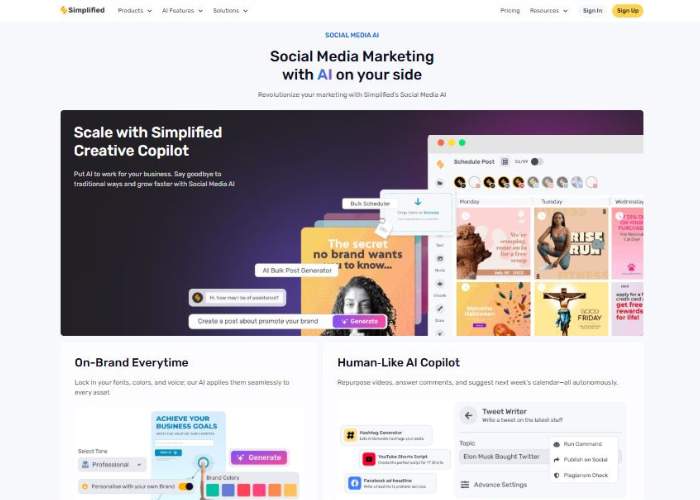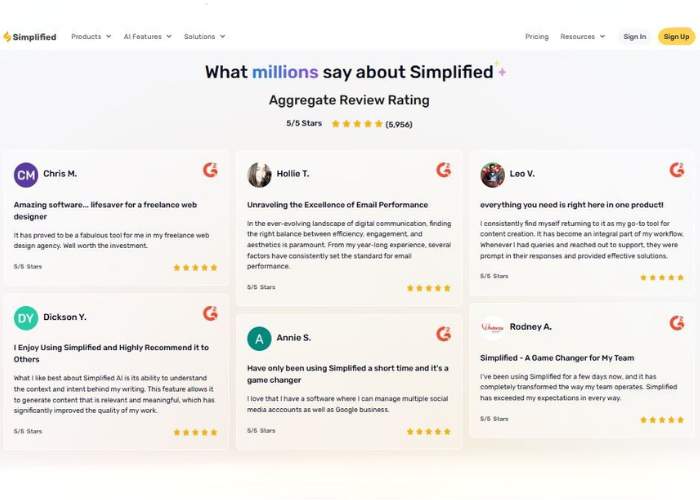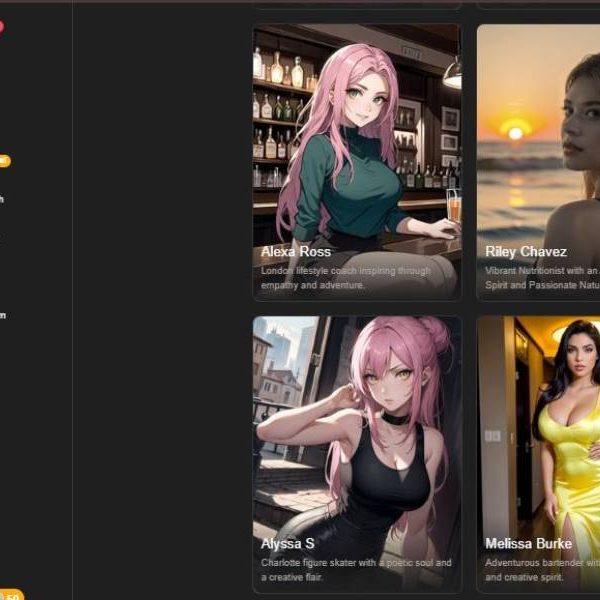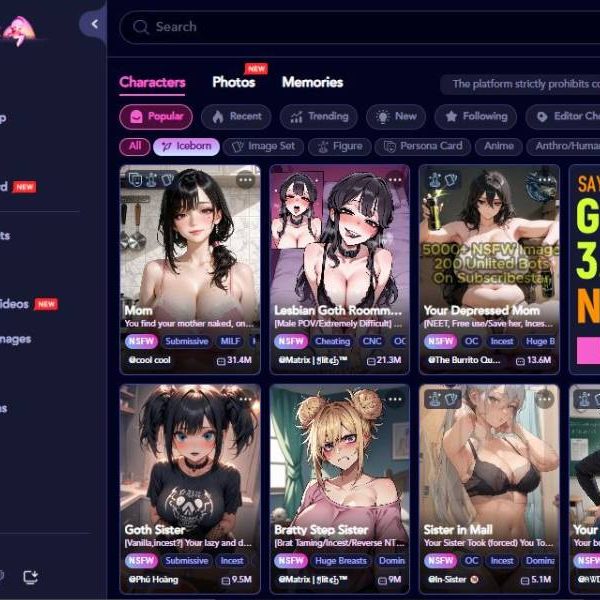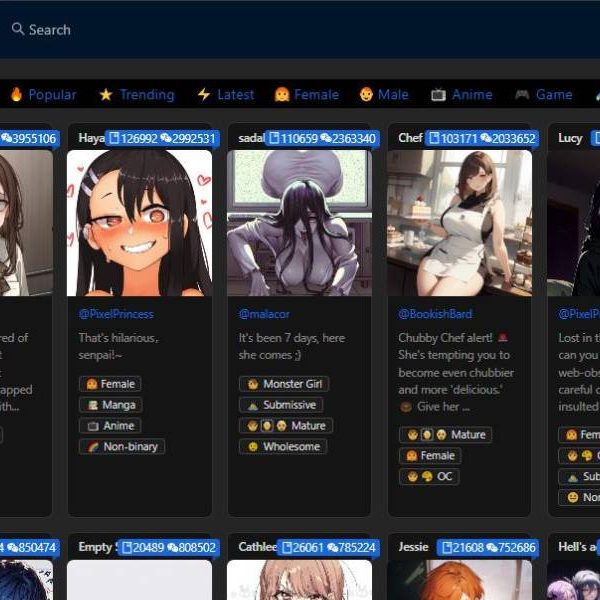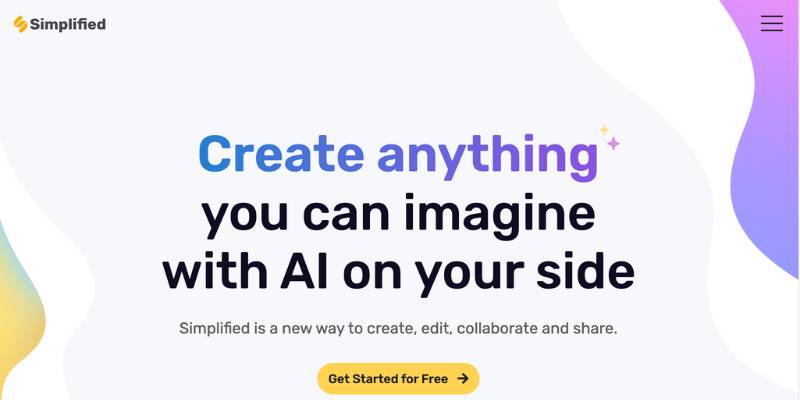
Simplified Pricing, Pros Cons, Features, Alternatives
I’ve been hopping from one video generator to another lately—some amaze me, some frustrate me, and a few leave me scratching my head.
Today’s test subject was Simplified, a tool that promises to do a bit of everything: video generation, design, AI writing, social media management—the works.
Sounds ambitious, right? But does it actually deliver, or is it one of those “jack of all trades, master of none” situations? After spending hours poking around, I’ve got a lot to say.
First Impressions: A Kitchen Sink of Features
When you first log into Simplified, you realize this isn’t just another video generator—it’s more like a digital workspace that wants to replace half your creative toolkit.
The interface is smooth, not intimidating, and you’re greeted with options ranging from AI copywriting to graphic design to video editing. My gut reaction was: “Wait, is this Canva with AI steroids?”
The onboarding is gentle, almost conversational. I was making my first video project in less than 10 minutes.
And here’s the kicker: the platform doesn’t just give you templates, it gives you templates plus AI assistance, which means you’re not starting from scratch unless you want to. That combo alone saves hours of fiddling.
Core Features That Stood Out
Here’s a breakdown of what Simplified actually offers and how it stacks up:
| Feature | What Impressed Me | Could Be Better |
| AI Video Generator | Tons of templates, drag-and-drop editor, AI that helps adapt your script into visuals. | Rendering can feel a bit slow on big files. |
| AI Copywriting | Built-in writer for ad copy, captions, blog intros. Honestly, some outputs rival dedicated AI writers. | Sometimes leans too generic. |
| Design Tools | Canva-like templates for social media posts, ads, infographics. | Needs deeper customization flexibility. |
| Team Collaboration | Real-time editing with teammates. Genuinely useful for agencies and remote teams. | Permissions system could be smoother. |
| Social Media Scheduler | Direct publishing to major platforms without leaving the app. | Analytics aren’t as deep as Hootsuite. |
The combination of video + copywriting + scheduling is what makes Simplified… well, simplified. You create a video, generate captions, and schedule it—all in one place. It’s a dream for content creators drowning in too many tabs.
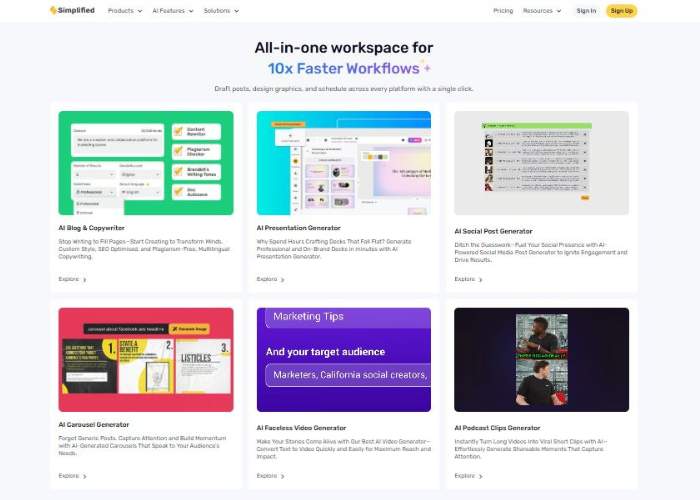
The Video Generator Experience
Since I came here specifically for the video generator, let’s zoom in on that. The editor feels intuitive—similar to Canva but with more AI flavor. You can start from templates for product promos, explainer videos, or social media reels.
What I loved most is how the AI helps with the “blank page” problem. Feed it a sentence or two, and suddenly you’ve got a storyboard draft to tweak.
One small gripe: rendering takes a bit longer than I’d like, especially compared to tools like Vyond or HeyGen. But in return, the customizability is higher.
You can adjust fonts, animations, transitions, background music, and even swap out AI-generated voices if the first one doesn’t hit the mark.
Who Is Simplified For?
This isn’t one of those tools where you need to be a pro editor or a design nerd. It’s built for:
- Social media managers who need to pump out content fast without sacrificing quality.
- Small businesses and startups who don’t have the budget for a full design team.
- Agencies juggling multiple clients and craving one tool to keep everything organized.
- Content creators (YouTubers, marketers, educators) who want quick, stylish videos.
That said, if you’re a film editor or motion graphics artist expecting After Effects-level depth, you’ll probably feel boxed in. Simplified is about efficiency, not Hollywood polish.
Personal Take: The Feel Behind the Tech
Sometimes reviews get too hung up on specs and miss the “feel” of a tool. Using Simplified, I genuinely felt like I had a creative assistant by my side—suggesting headlines, cleaning up visuals, and keeping me moving instead of overthinking.
It’s not perfect. The AI occasionally spits out copy that feels bland, and the library of animations, while solid, doesn’t quite hit the high-end cinematic look.
But for everyday marketing content? It hits the sweet spot. And there’s something oddly satisfying about keeping copy, design, video, and scheduling under one roof. It feels… less chaotic.
Final Verdict
So, would I recommend Simplified? Honestly, yes—especially if you’re a marketer, creator, or small business owner juggling way too many tools at once.
Pros:
- All-in-one platform (video, design, copy, scheduling).
- Beginner-friendly but powerful enough for pros.
- Saves time by combining tasks that usually require 3–4 different apps.
Cons:
- Rendering could be faster.
- Advanced customization is limited compared to niche tools.
- AI copywriting occasionally feels too safe.
Scorecard:
- Ease of Use: 9/10
- Video Generation Quality: 8/10
- All-in-One Utility: 9.5/10
- Value for Money: 9/10
If I had to sum it up: Simplified is like Canva and Hootsuite had a baby that grew up learning AI tricks. It won’t replace a pro video studio, but for everyday content creation, it’s one of the most practical, time-saving tools I’ve tested.