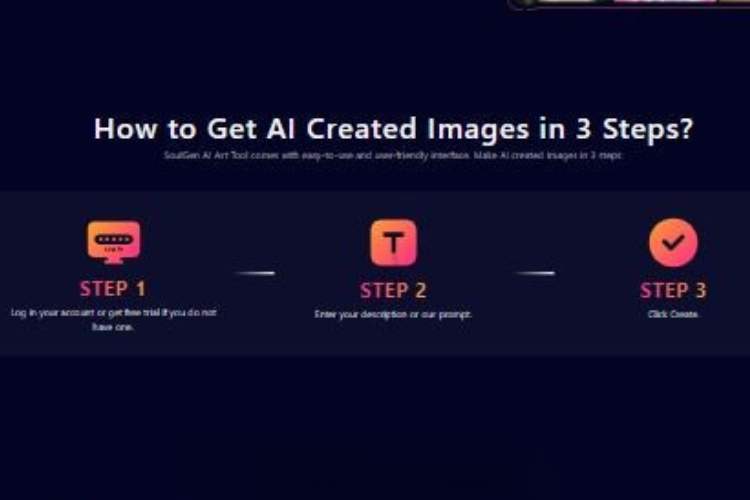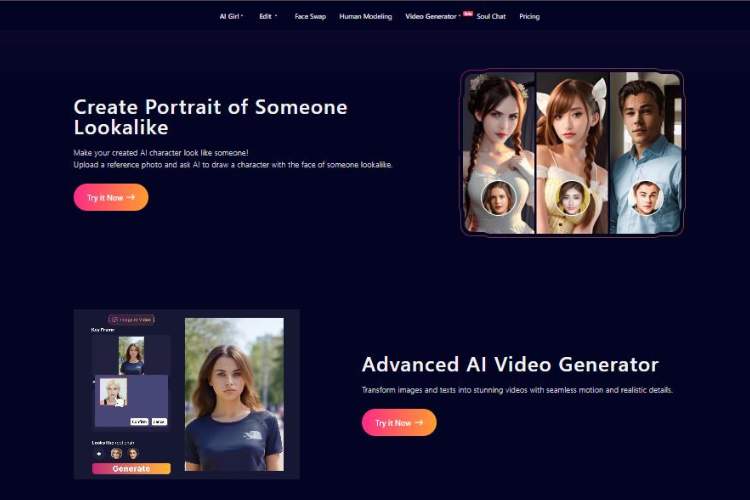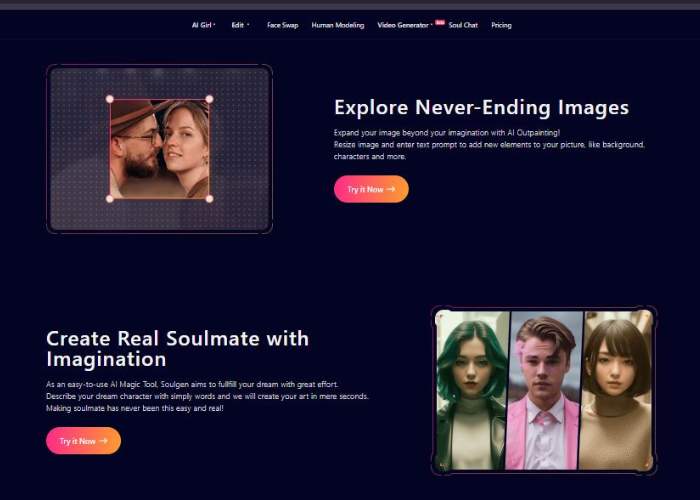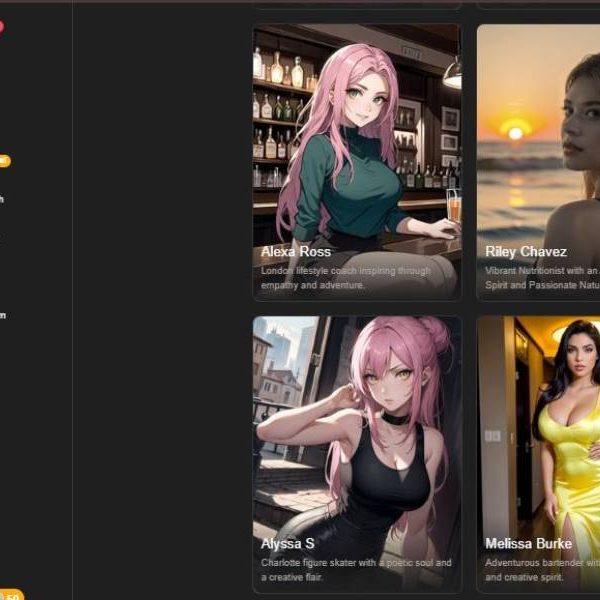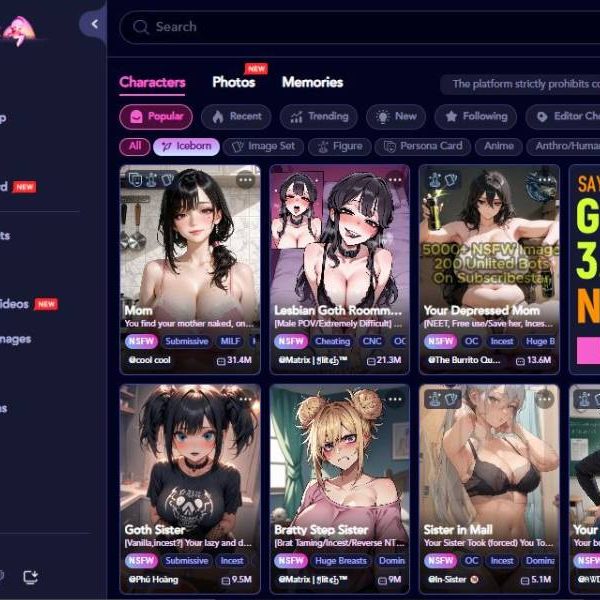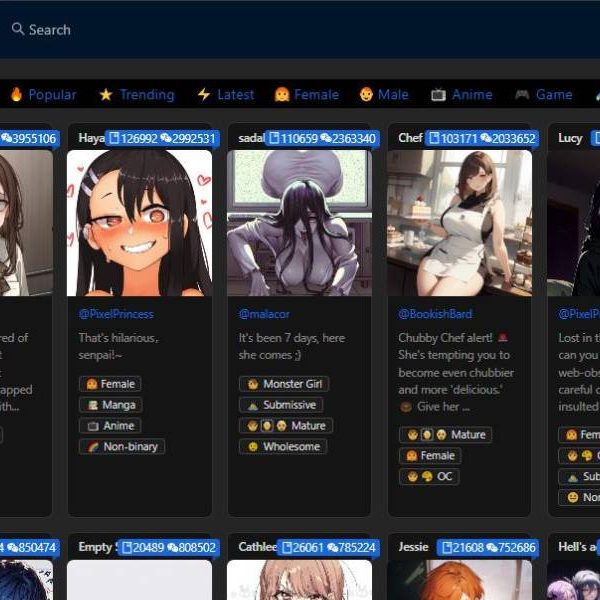Soulgen Review and Alternatives – What to Know?
SoulGen is an AI-powered art platform that transforms text prompts into stylized portrait images—particularly female characters—using anime and realistic aesthetics.
You can upload a reference photo or rely on tags and free-text input to generate a “dream character.” It offers image editing (inpainting/outpainting) and basic video/image-to-video features. Users often describe it as a “soulmate in pixels” generator.
How does it work
After signing up and receiving free trial credits, you enter a description or select tags (hair, style, vibe). SoulGen processes this and returns a series of rendered images.
You can refine outputs via editing prompts—asking the AI to add, remove, or extend elements. Credits are spent per generation; subscriptions unlock monthly credits and longer validity periods.
Pros and Cons
| 👍 Pros | 👎 Cons |
| Intuitive and beginner-friendly interface | Mixed customer support experiences; cancellation hurdles reported |
| Quick generation—results in ~seconds | Subscription auto-renewal issues; lack of transparent cancellation process |
| Supports both realistic and anime styles | Some image outputs look repetitive across prompts |
| Editing features: inpainting, outpainting, image tweaks | Claimed nude/objectionable generation behavior severely restricted or unreliable |
| Free trial credits, transparent pricing | Trustpilot score ~3.4/5 with few detailed reviews |
Core Functionalities:
- Text-to-image generation using style tags or natural language
- Upload reference photo to “DreamTwin” clone a face
- Editing tools: add or remove elements, outpaint wide scenes
- Video generation from static or text inputs (beta/limited)
Key Features
- Auto-translate prompts into visual art in seconds
- Style flexibility: anime, realistic, portrait, fantasy
- Clone-like character recreation from user image
- Interactive inpainting: remove clothing, change background, etc.
- Credit-based system for image creation; paid plans extend validity and add volume
- Advanced features—including animation—under development or premium-access
Step‑by‑Step How to Use
- Visit soulgen.net and create an account.
- Claim trial credits.
- Input a prompt or upload a reference image (for DreamTwin clone).
- Choose the style: anime, realistic, etc.
- Hit Create—wait seconds for outputs.
- Review images, save favorites.
- Use editing prompt to refine if needed.
- Download final image(s).
- Purchase additional image credits or upgrade subscription for bulk use.
FAQs
Is SoulGen free?
You get free trial credits. After that, you buy packs or choose subscription tiers. No auto-generation unless credits remain.
Can I cancel anytime?
In theory yes; in practice many users say cancellation is cumbersome, reliant on forms or emailing support, and refund policies restrict usage after first image creation.
Can I use images commercially?
Yes—if you generated them yourself (some platform FAQs disclaim resale of used credits). But ambiguous terms may apply.
Are nudity or adult prompts allowed?
Recent Reddit reports suggest restrictions have gradually blocked attempted NSFW generations—even censoring previously created content.
Is output unique?
Prompts often yield unique visuals, but similar prompts across users may result in overlapping aesthetics. Not completely guaranteed.
My Verdict
SoulGen ambushed me when I expected cookie-cutter anime novelty; instead, I encountered a flexible and surprisingly quick portrait engine. Prompt “city girl with neon lights” gave me a crisp, vibrant image in under 5 seconds. That initial wow was real.
Still, the shine wears off if you test it seriously—editing can feel limited, and repeated use led me to see similar styles across different prompts. That suggests reuse of training patterns rather than unique generation.
The biggest red flag? Billing and cancellation headaches reported by many. Those glowing previews of “DreamTwin clone” fall flat if you can’t reliably stop charges.
So, is it useful? For casual users, occasional content creators, or folks experimenting with character art, yes. It’s quick, fun, inventive. But if you need consistent, high-volume generation or rely on smooth admin support? You might want to test carefully or keep backup options.
Final Thoughts
SoulGen is like a flashy concept car—it accelerates fast, turns heads, and handles well in straightforward scenarios. But behind the scenes? The trunk locks weirdly, and they charge you extra just to park it.
If you want a convenient, sparkly image toy, try it free. Just keep your bank’s autopay controls nearby and test its limits before scaling up.