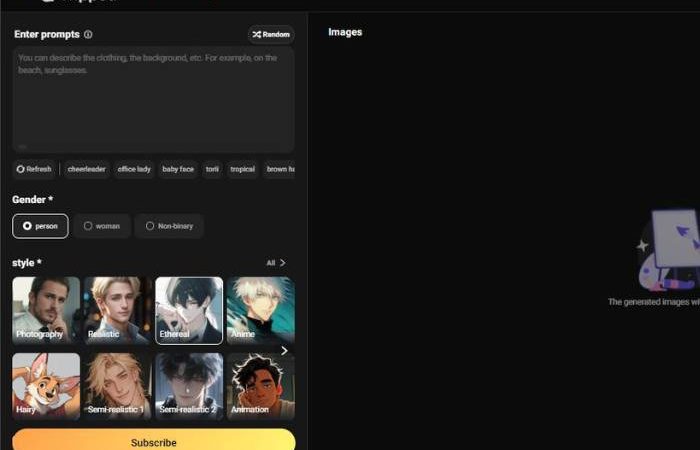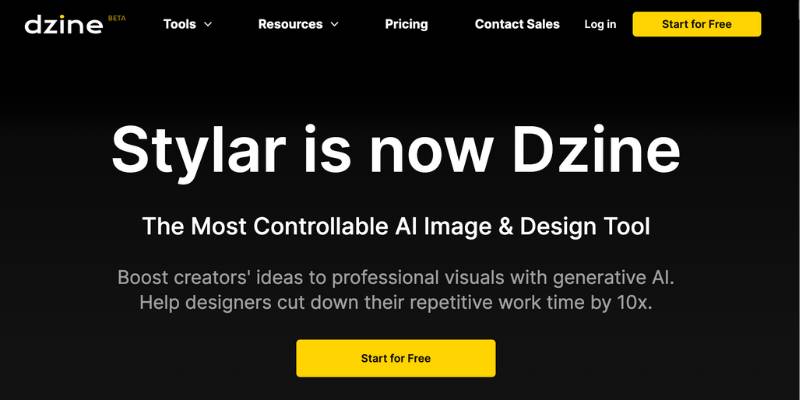
Stylar Pricing, Pros Cons, Features, Alternatives
Stylar is an advanced AI-powered tool designed for graphic design and image editing. It caters to both professional designers and beginners, simplifying the creation of visually stunning content. Using advanced AI technologies, Stylar allows users to effortlessly generate, modify, and enhance images, streamlining the creative workflow.
Try Stylar.AIStylar Pros and Cons
Pros
- User-friendly Interface: Intuitive and easy to navigate, suitable for users with varying levels of expertise.
- Powerful Features: Includes generative fill, predefined styles, and an enhance tool to improve image clarity.
- High-Resolution Export: Allows for exporting images up to 6144px by 6144px in PNG or JPG formats.
- Affordable Pricing Plans: Options available for different user needs and budgets.
Cons
- Inconsistent Results: Occasionally produces inconsistent results with complex prompts.
- Limited Free Plan: The free plan offers limited features and credits.
- No Free Trial for Premium Plans: Users must subscribe to experience premium features.
How Does Stylar Work? Key Features
Stylar leverages AI to offer a robust suite of features aimed at enhancing creativity and efficiency:
- Generative Fill: Add or modify objects in images using simple text descriptions.
- Predefined Styles: Customize designs without complex style prompts.
- Layering and Positioning: Control image layout with drag-and-drop functionality.
- Enhance Tool: Improve the clarity of AI-generated faces and hands.
- Stylar Assistant: A conversational AI that helps write design prompts.
Step-by-Step Guide on How to Use Stylar
- Sign Up: Visit the Stylar website and create an account.
- Choose a Plan: Select a pricing plan that fits your needs.
- Start Designing: Use the intuitive interface to create and edit your images.
- Utilize Features: Explore tools like generative fill, predefined styles, and the enhance tool.
- Export Designs: Save your work in high-resolution formats for various uses.
Stylar Pricing
Stylar offers several pricing plans to accommodate different user needs:
- Free Plan: $0, limited trial credits, low priority queue.
- Standard Plan: $8/month or $96/year, includes 2,000 credits/month, fast queue, watermark removal, high-resolution export.
- Professional Plan: $25/month or $300/year, includes 6,000 credits/month, fast queue, unlimited regular queue.
- Business Plan: $50/month or $600/year, includes 12,000 credits/month, early access to premium features.
- Custom Plan: Tailored packages for larger teams or businesses.
What Payment Methods Does Stylar Accept?
Stylar accepts major credit cards and other standard online payment methods.
Does Stylar Offer a Free Trial?
Stylar does not offer a free trial for its premium plans, but it does provide a free plan with basic features and credits.
Try Stylar.AIWho Should Use Stylar?
Stylar is ideal for graphic designers, digital artists, and marketing professionals who need to create visually compelling content quickly. It’s also suitable for beginners who want to explore AI-assisted design without a steep learning curve.
What Languages Does Stylar Support?
The primary language for Stylar is English. Additional language support may vary based on updates and regional availability.
Stylar Alternatives
If Stylar doesn’t meet your needs, consider these alternatives:
- Adobe Firefly: Comprehensive design tools with AI capabilities.
- DALL-E: Advanced text-to-image generation.
- Stable Diffusion XL: High-quality image generation.
Stylar is a powerful tool for enhancing creative workflows with AI, offering a blend of user-friendly design, robust features, and affordable pricing. Whether you’re a professional designer or a beginner, Stylar can help streamline your design process.