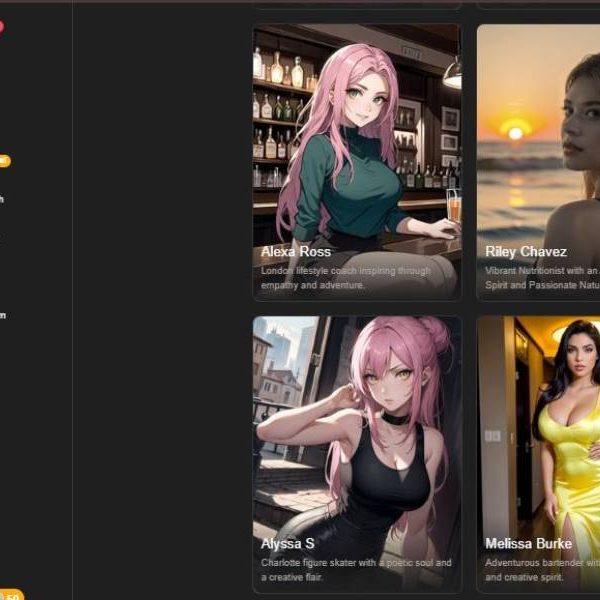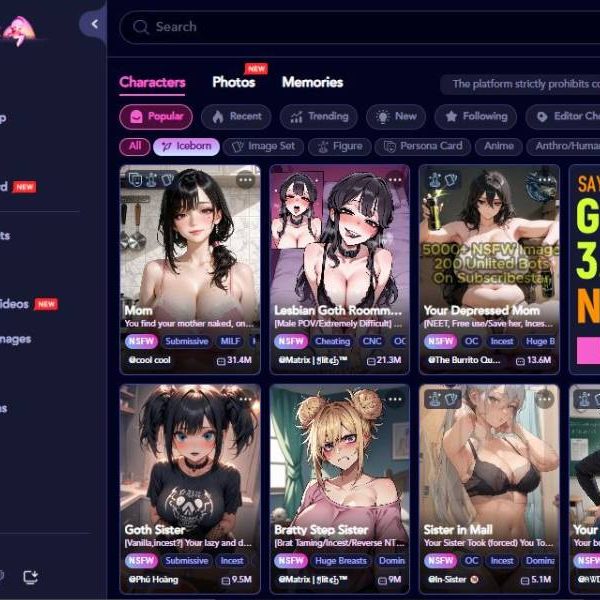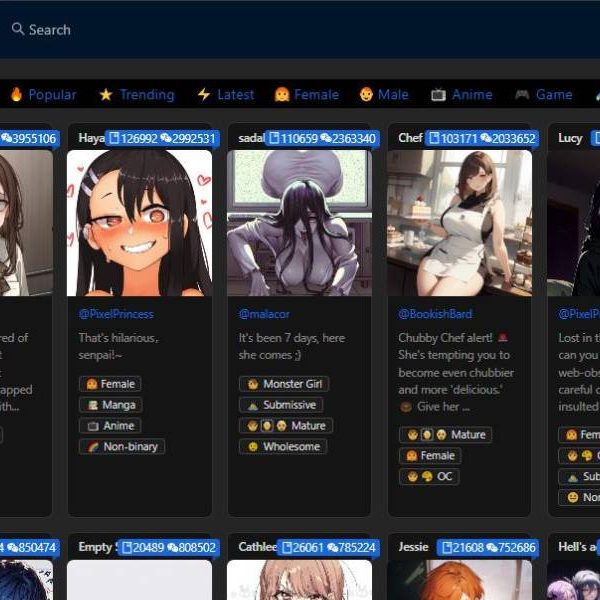Top Mistakes to Avoid When Using Uncensored AI Video Generators
You know that feeling when you’re halfway through a creative project and suddenly realize you’ve been going about it all wrong? Yeah, that happens with AI video tools too.
They’re powerful, they’re fun, and they’re unpredictable—but if you go in unprepared, the results can be more facepalm than masterpiece.
Mistake #1: Thinking It’ll Read Your Mind
One of the biggest slip-ups is assuming the uncensored ai generator with video knows exactly what you’re imagining. Spoiler alert: it doesn’t.
If you just toss in something vague like “make it cool” or “show me a scene,” the AI might churn out something technically accurate but emotionally flat.
Specific prompts—detailed vibes, mood, setting—are what separate forgettable clips from “wow, that’s exactly what I pictured.”
Mistake #2: Overcomplicating the Prompt
Here’s the irony: while vagueness is bad, overloading your prompt is just as messy. If you cram five different ideas into one line, the AI will do what any of us would—panic and spit out a chaotic mashup.
It’s like ordering pizza with every topping on the menu. Technically possible, sure. Enjoyable? Not so much. Keep it focused, then build on top layer by layer.
Mistake #3: Ignoring Tone and Emotion
People often forget that video isn’t just about what you see, it’s about what you feel. AI tools pick up on emotional cues more than you’d think.
If you want drama, hint at the tension. If you’re after lighthearted comedy, sprinkle in some playful energy. Without tone, your clip might look polished but feel hollow—like a movie trailer with no music.
Mistake #4: Expecting Perfection the First Time
AI isn’t a magic vending machine where you press a button and get the exact result. Sometimes you’ll have to tweak things five times before it clicks.
That’s not a failure, it’s part of the creative process. I actually find those “wrong” drafts useful—they often spark new directions I hadn’t considered. Think of them as happy accidents rather than wasted attempts.
Mistake #5: Forgetting It’s a Collaboration
A lot of folks treat AI like a one-way street, but it’s really more of a dance. The generator tosses you an idea, you respond, and back and forth it goes.
If you just sit there waiting for it to hand you a finished product, you’ll probably walk away disappointed.
Bring your personality, your quirks, your “nah, let’s flip that idea on its head.” That’s when things start to feel alive.
Mistake #6: Skipping the Post-Edit Touches
Even the slickest AI clip usually needs a human polish. Whether that’s trimming awkward bits, adding music, or tightening pacing, don’t skip this step.
AI gives you the clay, but you still have to sculpt it. And honestly, those finishing touches are where your unique style shines through.
Final Thoughts
I’ve seen people dive into these tools with sky-high expectations, only to get burned out when the first attempt looks awkward. The trick isn’t to demand perfection, but to treat it like play.
Explore, experiment, laugh at the weird outputs, and shape them into something that actually feels yours.
Avoiding these common mistakes doesn’t just save frustration—it keeps the whole experience fun, which is why we started messing with these tools in the first place.