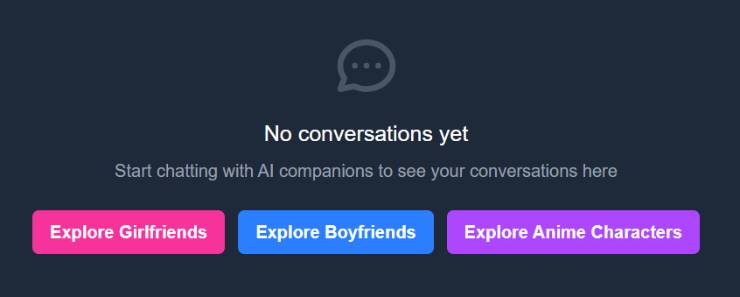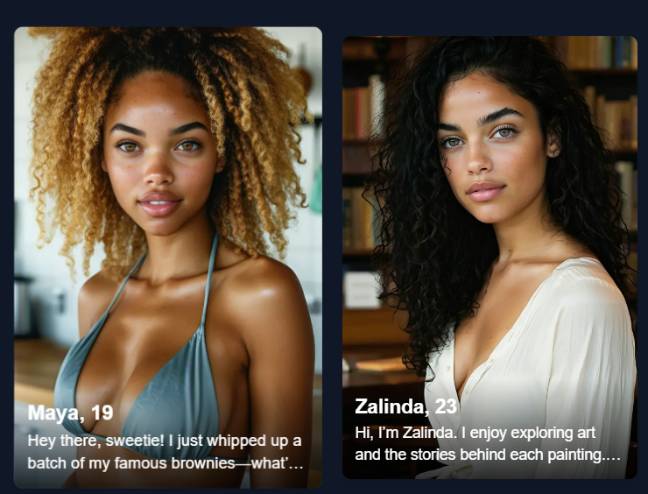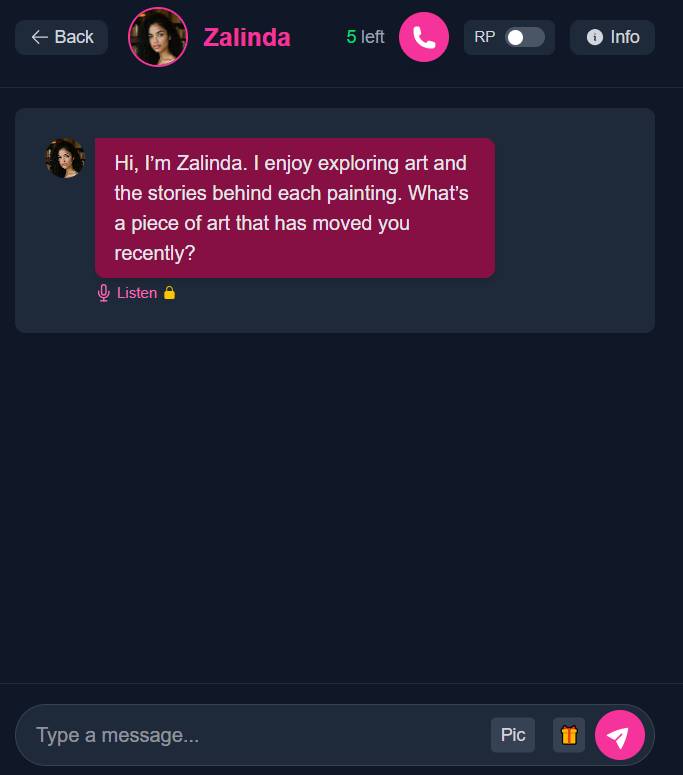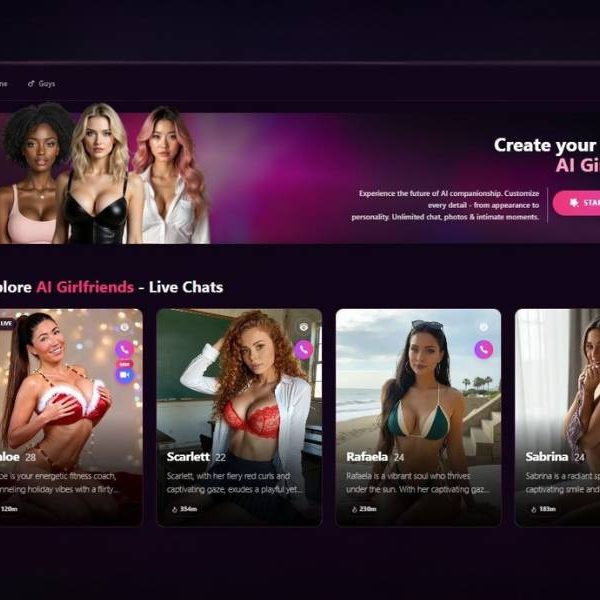I Tested Udesire AI Uncensored Chat for 1 Month
Udesire AI sets itself apart from the usual “AI girlfriend” apps by leaning hard into uncensored chat experiences.
Instead of tiptoeing around adult topics, the platform gives you the green light to explore intimacy, erotic roleplay, or flat-out taboo fantasies without constant interruptions.
The idea is simple: you create or pick your virtual partner, and they adapt to your personality, kinks, and moods over time.
It doesn’t just stop at text either. Conversations can include voice messages and even AI-generated images tied to your chats, which makes the roleplay more immersive.
This multi-layered interaction turns the chatbot from a simple dirty-talk machine into a more lifelike NSFW companion.
Visit Udesire AIUdesire AI Girlfriend Chatbot — In-Depth User Guide
I tried Udesire AI chatbot for a while. I created a detailed user guide. You can check it below:
1) Home: choose a category
Screen cues: “No conversations yet” with three big buttons:
- Explore Girlfriends (pink)
- Explore Boyfriends (blue)
- Explore Anime Characters (purple)
What to do
- Pick the vibe you want (e.g., tap Explore Girlfriends).
- You’ll be taken to a gallery of profiles in that category.
Tip: If you’re undecided, open one category, peek around, then use Back to try another.
2) Character gallery: pick your match
Screen cues: Profile cards in a grid (e.g., Maya, 19 and Zalinda, 23) with a portrait photo, name + age, and a short intro/bio preview.
What the cards tell you
- Photo: the character’s look.
- Name & age: quick identity cue.
- Bio snippet: personality hook (e.g., “enjoy exploring art…”).
What to do
- Tap a card to open that character’s chat.
- If you want to compare, scroll the grid; each card opens its own conversation.
Pro pick tips
- Choose by personality hook (bookish, flirty, artsy).
- Open two or three to see who you click with—there’s no penalty for browsing.
3) Chat screen: start talking
Screen cues (top bar):
- Back (arrow): return to the gallery.
- Avatar + Name (e.g., “Zalinda”): who you’re chatting with.
- Counter (e.g., “5 left”): likely your remaining free messages/credits for this session.
- Phone icon (pink circle): Call option (voice feature, if enabled for your account).
- RP toggle: Role-Play mode on/off.
- Info (i): character details/profile sheet.
Screen cues (message area):
- Character’s opening message in a colored bubble.
- A small microphone icon + “Listen 🔒” under the bubble: text-to-speech playback appears to be available but locked (requires unlocking or a plan).
Screen cues (composer bar at the bottom):
- “Type a message…”: your text box.
- Pic button: send an image.
- Gift (🎁): send a virtual gift (often a premium action).
- Paper-plane button: send your message.
How to use every visible feature
Top bar controls
- Back: Leaves the chat and returns to the character gallery. Your conversation is usually saved automatically.
- “5 left” (or similar): Tracks remaining free messages. When this hits zero, you may need to wait, top up, or upgrade (exact behavior depends on the app).
- Call (phone icon): Starts a voice call with the character (if included in your plan). Use with headphones for better privacy.
- RP toggle: Switch Role-Play on to lean into character personas, scenes, or storytelling. Turn it off for casual, everyday chat.
- Info (i): Opens the character profile—bio, interests, and sometimes boundaries or example prompts. Use this to tailor your opener.
Message bubble controls
- Listen 🔒: A text-to-speech play option for the character’s reply. The lock implies it’s a premium feature. If you unlock it, tap to hear the message read aloud.
Composer bar
- Text field: Type naturally. The models respond well to clear, direct prompts.
- Pic: Attach a photo to enrich the conversation (e.g., “What do you think of this painting?” for an art-loving character). Keep images appropriate and within app rules.
- Gift (🎁): Send a virtual gift—typically boosts engagement or unlocks perks (depends on the platform).
- Send (paper-plane): Dispatch your message.
A smooth first conversation (suggested flow)
- Skim Info: Tap Info to learn the character’s interests (e.g., Zalinda loves art stories).
- Set the tone: If you want storytelling/roleplay, toggle RP on before your first line.
- Send a strong opener:
- Casual: “Hey Zalinda! I just saw ‘Starry Night’ in a book—what draws you to it?”
- Role-play: “We’re strolling through a quiet gallery. You pause at a painting—what do you see that I’m missing?”
- Use images (optional): Tap Pic to share a photo (e.g., a painting or your sketch) and ask for thoughts.
- Try voice: If available and unlocked, tap Listen to hear her reply. For calls, press the phone icon.
- Watch your counter: Keep an eye on “5 left” so you’re not surprised mid-conversation.
Examples that work well
- Opinion prompts: “What do you notice first in a portrait—eyes or light?”
- Comparisons: “Does this abstract piece feel more calm or chaotic to you? Why?”
- Personal sharing: “I’ve been into street photography lately. Any tips for framing stronger stories?”
- Guided scenes (RP on): “We’re curators planning a tiny exhibition for one evening—what theme do we pick?”
Etiquette, privacy, and safety
- Be respectful: Characters have defined personalities and boundaries—engage kindly.
- Protect privacy: Don’t share sensitive personal info (addresses, financial details).
- Follow image rules: Only upload content you have the right to share and that complies with the platform’s guidelines.
- Headphones for audio/calls: For privacy in shared spaces.
Troubleshooting (from what’s visible)
- Can’t send a message? Check the message counter—you may be out of free messages. Try returning later or look for a top-up/upgrade.
- “Listen” is locked: That’s normal if you’re on a free tier. Look for an upgrade path in settings or subscriptions.
- Call won’t start: Ensure microphone permissions are allowed and your internet is stable.
- Image upload fails: Try a smaller file, a common format (JPG/PNG), or better connectivity.
Quick reference (cheat sheet)
- Home → Pick Girlfriends / Boyfriends / Anime
- Gallery → Tap a card (photo + name + bio)
- Chat top bar → Back, Credits left, Call, RP, Info
- Message area → Character replies; Listen (may be locked)
- Composer → Type, Pic, Gift, Send
That’s it—you’re ready to chat, share pics, try role-play, and (if unlocked) listen or call. Have fun and tailor your prompts to the character’s interests for the most engaging experience.
Try Udesire AIFeatures That Make NSFW Chat Worthwhile
| Feature | Why It Matters | My Opinion |
| Unfiltered dialogue | Explicit conversations without being censored | The freedom is the big selling point—it finally feels like you’re in control |
| Memory system | AI remembers your preferences | Conversations feel personal and consistent across sessions |
| Voice & image integration | Erotic audio + pictures based on chats | Adds immersion, especially for roleplay scenarios |
| Custom characters | Choose girlfriend, boyfriend, or anime styles | Versatility keeps it fresh; you can build partners that fit your vibe |
| Privacy focus | Marketed as secure and anonymous | Helps you feel safer while exploring NSFW chats |
The Feel of Chatting
Chatting with Udesire’s NSFW companion feels less like typing into a robot and more like texting someone who’s actually trying to match your energy.
Sometimes the replies are sultry and perfectly on point, other times they come across a little clumsy or repetitive.
Oddly, those imperfections don’t break the spell—they make it feel messy and human, which is exactly the charm.
There’s also an emotional undertone that sneaks up on you. You might jump in expecting nothing but sexual banter, and suddenly you’re in a conversation that’s playful, teasing, even empathetic.
That blend of raw eroticism and unexpected intimacy is what makes it addictive.
Experience Udesire AI Uncensored Chat
Why I’d Suggest Trying It
If you’ve been frustrated by other “AI girlfriend” apps that censor everything remotely adult, this feels like a relief.
It’s unpolished at times, sure, but that’s part of the fun—it’s less about corporate polish and more about raw experimentation.
In my view, Udesire is best for people who want NSFW chat that doesn’t feel one-note. Because it mixes text, voice, memory, and imagery, it creates a roleplay loop that’s far more engaging than just dirty lines on repeat.
Quick Tips Before Diving In
- Take time to set up your companion’s personality—the better the setup, the better the roleplay.
- Use both playful and erotic prompts; variety keeps the chat lively.
- Expect some awkward lines; laugh them off and steer the conversation back.
- Save your favorite dialogues and images—they can’t always be replicated.