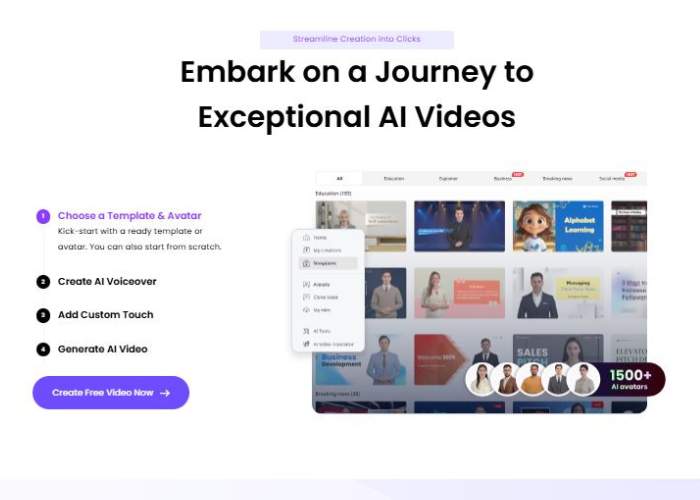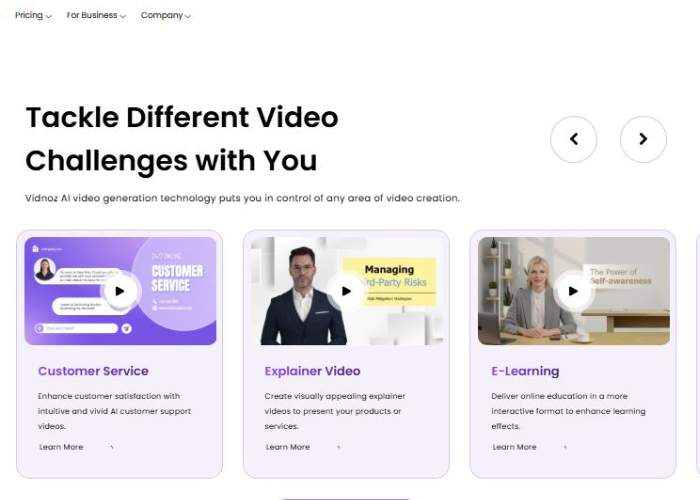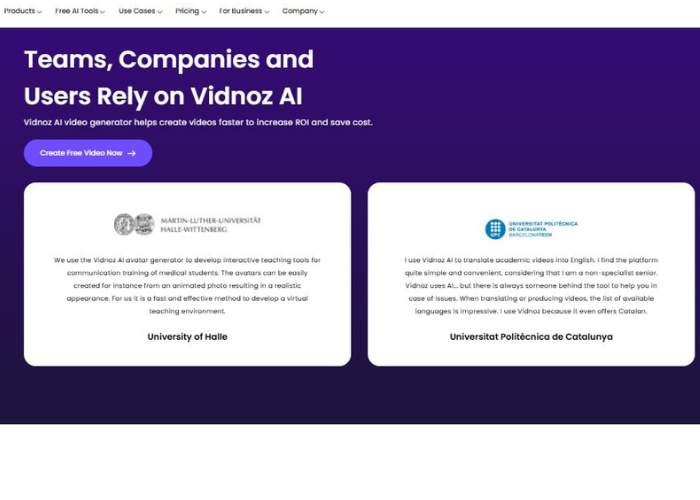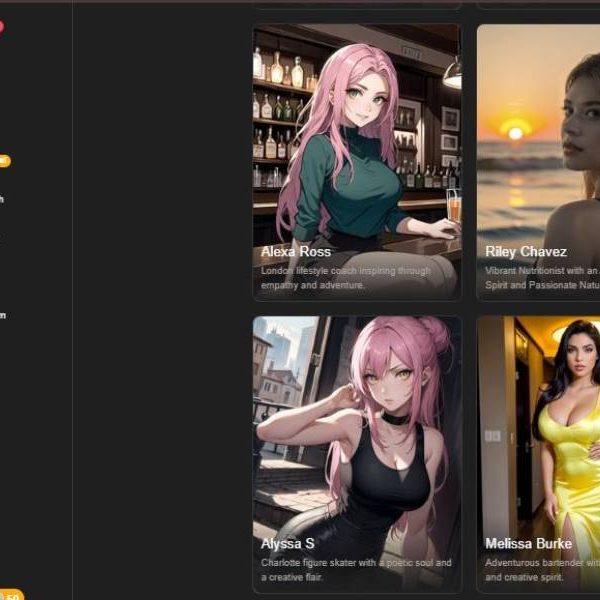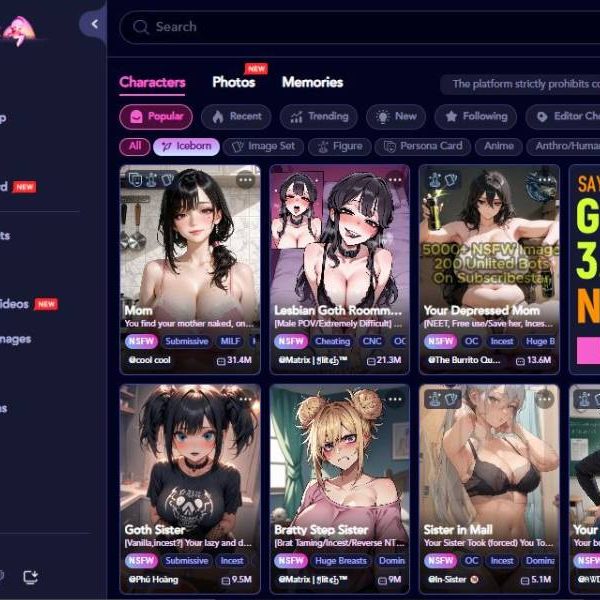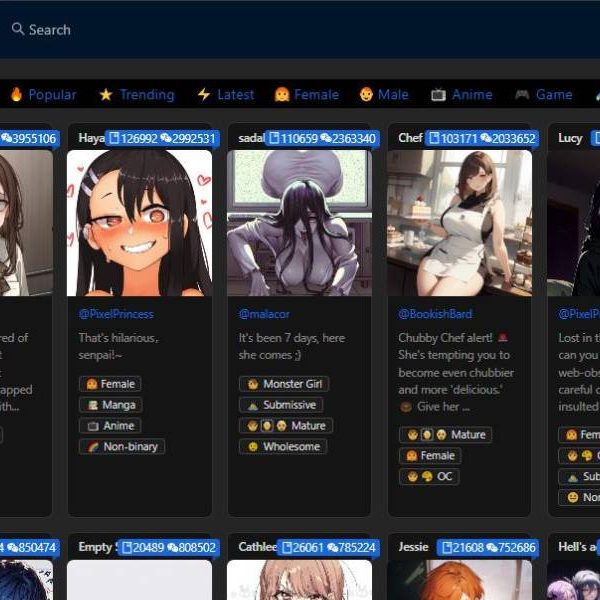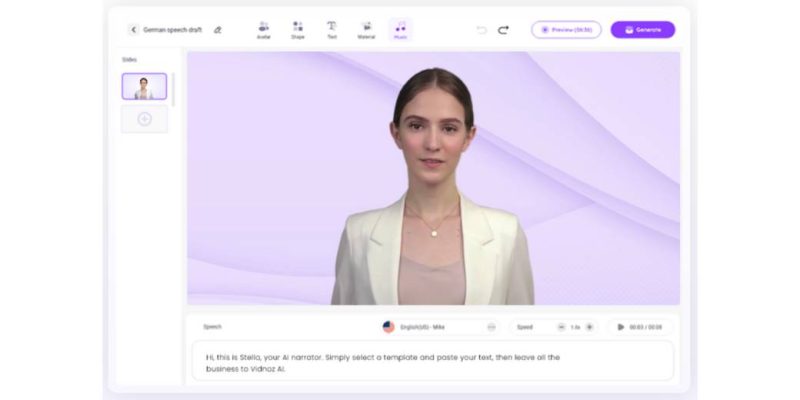
Vidnoz Pricing, Pros Cons, Features, Alternatives
Vidnoz gives off that “I’ve got my life together” vibe the moment you land on the homepage. The layout is clear, there’s no maze of menus, and you don’t have to fight through pop-ups before getting to the good stuff.
You pick your tool—AI talking avatars, face swap, script-to-video, or selfie-to-avatar—and you’re already halfway to making something shareable.
It’s not pretending to be Adobe Premiere. It’s more like that friend who owns a fancy camera and somehow makes you look better than you do in real life without you feeling overly staged.
What Vidnoz Is – And How It Works
Vidnoz is an AI-powered video creation and personalization platform that mixes text-to-video generation, talking avatars, face swaps, and niche tools like AI-generated jokes or virtual try-ons.
It’s designed for marketers, educators, content creators, and frankly, anyone who’s ever stared at a blank screen thinking, “I should make a video, but… where do I even start?”
The workflow is refreshingly straightforward:
- Pick your project type (e.g., talking head, product video, face swap).
- Enter your script or upload your image/video.
- Customize settings—voice, avatar, background.
- Generate and tweak.
Vidnoz blends multiple AI engines—speech synthesis, face animation, background generation—into a single interface.
You don’t need multiple subscriptions or to export from one tool to another. And because it’s web-based, you can run it on a lightweight laptop without screaming fans and overheating CPUs.
My Test Scenarios – And the Results
I ran Vidnoz through three “real-world” tests:
- Explainer Video: Wrote a 120-word script, picked a professional-looking avatar, and set it against a clean, office-style background. The lip-sync was tight, the voice natural enough to pass for human in casual viewing, and the rendering took less than 5 minutes.
- Face Swap: Uploaded a photo of myself and swapped it onto a movie scene. It was surprisingly realistic, though lighting mismatches still showed in some frames.
- Short Social Clip: Used the joke generator + talking avatar combo. This took the least time and was easily shareable.
Feature Breakdown
| Feature | My Experience | Room for Improvement |
| Text-to-Video | Quick, avatars look natural in most cases | More expressive facial animations |
| Face Swap | Fun and mostly accurate | Lighting/color matching could improve |
| AI Voices | Wide selection, decent intonation | Some voices still sound a bit “flat” |
| Custom Avatars | Easy to upload and generate | Needs more body pose options |
| Template Library | Covers business, education, and social use cases | More modern, cinematic designs needed |
| Rendering Speed | Fast (3–6 mins avg) | Occasional queue delays at peak times |
Who Vidnoz Is For
Vidnoz feels built for:
- Marketers who need quick-turn product explainers without hiring a video team.
- Educators creating training modules or tutorial content.
- Small businesses wanting personalized greetings, ads, or promos.
- Casual creators who want to experiment with avatars and AI gimmicks without a steep learning curve.
If you’re aiming for a full-on cinematic brand campaign, you’ll probably still need human videographers. But for 80% of online video needs? Vidnoz can get you there.
My Honest Take
Vidnoz is one of those rare AI tools where you don’t spend more time learning the platform than creating content. It’s beginner-friendly but powerful enough to handle semi-professional work.
The talking avatars were my personal highlight—they’re clean, well-lit, and don’t have that uncanny-valley horror some competitors do.
That said, I’d love to see:
- More expressive gestures and body movement for avatars.
- Smoother background integration for face swaps.
- Expanded template variety for modern video trends.
Final Verdict
Vidnoz makes video creation feel less like a chore and more like a quick creative experiment. It’s not flawless, but it hits that sweet spot of speed, usability, and output quality. For solopreneurs, educators, and marketers, it’s a serious time-saver.
Ratings:
- Ease of Use: 9/10
- Output Quality: 8.5/10
- Fun Factor: 9/10
- Value for Money: 9/10
Bottom line: If you want a single platform that covers everything from serious presentations to lighthearted TikTok experiments, Vidnoz is worth bookmarking.