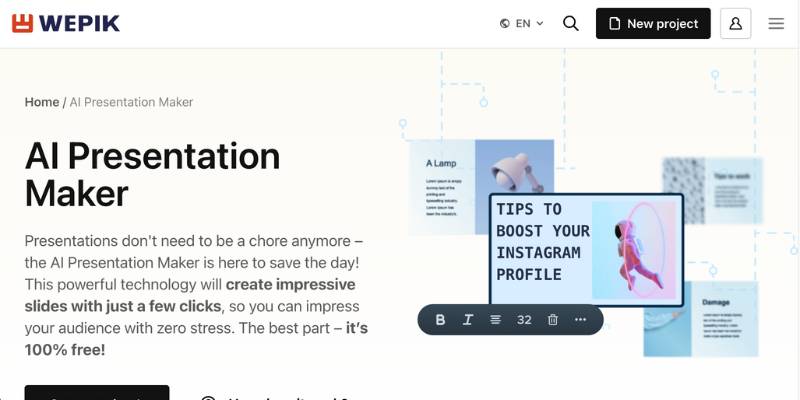
WePik Presentation Maker Pricing, Pros Cons, Features, Alternatives
WePik Presentation Maker is an online AI tool designed to simplify the creation of presentations.
- It offers a wide range of templates tailored for various needs, from business to personal use.
- The tool leverages AI technology to streamline the design process, allowing users to produce professional-quality presentations with minimal effort.
- Users can customize templates, incorporate multimedia elements, and utilize built-in design features to create visually appealing presentations.
- WePik’s user-friendly interface ensures that even those with no design experience can create polished presentations efficiently.
WePik Presentation Maker Pros and Cons
Pros:
- Free Access: WePik offers its extensive library of templates and design tools for free, making it accessible to everyone.
- Easy to Use: The intuitive interface allows users to create and customize presentations quickly without prior design knowledge.
- AI Integration: AI tools assist in generating images and text, enhancing the creative process and saving time.
- Diverse Templates: Thousands of templates are available, catering to a wide range of needs and industries.
- Mobile App: The mobile app allows users to create and edit presentations on the go.
Cons:
- Attribution Requirement: Users must provide attribution to WePik when using its assets, which can be cumbersome for frequent use.
- AI Limitations: The AI-generated content often requires significant editing to meet specific needs.
- Overwhelming Options: The vast number of templates and tools can be overwhelming for new users, potentially leading to decision fatigue.
How Does WePik Presentation Maker Work?
WePik Presentation Maker operates through a combination of pre-designed templates and AI-driven customization tools. Users start by selecting a template that fits their presentation’s theme and purpose. The intuitive editor then allows for easy customization of elements such as text, images, and colors. AI tools can generate content based on user prompts, while integration with media libraries like Freepik and Pexels provides access to a vast array of images and graphics. Once the presentation is complete, it can be downloaded or shared directly from the platform.
Key Features
- Template Library: Thousands of customizable templates for various purposes, including business, education, and personal projects.
- AI Tools: AI-powered image and text generation to enhance creativity and save time.
- Integrated Media Libraries: Access to millions of images and graphics from Freepik and Pexels.
- Background Remover: A tool to easily isolate subjects in images for cleaner designs.
- Mobile App: Create and edit presentations on the go with the mobile app.
- Social Media Integration: Schedule and post presentations directly to social media platforms.
- My Brand: A feature that allows businesses to manage and implement their branding assets consistently.
Step by Step Guide on How to Use WePik Presentation Maker
- Sign Up: Create a free account on the WePik website.
- Choose a Template: Browse the template library and select one that fits your presentation’s theme.
- Customize the Template: Use the editor to modify text, images, colors, and other elements. Utilize AI tools for image and text generation if needed.
- Incorporate Media: Add photos, graphics, and other media from the integrated libraries.
- Edit and Refine: Make any necessary adjustments to ensure the presentation looks polished.
- Download or Share: Once satisfied, download the presentation or share it directly via social media or other platforms.
WePik Presentation Maker Pricing
WePik offers its core features for free, allowing users to access templates and basic design tools without any cost. However, the AI image generator requires credits, which are available for purchase. Prices for credits are as follows:
- 100 credits for $5.99
- 500 credits for $10.99
- 1,000 credits for $16.99
What Payment Methods It Accepts
WePik accepts various payment methods, including major credit and debit cards (Visa, MasterCard, American Express) and digital payment options like PayPal. These options provide flexibility for users purchasing AI image generator credits or other premium features.
Does WePik Presentation Maker Offer a Free Trial?
WePik is entirely free to use for its basic features, including access to its extensive template library and design tools. The AI image generator comes with a limited number of free credits, allowing users to test the feature before deciding to purchase additional credits.
Try WePik Presentation Maker.AIWho Should Use WePik Presentation Maker?
WePik Presentation Maker is ideal for:
- Small Business Owners: Looking to create professional presentations without hiring a designer.
- Educators and Students: Needing to produce engaging presentations for classes and projects.
- Marketing Professionals: Creating promotional materials and social media content.
- Non-Designers: Anyone who needs to create visually appealing presentations quickly and easily.
What Languages Does It Support?
WePik supports multiple languages to cater to a global audience. The platform is designed to be accessible to users from various linguistic backgrounds, making it a versatile tool for international users.
WePik Presentation Maker Alternatives
- Canva: A popular design tool offering a wide range of templates and an easy-to-use interface.
- Google Slides: A free, web-based presentation tool with collaboration features.
- PowerPoint: A widely used presentation software with extensive features for detailed customization.
- Prezi: Known for its dynamic, non-linear presentation style, ideal for interactive presentations.
- Visme: A versatile design tool that combines presentations, infographics, and other visual content creation.
Each alternative offers unique features and advantages, catering to different user needs and preferences.





















