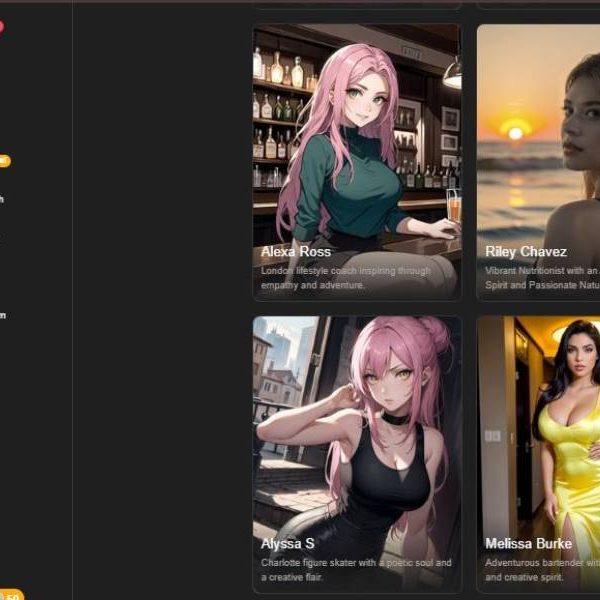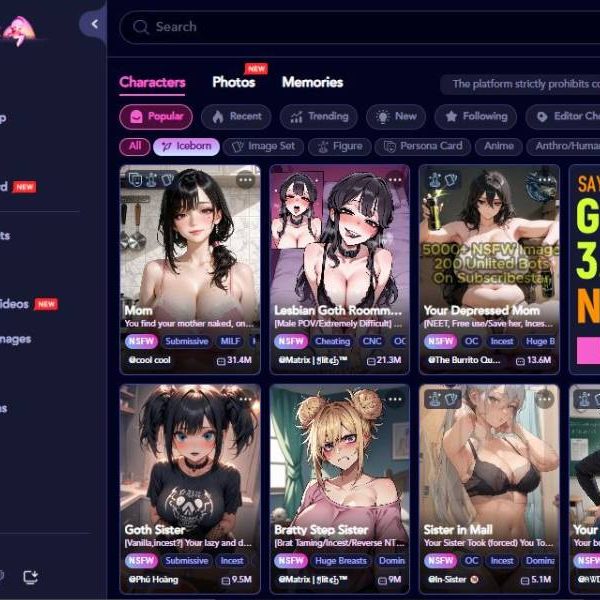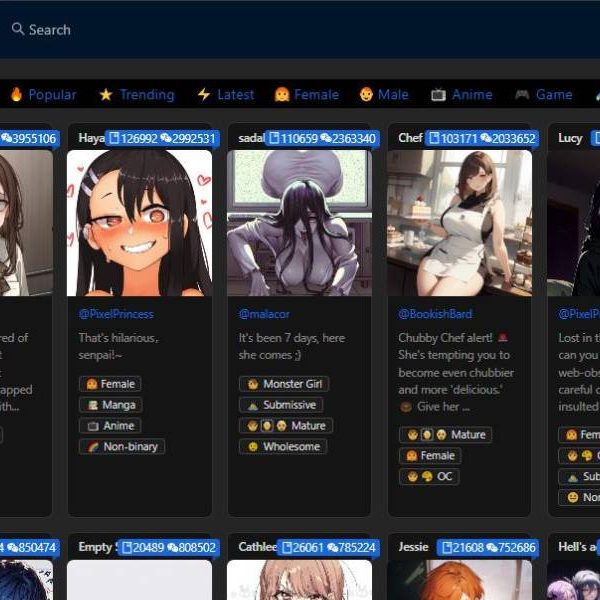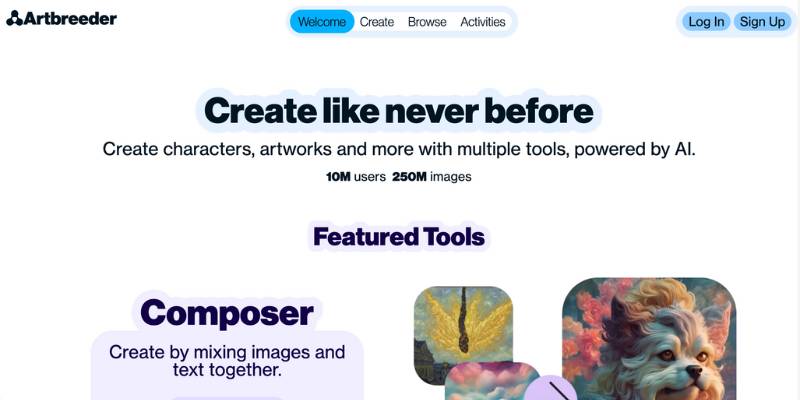
Artbreeder Pricing, Pros Cons, Features, Alternatives
There’s something about Artbreeder that doesn’t feel like a tool in the traditional sense—it’s more like stepping into an art lab where you can mix and match genes of images the way gardeners cross-pollinate flowers.
You don’t just create here, you breed. That concept alone had me hooked before I even logged in, and after spending hours tweaking, sliding, and—let’s be honest—making some truly strange faces, I realized Artbreeder isn’t your run-of-the-mill image generator.
It’s closer to a collaborative ecosystem where you co-parent creations with AI and, funnily enough, with strangers across the internet.
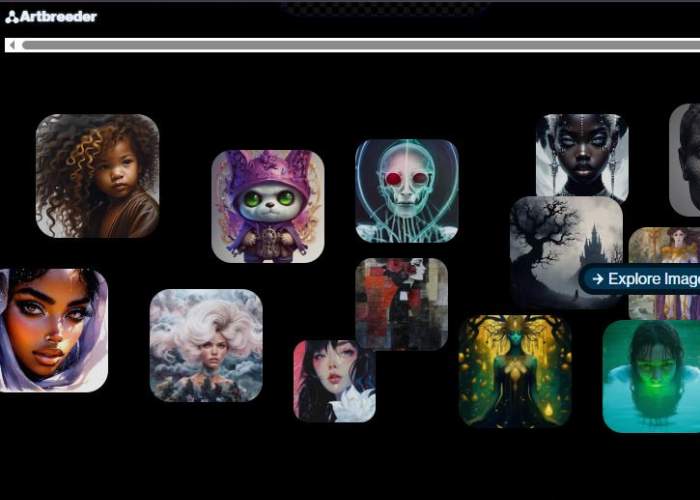
The First Encounter: Not Just Another Generator
Artbreeder looks deceptively simple. You land on the site, and it welcomes you with galleries full of hauntingly beautiful portraits, surreal landscapes, and odd mashups that sit somewhere between dream and reality.
Unlike tools such as MidJourney or StarryAI that rely heavily on prompts, Artbreeder thrives on genetic sliders. That’s its secret sauce—you’re not typing “vintage cyberpunk fox in neon lights,” but rather sliding dials that control age, mood, gender, style, realism, and more.
It feels less like dictating and more like sculpting clay—except your clay is a mix of AI-trained data and community-shared DNA.
How It Works: The Gene Pool in Action
Artbreeder is built around the idea of collaborative remixing. Each image isn’t really “owned” in the strict sense—it’s derived from and contributes to a larger pool of visual DNA. You start with a base, tweak it, cross-breed it with another, and voila—you’ve got something unique.
| Feature | What It Does | My Take |
| Genetic sliders | Adjust traits like age, mood, ethnicity, realism | Addictive—like Instagram filters on steroids |
| Crossbreeding | Combine two or more images to create hybrids | Fun, but results can get bizarre fast |
| Galleries | Explore community-created work and remix freely | Feels like wandering in an art museum you can touch |
| High-res downloads | Unlock higher-quality versions with credits | Necessary if you want pro-level output |
| Categories | Portraits, landscapes, anime, general art | Portraits are strongest; landscapes feel weaker |
One thing I noticed? Portraits are the crown jewel here. The subtlety of expressions, skin textures, even eye glimmers—Artbreeder nails them in ways that still make me pause. Landscapes, on the other hand, sometimes looked too generic, like stock wallpapers with a slightly AI twist.
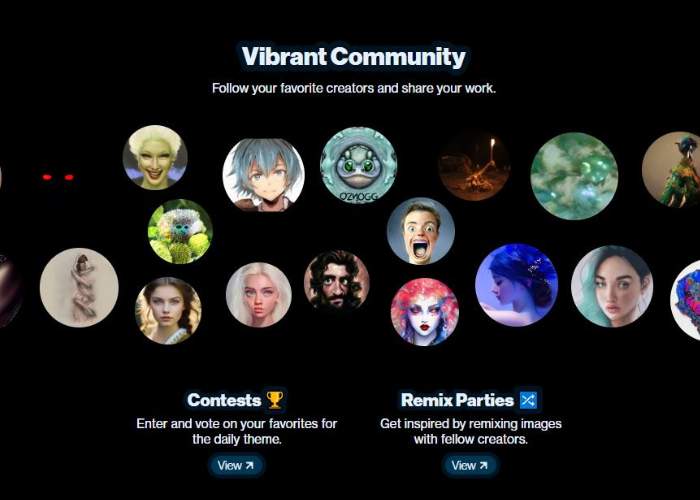
The Vibe: Community and Collaboration
What separates Artbreeder from its cousins in the AI art space is the social DNA. This isn’t just you vs. the machine. It’s you riffing off what others have done.
Someone creates a brooding character portrait, you remix it into something cheerful, and someone else evolves it into a fantasy knight. There’s a strange sense of co-ownership that makes the platform feel alive.
It’s not always perfect. Sometimes you see the same base image recycled endlessly, and you get that déjà vu effect. But at its best, it feels like jamming in a band where the instruments are sliders and datasets.
Pricing and Practicality: Worth the Spend?
Artbreeder works on a freemium model. You can do plenty for free, but if you want higher resolution downloads, more storage, or commercial rights, you’ll need to cough up a subscription.
| Plan | Price | Perks |
| Free | $0 | Limited uploads, low-res exports, remixing galore |
| Starter | ~$8.99/month | Higher res downloads, priority processing |
| Advanced | ~$18.99/month | More uploads, better resolutions, advanced tools |
| Champion | ~$38.99/month | Commercial rights, full access, pro-level exports |
Compared to competitors, it’s fairly priced, especially given the community-driven aspect. But if your goal is crisp, detailed images for professional projects, you may feel constrained at the lower tiers.

Pros and Cons: The Honest Rundown
| The Good | The Not-So-Good |
| Incredibly intuitive and playful | Limited realism for non-portraits |
| Strongest portrait generator I’ve tested | High-res locked behind paywall |
| Community remixing makes it social | “Sameness” in some outputs |
| Addictive slider-based control | Export sizes limited for free users |
My Final Take: Who Is It Really For?
Artbreeder isn’t for everyone. If you’re a designer who needs pinpoint precision and total control, you’ll probably get frustrated. If you’re expecting cinematic, photorealistic scenes like MidJourney’s masterpieces, you might be underwhelmed.
But if you’re someone who loves experimenting—writers looking to visualize characters, casual creators messing around with aesthetics, or artists seeking inspiration sparks—then this tool is a playground you’ll want to revisit often.
I found myself losing track of time, not because I was chasing perfection, but because the process itself was fun. And in a world of productivity-obsessed tools, that’s worth something.
The imperfections, the slightly uncanny smiles, the community remix culture—they all add up to a tool that feels less sterile, more human. My opinion? Artbreeder is less about creating “final art” and more about exploring possibility. And sometimes, that’s exactly what creativity needs.