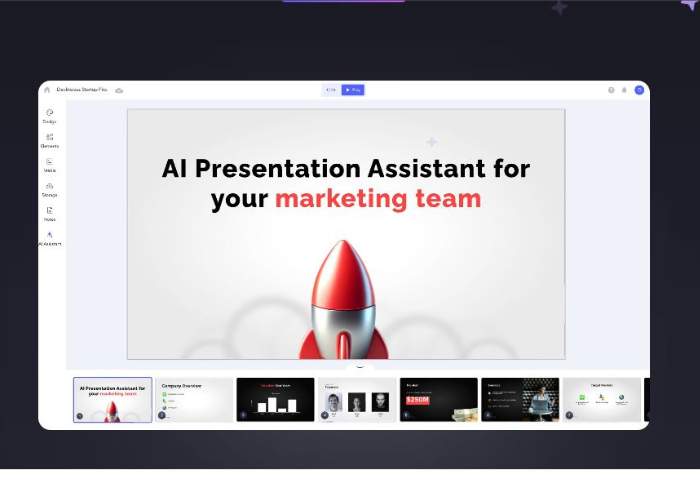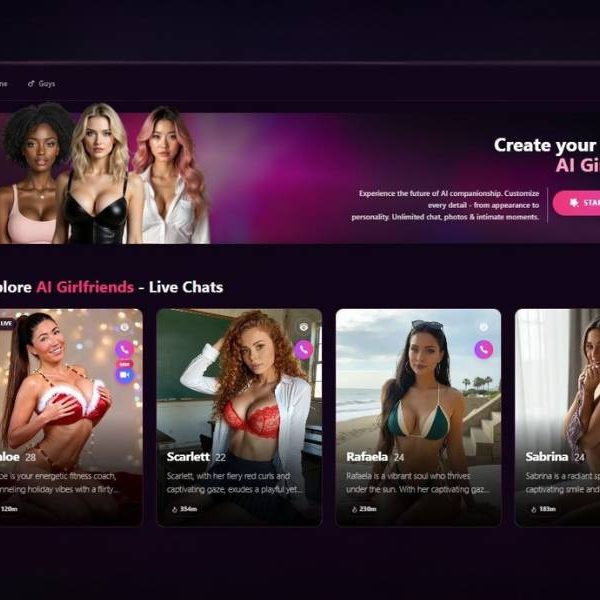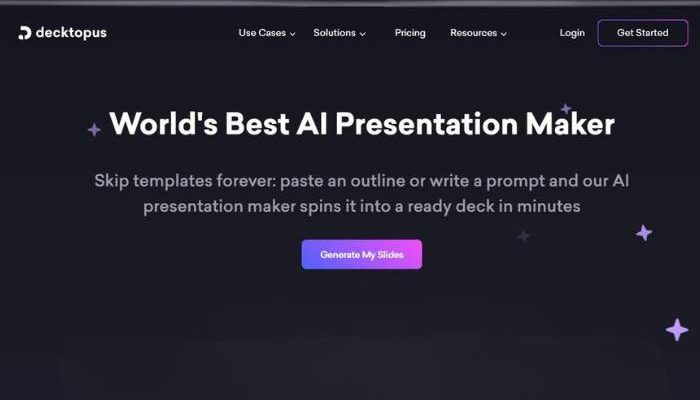
Decktopus Pricing, Pros Cons, Features, Alternatives
If you’ve ever sat staring at a blank slide deck, you know the kind of despair I’m talking about.
That heavy sigh, the “maybe I’ll just wing it” thought, the endless clicking between fonts that all somehow look wrong.
That’s exactly why I tried Decktopus, an AI-powered presentation maker that claims to streamline the entire process.
But here’s the thing: is it actually smart, or just another shiny gimmick?
First Impressions
The sign-up process was painless—no 17-step verification ritual, no captcha asking me to spot blurry traffic lights.
Within minutes, I was inside. The interface gave me startup vibes: sleek, minimal, a little too eager to be liked.
One thing that struck me immediately: Decktopus doesn’t just ask, “What’s your topic?”
It feels more like, “So, what story are you trying to tell?” That subtle difference made me lean in.
Of course, my skeptical brain kicked in: “Okay, but can it actually build something useful, or am I about to babysit an AI with the design sense of a potato?”
Playing With Prompts
My first test prompt was “The Future of Renewable Energy.” Within seconds, Decktopus gave me a full deck: title slide, agenda, bullet points, visuals.
And here’s the kicker—it didn’t look half bad. The fonts were consistent, the layout felt professional, and the content wasn’t total nonsense.
Then, because I’m a troublemaker, I fed it a nonsense prompt: “Top 10 Reasons Cats Would Make Great CEOs.” To my delight, Decktopus ran with it.
It gave me a semi-serious, semi-hilarious deck about leadership skills, decision-making, and “independent thinking.”
I laughed, but I also thought: maybe that’s the charm—it balances structure with a bit of fun.
Design and Layout
Decktopus stands out because it automates not just text, but design. It adjusts spacing, font sizes, and alignment automatically.
You don’t wrestle with text boxes like you do in PowerPoint. That alone feels like a small miracle.
But don’t expect wild creativity. Decks feel polished and business-ready, but not particularly adventurous.
It’s like wearing a navy suit: professional, universally acceptable, but maybe lacking a bit of personality.
Here’s how I’d score it:
| Feature | My Take | Score (Out of 10) |
| Layouts | Clean, modern, consistent | 8 |
| Customization | Some flexibility, but limited design freedom | 6 |
| Visuals | AI picks decent images, though a bit “stocky” | 7 |
| Ease of Editing | Almost effortless, no fiddling | 9 |
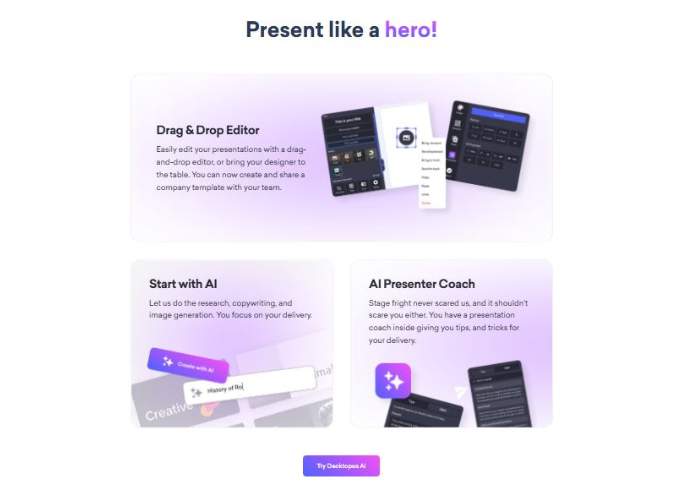
Emotional Highs and Lows
I’ll admit, the first few minutes felt magical. Watching a presentation appear out of thin air is one of those “future is here” moments.
I felt oddly relieved, like the weight of design drudgery had been lifted.
But then came the frustration. After a few decks, they all started to look eerily similar. Same layouts, same vibe.
It’s like Decktopus has a wardrobe of three outfits and just rotates them. And if you’re the type who craves unique, eye-popping designs? You might feel boxed in.
Still, there’s a certain peace in predictability. Not every deck has to scream originality. Sometimes, “good enough and fast” is exactly what you need.
Collaboration and Sharing
Sharing is seamless—you can generate links, export decks, or present directly from Decktopus.
It almost feels like the tool wants to replace PowerPoint entirely. And honestly, it could.
Collaboration features are there, though not as advanced as something like Google Slides. Teammates can hop in, but it’s not built around real-time chaos editing.
Who Decktopus is For
Here’s where it shines:
- Business professionals who need polished decks, fast.
- Students who’d rather focus on content than slide aesthetics.
- Educators who want quick, clear presentations without design headaches.
But if you’re a creative professional—or someone who enjoys micromanaging every font size—you’ll probably get twitchy.
Strengths vs Weaknesses
Let’s lay it bare:
| Strengths | Weaknesses |
| Fast and intuitive | Decks can feel repetitive |
| Polished, professional designs | Limited creativity and customization |
| Automated alignment and formatting | Some images feel too “stocky” |
| Easy sharing and export | Collaboration features are basic |
The Bigger Question: Is It Really “AI Magic”?
I kept asking myself this: is Decktopus really “AI magic,” or is it just smart automation wrapped in a slick interface?
Honestly, it’s a bit of both. The AI-generated content sometimes needs tweaking (especially if you want personality), but the way it handles design is genuinely impressive.
It’s not replacing a designer anytime soon. But it could absolutely replace the average person’s painful PowerPoint experience. And maybe that’s the point.
My Final Verdict
Decktopus isn’t revolutionary, but it’s reliable. It saves time, reduces stress, and makes decks look professional without breaking a sweat.
If you’re chasing perfection, it’ll frustrate you. If you’re chasing efficiency, it’ll delight you.
Here’s my final scorecard:
| Category | Score (Out of 10) | Notes |
| Ease of Use | 9 | Dead simple, intuitive. |
| Design Quality | 8 | Sleek, professional, but repetitive. |
| Customization | 6 | Guardrails keep you boxed in. |
| Collaboration | 7 | Works, but not best-in-class. |
| Value | 8 | Free plan is good, premium is fair. |
| Overall | 7.5 | A reliable workhorse, not a show pony. |
Closing Thought
Decktopus feels like that dependable friend who always shows up on time, dressed neatly, and ready to help—but maybe isn’t the one cracking jokes at the afterparty.
And honestly? When you’ve got a big presentation looming, sometimes dependability is the real magic.