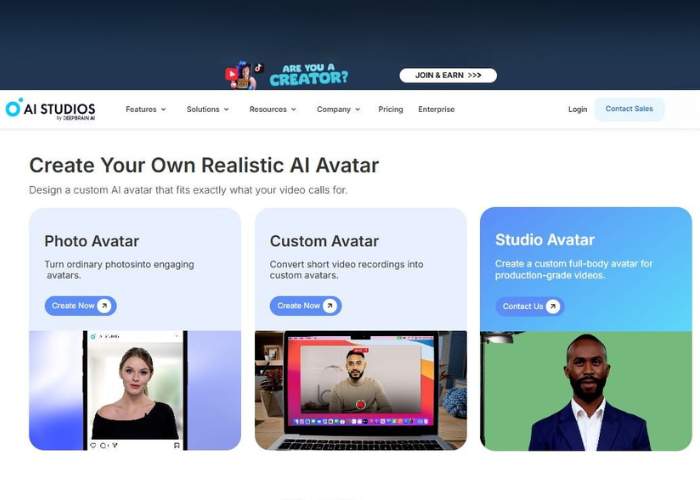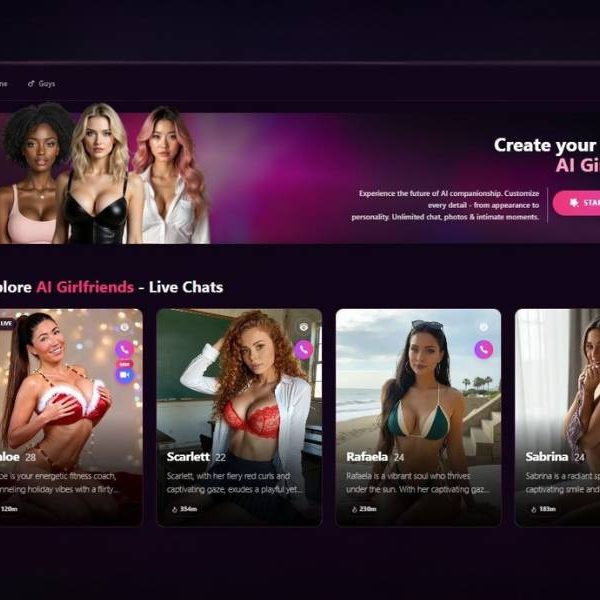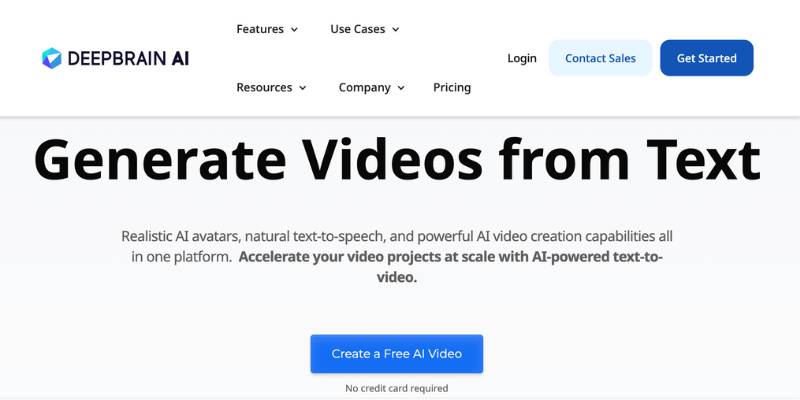
DeepBrain AI Pricing, Pros Cons, Features, Alternatives
I spent the day tinkering with DeepBrain AI, and let me tell you—it’s not just another run-of-the-mill video generator. I’ve tested plenty of these platforms lately (Vyond, HeyGen, Synthesia, you name it), and each one has its quirks.
DeepBrain, though, feels like it’s carving out its own lane with a heavy emphasis on AI avatars that lean toward realism and business utility. Let’s unpack the whole experience—warts, wins, and all.
First Impressions: Sleek, Businesslike, and a Bit Serious
The first thing that hits you is the professional polish. DeepBrain doesn’t waste time with frills or cartoonish templates.
The dashboard says: “This is where you make corporate-grade content without needing a camera crew.” It’s minimalistic, straightforward, and kind of refreshing if you’re sick of clunky interfaces.
There’s something reassuring about a platform that doesn’t pretend to be your quirky best friend—it knows its job, and it gets down to it. Still, a little warmth in the onboarding wouldn’t hurt. I had to poke around a bit before the magic revealed itself.
Features: Where DeepBrain Shines and Where It Trips
Here’s how I’d sum up the good, the bad, and the “meh” after testing:
| Feature | The Highs | The Lows |
| AI Avatars | Stunningly realistic. Some looked eerily close to news anchors. | Movements can feel stiff if you’re nitpicking. |
| Language & Voice | Over 80 languages and accents; voices smooth and natural. | Emotional tone is still a challenge—it’s very formal. |
| Text-to-Video | Clean, fast, and surprisingly accurate lip-sync. | Lacks creative flexibility compared to tools like Vyond. |
| Custom AI Avatars | You can create a digital clone of yourself. | Not cheap and requires patience to set up. |
| Ease of Use | Simple interface—type, pick avatar, render. | Limited editing depth for advanced creators. |
| Video Styles | Tailored for corporate, training, and explainer formats. | Not really designed for entertainment or social media. |
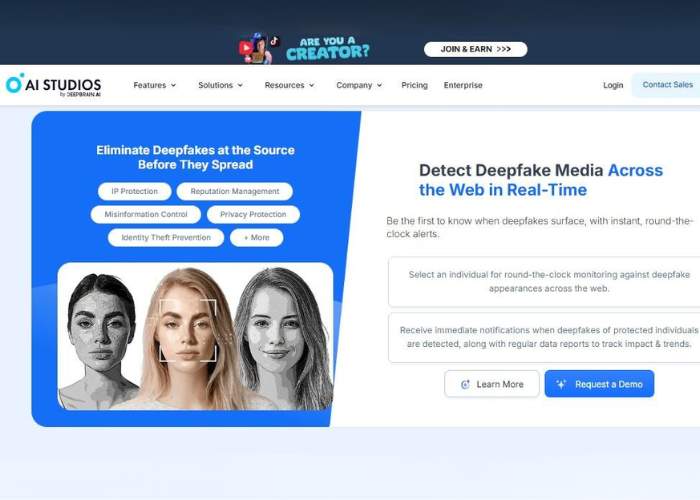
Hands-On: The Creation Process
Testing DeepBrain felt like stepping into a mini TV studio. You type in a script, pick an avatar, and within minutes, you’ve got a video with a professional-looking presenter delivering your lines. The avatars are the real star here—some of them are so realistic you almost forget they’re AI.
I created a mock corporate training module, and it felt eerily like the kind of polished onboarding video HR would roll out at a big company. The lip-sync was spot-on, and the delivery was smooth, though still lacking that little spark of human spontaneity.
One thing that bugged me slightly: editing options. While I appreciate simplicity, I sometimes wished I could fine-tune gestures or adjust tone. With DeepBrain, you get what you get—polished, professional, but a bit rigid.
Who Should Use DeepBrain?
DeepBrain is definitely not aiming at TikTok creators or vloggers. Its DNA screams business and education.
- Corporate teams making training, onboarding, or policy videos.
- Marketers who need explainer content that looks boardroom-ready.
- Educators creating e-learning content for multilingual audiences.
- Entrepreneurs who want high-quality video without cameras, lights, or expensive production.
If you’re looking for quirky storytelling, entertainment content, or more creative chaos—DeepBrain probably isn’t your soulmate.
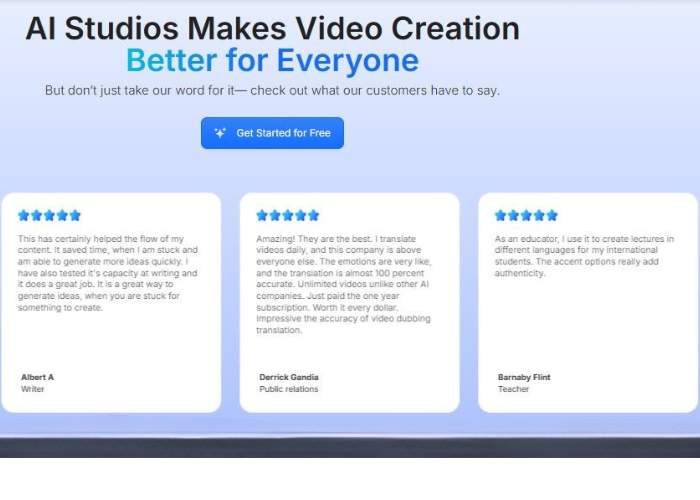
Emotional Reaction: Impressive but a Bit Cold
Here’s where I step out of “reviewer mode.” Using DeepBrain made me feel like I had access to my own virtual newsroom. It’s empowering to type in a script and watch it come alive without breaking a sweat. For someone who hates being on camera, this tool is a lifesaver.
But, emotionally, it felt… cold. There’s a kind of distance in the delivery, like a presenter who nails every line but never quite connects on a personal level.
It’s not that the avatars are bad—they’re incredible—it’s just that human warmth isn’t fully there yet. Maybe that’s the last barrier AI hasn’t cracked.
Pricing and Value
Here’s the quick breakdown (note: pricing can vary depending on plan and custom needs):
| Plan | What You Get | Best For |
| Starter (~$30–$40/mo) | Basic minutes, a selection of avatars, text-to-video. | Small teams testing waters. |
| Pro (~$70–$80/mo) | More minutes, branding options, better avatar selection. | Growing businesses with frequent needs. |
| Enterprise (Custom) | Custom avatars, priority support, integrations. | Corporations needing scale and consistency. |
Is it worth it? If you’re a company churning out videos monthly, absolutely. If you just want to make one-off content, you might find the price a bit steep.
Final Verdict: The Good, The Solid, The “Needs Work”
DeepBrain isn’t flashy—it’s serious, professional, and highly competent. If I had to compare it to people, I’d say it’s that colleague who never cracks a joke but always delivers top-notch work on time. Reliable? Yes. Warm and charismatic? Not quite.
Pros:
- Ultra-realistic avatars.
- Excellent language and voice variety.
- Perfect for corporate/educational content.
Cons:
- Lacks creative flexibility.
- Emotional nuance is limited.
- Pricey for casual users.
Scorecard:
- Ease of Use: 9/10
- Avatar Realism: 9.5/10
- Value for Corporates: 9/10
- Creative Fun Factor: 6/10
If you’re a business looking to streamline video creation without sacrificing professionalism, DeepBrain is a powerhouse. But if you’re craving storytelling warmth and emotional punch, you might want to pair it with a more creative tool.