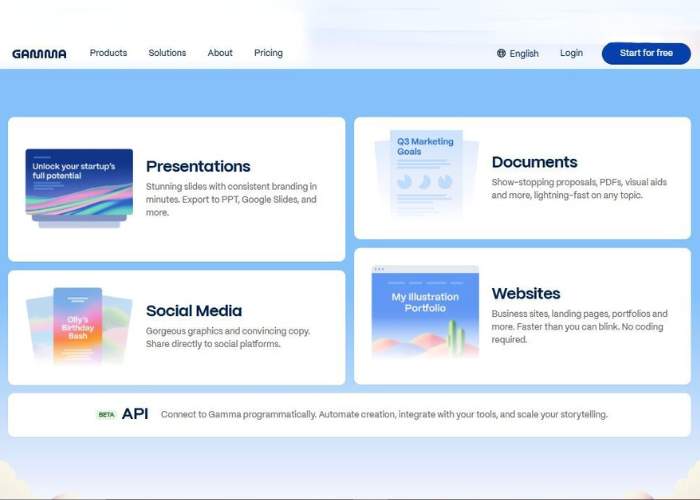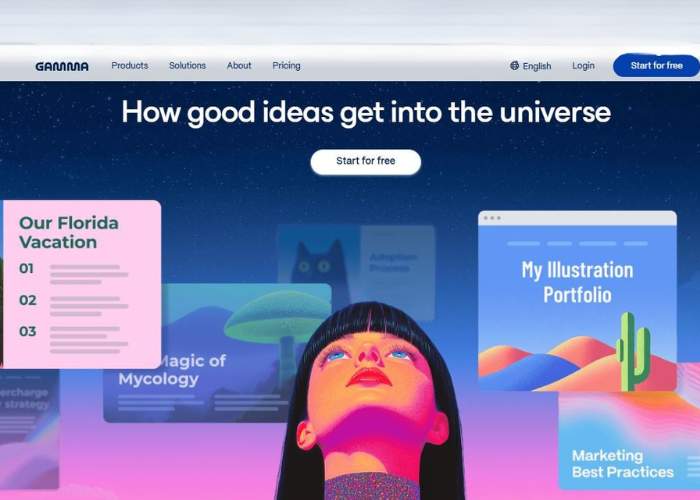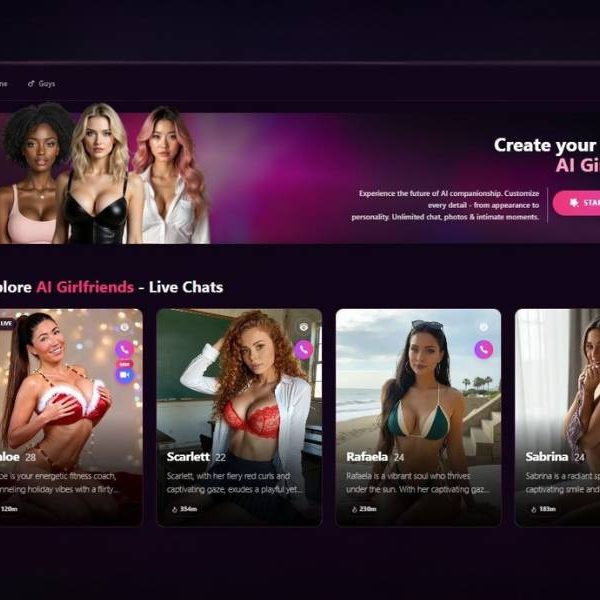Gamma Pricing, Pros Cons, Features, Alternatives
Sometimes you stumble onto a tool and think, “This might just save me from death by PowerPoint.”
That’s exactly how I felt after spending a day tinkering with Gamma.app, an AI presentation maker that promises sleek slides without the usual blood, sweat, and bullet points. Did it live up to the hype? Grab a coffee, and let me tell you.
First Encounter: The Hook
You know that moment when you’re asked to make a presentation and your brain groans louder than an old floorboard? That was me last week.
Then I thought, hey, let’s give this Gamma thing a whirl. The onboarding was smoother than a barista sliding your latte across the counter. Sign up, type a prompt, and—bam—it spits out a deck draft.
But the first question that hit me was: Can an AI actually capture the vibe of what I want to say? Or is it going to hand me a soulless string of stock phrases wrapped in pastel-colored rectangles?
Design & Usability
Here’s where Gamma shines. It doesn’t feel like “just another AI toy.” The interface is clean, modern, and not intimidating. You don’t get bogged down by fifty buttons for animations you’ll never use. It’s almost refreshing.
I threw in a prompt like “make me a deck about the history of coffee” (don’t judge—coffee is life), and within seconds, Gamma had whipped up something surprisingly decent. Not award-winning, but better than my 2 a.m. attempts in PowerPoint.
And navigation? No manual required. Everything’s drag, drop, edit, done.
The Results: Pretty but Predictable?
So how did the decks look? Well, Gamma clearly loves minimalism. You get clean layouts, slick typography, and enough white space to make a Scandinavian designer nod approvingly.
But here’s the rub: after generating a few decks, they started to look… familiar. Samey, even. It’s like Gamma has a wardrobe of three outfits and just keeps swapping the tie. Nice, but I wanted a bit more flair.
To show what I mean, check this little comparison:
| Prompt | Gamma’s Style | My Reaction |
| “History of Coffee” | Beige + minimalist icons | “Not bad, but give me more espresso drama!” |
| “Startup Pitch Deck” | Clean blue theme, standard sections | “Classic investor-bait. Solid, but predictable.” |
| “Guide to Mindfulness” | Soft pastels, calm font | “Feels like I’m being whispered at by a yoga instructor.” |
So yeah, pretty. Functional. But lacking that punch of personality—at least on the first pass.
Collaboration Features
This was a pleasant surprise. Gamma isn’t just about making slides; it feels like it wants to replace slides altogether.
You can share decks that read more like interactive documents—scrollable, clickable, dynamic. Almost like a hybrid between a website and a slideshow. That’s clever.
And collaboration is simple. Send a link, get feedback, tweak in real time. No more endless “final_FINAL_v3” file swaps. That’s a sanity saver.
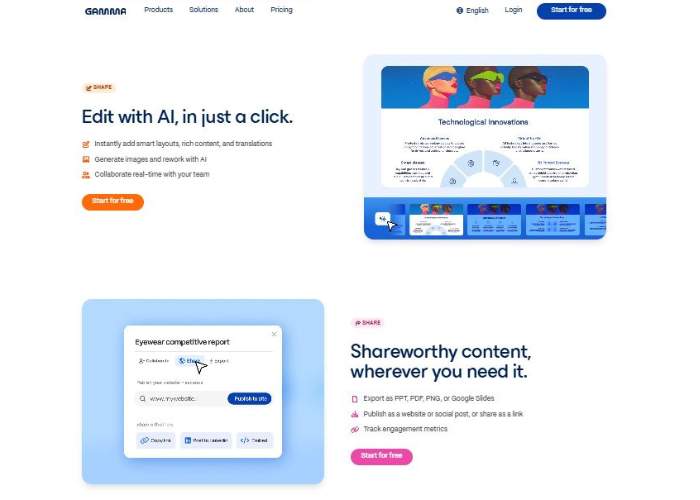
Emotional Rollercoaster
I’ll be honest: using Gamma gave me mixed feelings. On one hand, I was relieved—finally, a tool that makes presentations less painful.
On the other, I felt a bit… boxed in. Like I was being gently herded toward a style that isn’t quite me.
It’s the same feeling you get when you buy clothes online that look amazing on the model but meh on you.
Gamma’s decks are polished, yes, but they sometimes miss that spark of individuality. And as someone who believes presentations should be as much about personality as content, that bugged me.
Strengths & Weak Spots
Let’s lay it out, plain and simple.
What I Loved:
- Super intuitive, no learning curve.
- Fast deck generation—seriously saves time.
- Clean, modern design that looks professional right out of the gate.
- Collaboration features that feel ahead of the curve.
- Flexibility: works for both business decks and personal storytelling.
What Made Me Grumble:
- Templates can feel repetitive.
- Lacks deep customization (animations, wild design experiments).
- Sometimes the AI-generated text sounds generic.
- Offline mode? Forget about it—you’re glued to the web.
Bigger Picture: Do We Even Need Gamma?
This is the existential part. If presentations are about connection, storytelling, and persuasion, can an AI really replace human touch?
Gamma does a great job of handling the grunt work, but it doesn’t yet capture the weird little quirks that make a deck unforgettable.
Think about Steve Jobs’ old keynote slides. Minimal, yes—but every word, every pause, was deliberate. Gamma won’t replicate that. At least not yet.
So, is Gamma useful? Absolutely. Is it magic? Not quite.
My Verdict (and Some Banter)
Would I recommend Gamma? For students, freelancers, busy professionals—yes, a hundred times yes. It saves you from drowning in formatting hell.
But if you’re aiming for a show-stopping, “people will talk about this for weeks” kind of deck, you’ll still need to sprinkle your own magic dust on top.
Let’s put it into a scorecard:
| Category | Score (Out of 10) | Notes |
| Usability | 9 | Practically foolproof. |
| Design Quality | 8 | Clean, but slightly repetitive. |
| Collaboration | 9 | Real-time feedback is gold. |
| Customization | 6 | Needs more creative freedom. |
| Value | 8 | Free version works well, premium unlocks extras. |
| Overall | 8 | A solid tool, but not your creative soulmate. |
Final Thought
Gamma.app feels like that reliable friend who helps you move house—efficient, dependable, and takes the stress off.
But they’re not the one who’ll stay late cracking jokes with you over pizza afterward. For now, Gamma is a great assistant, not a creative partner. And maybe that’s fine.