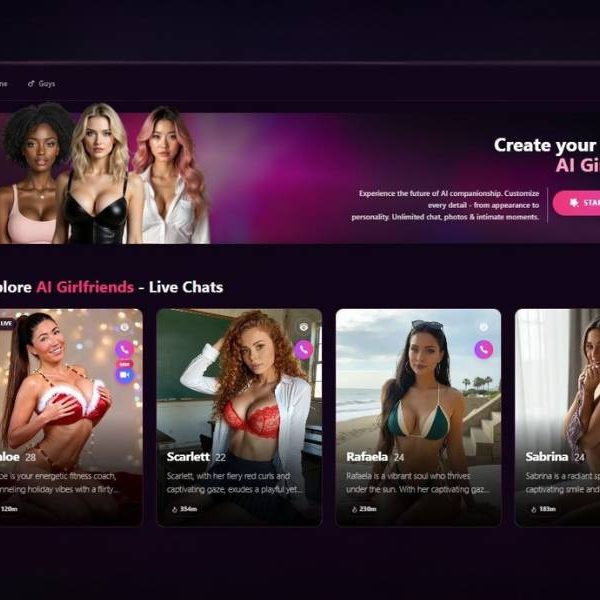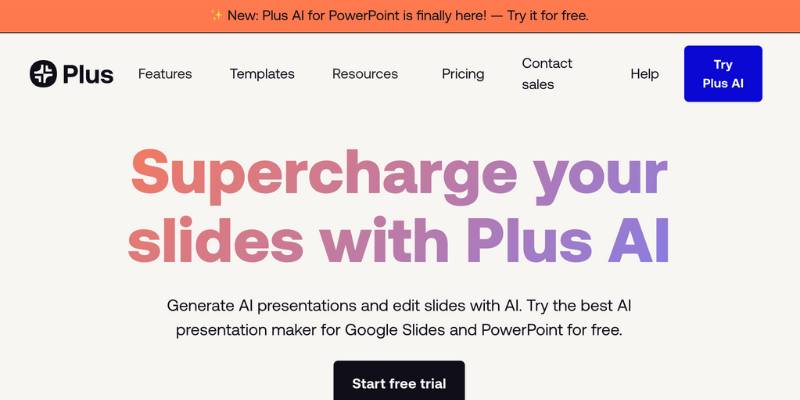
Plus AI Pricing, Pros Cons, Features, Alternatives
- Plus AI is a cutting-edge AI presentation generator designed to streamline the creation of presentations within Google Slides. By leveraging advanced AI technology,
- Plus AI simplifies the process of designing professional and engaging presentations.
- Users can install the Plus AI extension from the Google Workspace Marketplace and integrate it directly into Google Slides.
- This tool allows users to generate a complete, customized presentation in minutes by specifying their preferences and content requirements.
- Plus AI offers over 100 templates and the ability to create custom themes, making it an invaluable resource for professionals and educators alike.
Plus AI Pros and Cons
Pros:
- Efficiency: Generates professional Google Slides presentations quickly.
- AI-Driven Customization: Offers AI tools for rewriting text, changing layouts, and updating designs.
- Templates: Provides over 100 professional templates.
- Integration: Seamlessly integrates with Google Slides and various other applications.
- Ease of Use: User-friendly interface and intuitive design.
- Language Support: Translates and writes in multiple languages.
- Free Trial: Offers a 7-day free trial for new users.
Cons:
- Platform Limitation: Only available for Google Slides, not for PowerPoint users.
- Dependency on Google Workspace: Requires a Google account for access.
How Does Plus AI Work?
Plus AI utilizes artificial intelligence to automate the creation and customization of Google Slides presentations. Once the extension is installed, users can input text prompts or upload long-form text, which Plus AI then converts into visually appealing slides. The AI analyzes the content to generate structured and professional presentations, complete with suggested layouts, themes, and designs. Users can further customize the generated slides by editing text, rearranging slide order, and applying different themes or custom branding elements.
Key Features
- Prompt to Presentation: Generates entire presentations from simple text prompts.
- Convert Text to Slides: Transforms lengthy documents into slide presentations.
- AI Language Support: Translates and writes in various languages.
- Professional Layouts: Offers over 100 templates to choose from.
- Slide Transformation: Allows quick changes in themes and layouts.
- Design AI: Provides AI-driven design suggestions and tools.
- Integration with Google Docs: Functions as an AI writer and editor for Google Docs.
- Live Snapshots: Embeds and updates snapshots from apps or websites in presentations.
Step-by-Step Guide on How to Use Plus AI
- Create a Plus AI Account: Sign up on the Plus AI homepage using a Google account.
- Install the Plus AI Extension: Add the extension from the Google Workspace Marketplace.
- Open Google Slides: Log into Google Slides with your account.
- Create a Blank Presentation: Start a new presentation in Google Slides.
- Launch Plus AI: Go to Extensions > Plus AI for Google Slides and Docs > New Presentation with Plus AI.
- Start Free Trial: Begin your 7-day free trial.
- Start a Presentation: Select the type of presentation you need.
- Choose a Preset: Pick from available presets or describe your presentation.
- Generate Outline: Review and customize the AI-generated outline.
- Select a Theme: Choose a theme that fits your needs.
- Generate Slides: Let Plus AI create your slides.
- Edit with Plus AI: Use the extension to make further edits and customizations.
Plus AI Pricing
Plus AI offers a tiered pricing structure with various subscription plans. New users can take advantage of a 7-day free trial to explore the tool’s features. Detailed pricing information can be found on the Plus AI website.
Payment Methods
Plus AI accepts a variety of payment methods, including major credit cards and PayPal. The platform ensures secure transactions through encrypted payment gateways.
Does Plus AI Offer Free Trial?
Yes, Plus AI provides a 7-day free trial, allowing users to explore all its features before committing to a subscription plan. This trial period is ideal for assessing the tool’s capabilities and determining its suitability for your needs.
Try Plus.AIWho Should Use Plus AI?
Plus AI is ideal for:
- Businesses: Streamline the creation of sales pitches, client presentations, and internal meetings.
- Educators: Quickly generate engaging lecture materials.
- Startup Owners: Create professional pitch decks effortlessly.
- Freelancers: Save time on project presentations and portfolio showcases.
- Marketers: Develop visually appealing slides for campaigns and client meetings.
- Bloggers: Transform blog posts into interactive slideshows.
What Languages Does It Support?
Plus AI supports multiple languages, making it a versatile tool for users worldwide. The AI can generate, translate, and rewrite content in various languages, ensuring accessibility and usability for a global audience.
Plus AI Alternatives
- Beautiful.ai: Known for its PowerPoint integration and customization options.
- Canva: Offers a wide range of design tools and templates for various types of presentations.
- Visme: Provides robust design features and templates suitable for professional presentations.
In summary, Plus AI is a powerful and efficient tool for creating professional presentations within Google Slides. Its AI-driven features, extensive template library, and user-friendly interface make it a valuable resource for various users, from business professionals to educators and freelancers. With its flexible pricing plans and support for multiple languages, Plus AI stands out as a top choice for presentation creation.