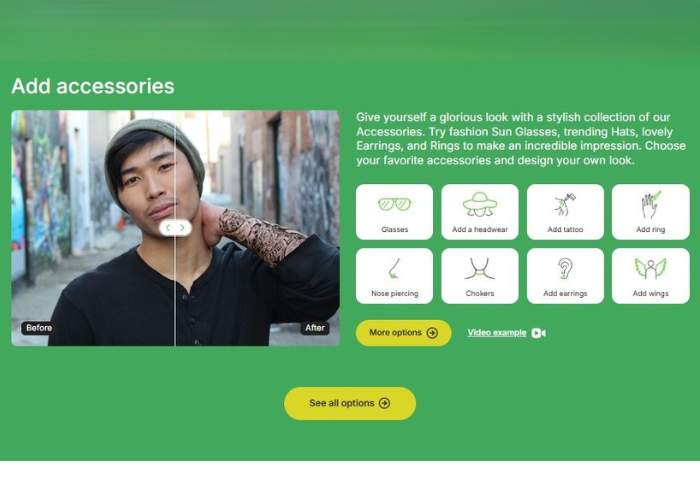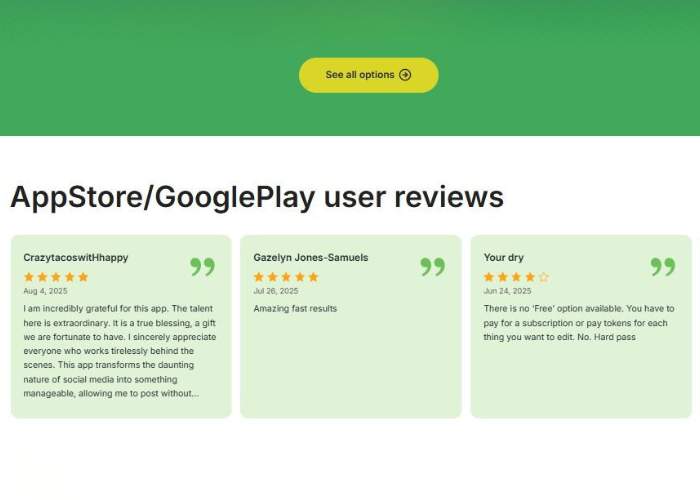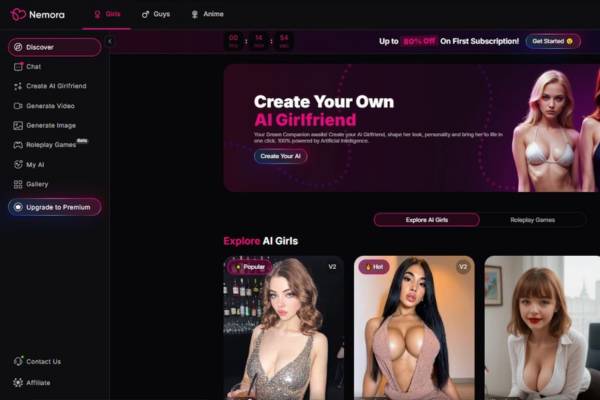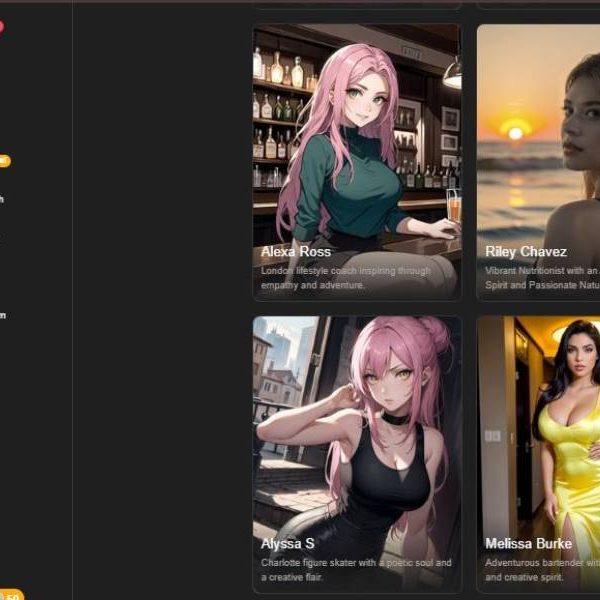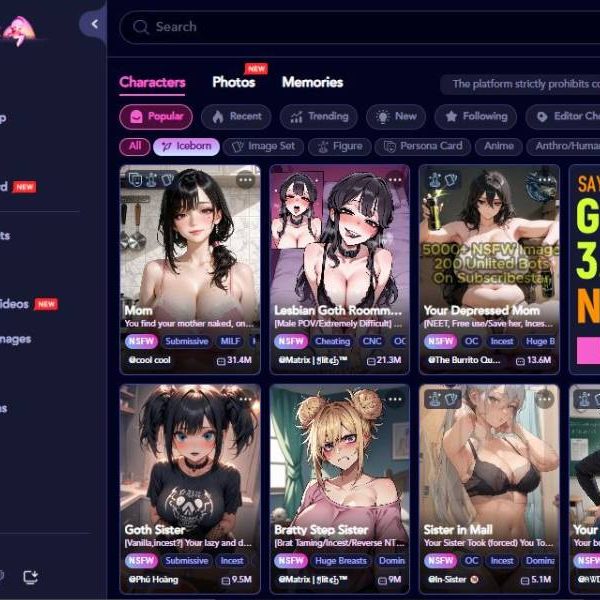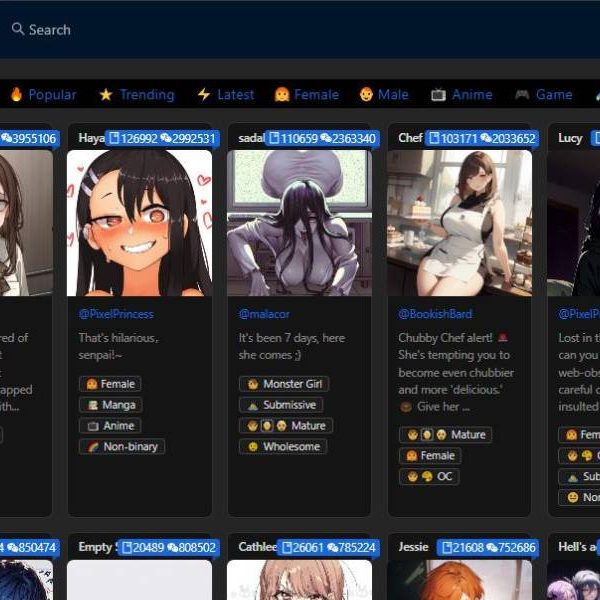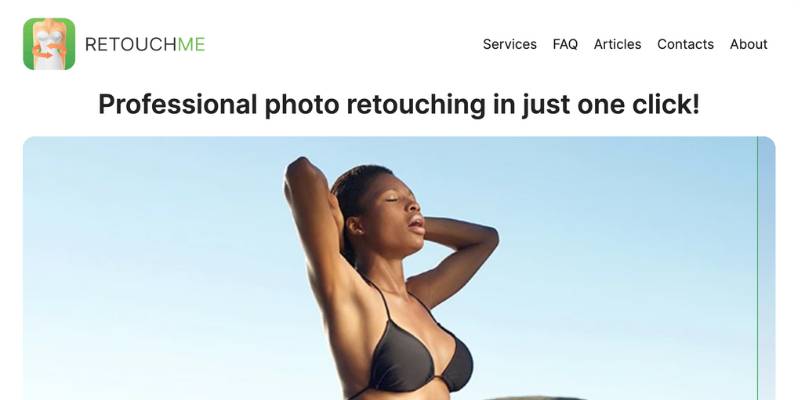
RetouchMe Pricing, Pros Cons, Features, Alternatives
RetouchMe doesn’t overwhelm you at first glance. It’s an app that promises to take your selfies, portraits, and even short videos from “good enough” to “Instagram-ready” in minutes.
The twist? Instead of giving you a ton of fiddly sliders, you send in your photo or video, pick your edits from a menu, and their AI-backed designers make the magic happen.
It’s not trying to be Photoshop. It’s more like having a discreet digital stylist in your pocket—one who won’t roll their eyes when you ask for slimmer arms or smoother skin for the hundredth time. 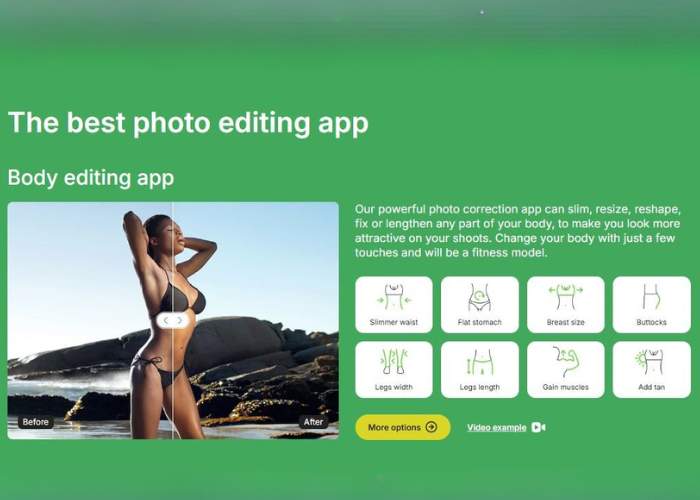
What RetouchMe Is – And How It Works
At its core, RetouchMe is an AI-assisted, human-in-the-loop retouching service. You choose from a long list of edits—face slimming, skin smoothing, eye color changes, background replacement, even digital makeup—and submit your request via the app.
The processing isn’t instant because there’s actual human oversight to ensure edits don’t look like a bad Snapchat filter.
It’s available on iOS and Android, and the workflow is delightfully simple:
- Upload your image or video.
- Select from dozens of retouch categories.
- Add notes if you want something specific.
- Submit and wait—most edits come back within 5–15 minutes.
The magic here is in the balance between automation and artistry. The AI handles detection and segmentation, while the human editor ensures the final look stays realistic. This hybrid approach avoids the “plastic doll” syndrome some AI-only apps suffer from.
My Test Run – The Good, The Awkward, and the “Wow, Okay”
I tested RetouchMe on three scenarios: a casual selfie, a group vacation photo, and a short 15-second talking-head video. The results were… mostly impressive.
- Selfie: Skin looked natural, lighting tweaks were subtle but effective, and my tired under-eyes were politely erased from existence.
- Group photo: Background cleanup worked better than expected—people in the background were gently blurred out instead of being awkwardly cut.
- Video: Face slimming and skin smoothing stayed consistent across frames without creating that waxy AI look.
What didn’t quite hit the mark? A test where I asked for a “cinematic background” swap in the video came back looking more like a green screen Zoom background. Still, swapping it manually afterward was quick.
Features Breakdown Table
| Feature | My Experience | Room for Improvement |
| Skin Retouching | Smooth but not fake | Option for stronger/softer presets |
| Face Reshaping | Subtle and symmetrical | More granular control for jaw/chin edits |
| Eye & Teeth Enhancement | Crisp results without over-brightening | Some eye colors looked slightly unnatural |
| Background Editing | Great for photos, hit-or-miss for video | Better motion tracking in videos needed |
| Body Shaping | Realistic results in moderate adjustments | Extreme edits can look off |
| Turnaround Time | Fast (5–15 mins) | Rush option for <5 mins would be great |
Who RetouchMe Is For
RetouchMe is ideal if you:
- Post often on social media but don’t have hours for manual editing.
- Want your photos touched up for professional use without hiring a retoucher.
- Make short-form videos where looking polished is part of the game.
- Hate fiddling with sliders and prefer to just “order” the result you want.
If you’re a pro photographer doing high-res fashion shoots, this won’t replace Lightroom + Photoshop. But for influencers, marketers, and everyday users—it’s more than enough.
My Honest Take – Why It Works for Me
The real charm of RetouchMe is that it’s low effort, high reward. You don’t need to be techy, and you don’t risk over-editing because a human’s eyes are still in the loop.
Sure, you lose a bit of control compared to editing every pixel yourself, but you gain time and peace of mind knowing the results won’t scream “over-processed.”
Final Verdict
RetouchMe nails the middle ground between AI automation and human quality control. It’s affordable, quick, and reliable for most common touch-up needs. For me, it’s going to be that “always-on-hand” app I use before a big presentation, date night, or content post.
Ratings:
- Ease of Use: 9/10
- Edit Quality: 8.5/10
- Speed: 8.5/10
- Value for Money: 9/10
Bottom line: It’s not about making you look fake—it’s about helping you present your best version without the editing headache.