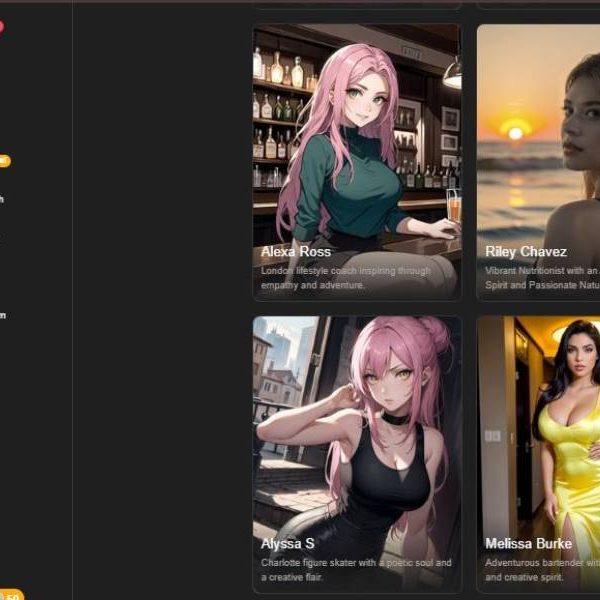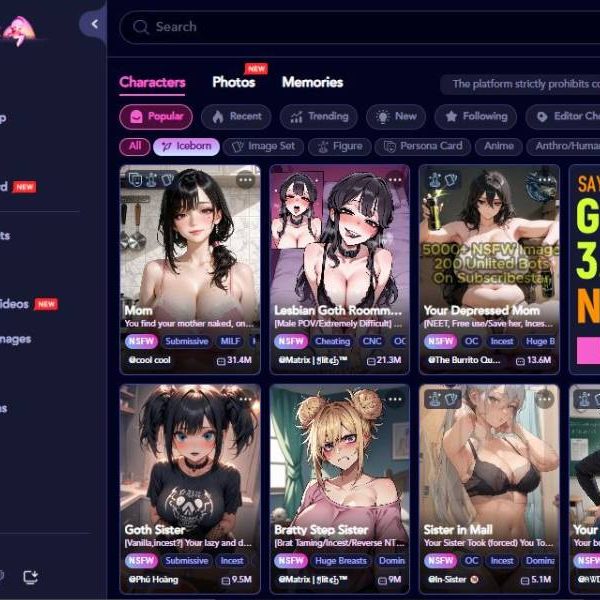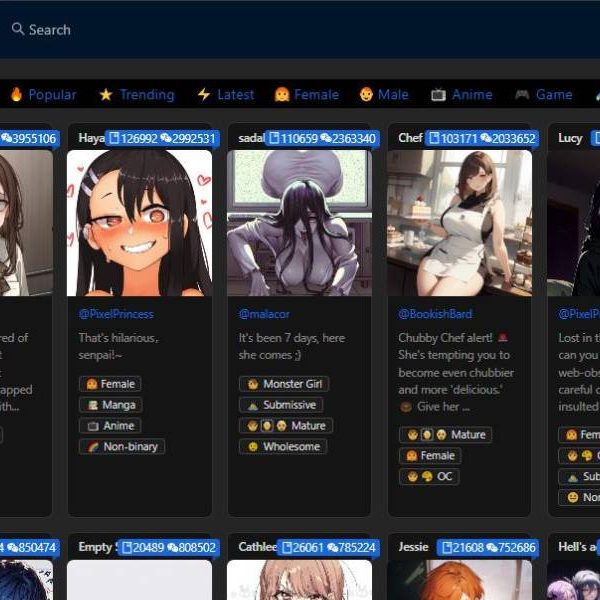Vyond Pricing, Pros Cons, Features, Alternatives
When I first sat down to test Vyond, I had one question in mind: is this another overhyped “drag and drop” video editor, or does it genuinely let you tell stories that stick?
After several hours of tinkering, laughing at some accidental animation choices, and genuinely feeling impressed at what this tool can do, I can confidently say—it’s more than a toy. It’s a legit powerhouse for businesses, educators, and even solo creators who want polished animations without selling their soul to Adobe After Effects.
First Impressions: Smooth Start, Zero Friction
One of the things that sets Vyond apart from the jump is how low the entry barrier is. You don’t need to watch twenty YouTube tutorials or hold a degree in design to get rolling.
The interface greets you with a clean dashboard, templates that actually look professional (not clipart nightmares), and a character builder that’s surprisingly fun.
I found myself testing out different scenarios: an explainer for a fintech app, a quirky cartoon-style training video, and even a mock ad for a bakery.
Each time, it felt like Vyond gave me the right tools at the right moment—props, backgrounds, transitions—all bundled neatly and logically.
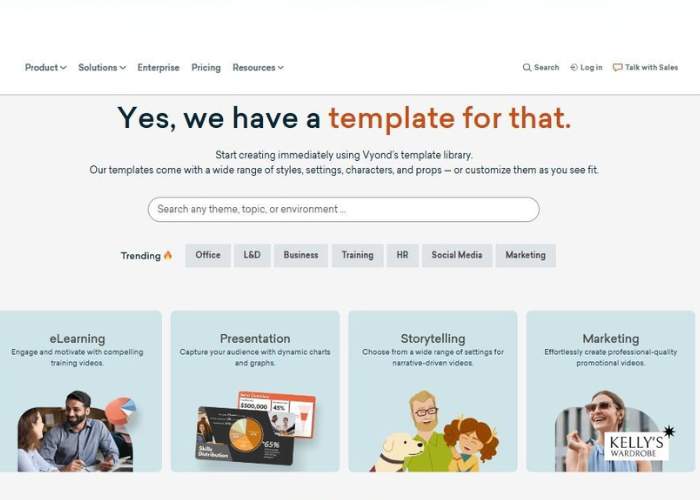
Features That Stood Out (And a Few That Fell Short)
Let’s cut to the chase—here’s where Vyond shines and where it could do better:
| Feature | What Worked Well | Where It Could Improve |
| Character Builder | Huge variety of looks, outfits, and customizations. You can even match company uniforms for brand videos. | Slightly clunky when fine-tuning facial expressions. |
| Templates | Professional, ready-to-use scenes that cover everything from HR to marketing. | Some templates feel a bit too “corporate” if you want a playful vibe. |
| Text-to-Speech & Voiceovers | Natural-sounding voices in multiple languages. | Still not as human as recording your own audio. |
| Animation Effects | Smooth motion paths, transitions, lip-syncing that’s surprisingly accurate. | Advanced users might crave more control (like easing curves). |
| Asset Library | Thousands of props, backgrounds, icons, and stock sounds. | Limited customization for stock props—you can’t tweak colors of all items. |
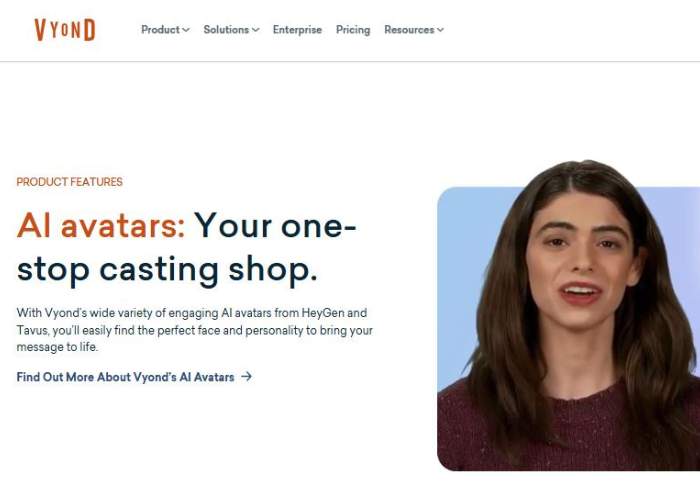
Who Is Vyond Really For?
That’s the million-dollar question. While the marketing screams “business tool,” I’d argue Vyond fits more niches than you’d think.
- Educators: Perfect for spicing up e-learning content. Students tune out when it’s just slides, but animated stories? You’ve got their attention.
- Small Businesses: Whether you’re explaining your service, onboarding staff, or running social ads, Vyond keeps costs down while giving you pro-level polish.
- Corporate Teams: Training videos, compliance modules, HR announcements—basically anywhere you want to deliver information that doesn’t put employees to sleep.
- Content Creators: YouTubers, social media managers, or anyone craving animated storytelling without weeks of rendering headaches.
What surprised me most is how Vyond manages to make serious corporate training feel a little less… well, soul-crushing. It doesn’t strip away professionalism, but it sneaks in charm. That balance is hard to hit.
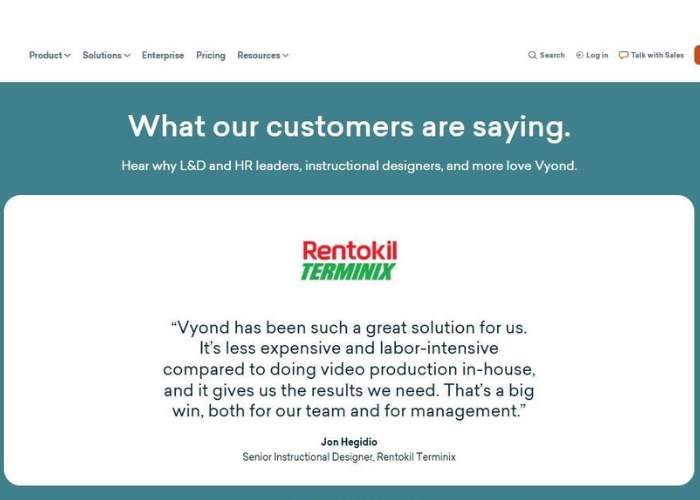
Emotional Takeaway: It Just Works (Mostly)
Testing Vyond left me with that rare feeling where software doesn’t just “do the job” but makes you actually want to keep playing.
I found myself laughing when a character accidentally mimicked my gestures in lip-sync mode—it wasn’t perfect, but it felt human in a way. That little imperfection is what sold me.
Sure, if you’re a hardcore animator, you’ll bump into walls. You won’t be fine-tuning bezier curves or building Pixar-quality rigs here. But that’s not the point. The point is to go from idea to polished video in hours, not months. And on that front, Vyond nails it.
The Verdict
If I had to summarize Vyond in a single sentence: it’s the bridge between dull PowerPoints and expensive studio animations.
- Ease of use: 9/10
- Creative flexibility: 8/10
- Professional polish: 9/10
- Value for money: 8.5/10
Would I recommend it? Absolutely. Especially if you’re in business, education, or marketing, Vyond can be a secret weapon. It’s not flawless, but no tool is. And honestly, the flaws are minor compared to the speed and polish you get out of the box.