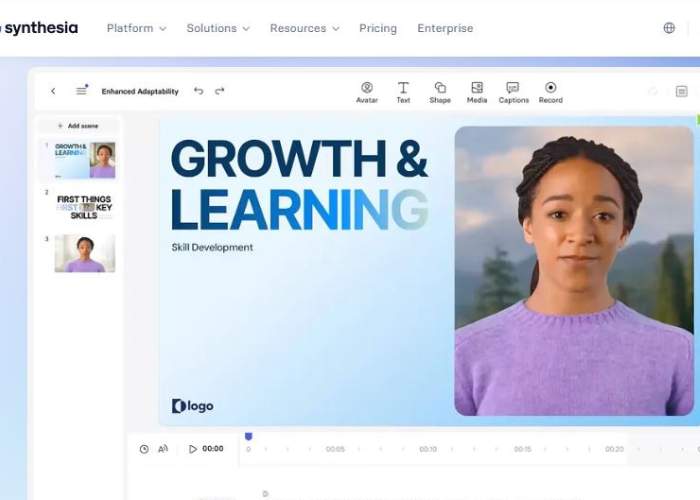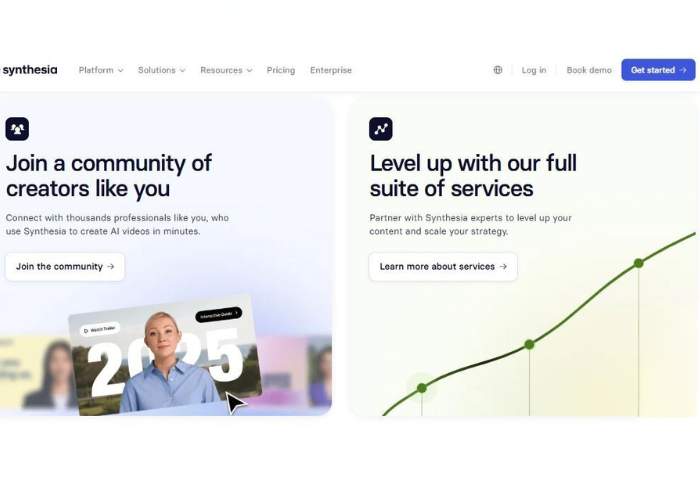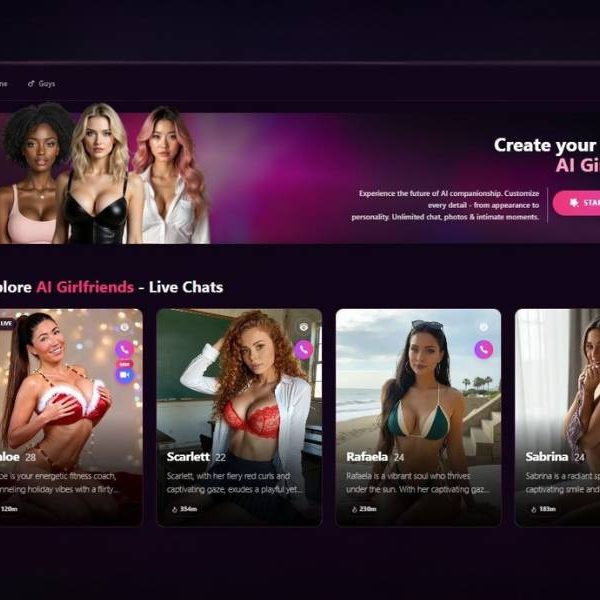Synthesia Pricing, Pros Cons, Features, Alternatives
I’ve been on a bit of a marathon lately, testing out safe-for-work (SFW) video generators to see which ones actually live up to their marketing hype. Some tools try too hard and end up feeling like overcomplicated gadgets gathering dust in the drawer.
Others surprise you with how effortlessly they slot into your workflow. Today, I dove headfirst into Synthesia—one of the most talked-about AI video generators out there—and, let’s just say, I have plenty to share.
First Impressions: Professional Yet Approachable
When I first opened Synthesia, the vibe was different from the playful Canva-style platforms. This one feels polished, almost like it knows it’s being used by Fortune 500 companies as much as by scrappy startups.
The interface is clean, no distractions, and you’re immediately nudged towards creating a video with an AI presenter.
The platform doesn’t hide what it’s about: AI avatars and voiceovers that can replace the need for a camera, lights, or even a scriptwriter.
If you’ve ever had to film yourself for training videos, product explainers, or internal comms, you know the awkwardness of setting it all up. Synthesia basically says: “Relax, I’ve got this.
Core Features That Stood Out
Here’s how I’d break down Synthesia’s toolset after a good few hours of playing around with it:
| Feature | What I Loved | Where It Fell Short |
| AI Avatars | Huge library of avatars with natural gestures and eye contact. They look human. | Expressions can feel stiff if you watch too closely. |
| Voiceovers | 120+ languages and accents with impressive realism. | Some voices still have that uncanny “robotic” pause. |
| Text-to-Video | Drop in a script and watch it transform into a presenter-led video. | Editing fine details (pauses, intonation) takes tinkering. |
| Custom Avatars | You can create your own branded avatar—imagine your digital twin giving a pitch. | It’s pricey and not instant. |
| Templates | Loads of corporate-friendly ones: onboarding, training, explainers. | Less suited for creative, non-businessy content. |
| Collaboration | Teams can co-create videos, comment, and share drafts. | Workflow still feels more “enterprise” than casual. |
The Video Creation Experience
Making my first Synthesia video was smoother than I expected. You type a script, pick an avatar, select a voice, and the platform generates a professional-looking video in minutes.
What caught me off guard was the subtle hand and head movements of the avatars. It’s not perfect, but it’s convincing enough that most viewers won’t think twice.
I used it for a mock “training video” and a fake “marketing pitch.” For the training one, it felt like handing the job over to a polished presenter who never flubs a line or asks for another coffee break. For the pitch, it lacked the raw energy of a real speaker, but it nailed clarity and delivery.
The editor itself is straightforward—no need to wrestle with timelines or complicated keyframes. It’s not trying to be Adobe Premiere, and honestly, that’s a good thing.
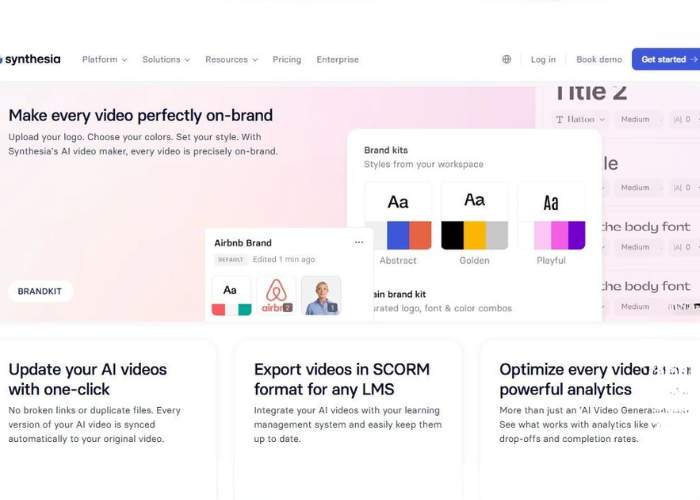
Who Is Synthesia For?
This is where things get interesting. Synthesia isn’t trying to be the TikTok generator for teenagers making dance clips. Its DNA is very much in corporate communications, training, marketing, and e-learning.
I’d say the sweet spot is:
- HR and training departments who need 20 versions of the same onboarding video in different languages.
- Marketing teams that want explainer videos without burning budgets on studios and actors.
- Educators creating online course modules with consistent, clear delivery.
- Small businesses who want to look big without shelling out Hollywood-level costs.
If you’re an independent YouTuber or a vlogger, though, you might find it too stiff for your needs. It’s not built for personality-driven, off-the-cuff content.
Emotional Take: How It Feels to Use
This might sound strange, but there’s an odd intimacy in having a virtual avatar “speak your words.”
At first, it’s a little uncanny—like hearing your diary read aloud by a stranger—but then it clicks: this is a tool for removing the barriers between you and professional-looking video content.
On a more emotional note, I couldn’t help but think about accessibility. Imagine small business owners who hate being on camera, or educators in regions where recording studios are inaccessible.
Synthesia gives them a voice—literally—without forcing them into the spotlight. That, to me, feels empowering.
That said, there’s still the human touch missing. No AI avatar can yet deliver the warmth of a knowing smile or the improvisation of a live presenter. It works brilliantly when clarity is more important than charisma, but I wouldn’t use it to deliver a wedding toast anytime soon.
Pricing and Value
Here’s a quick look at how Synthesia stacks up in terms of cost:
| Plan | What You Get | Best For |
| Starter (~$30/mo) | Limited minutes, basic avatars, text-to-video tools. | Freelancers, small teams testing the waters. |
| Creator (~$67/mo) | More minutes, custom backgrounds, branding, access to templates. | Businesses scaling content. |
| Enterprise (Custom) | Custom avatars, advanced integrations, team collaboration. | Corporations, global training hubs. |
For what it offers, I’d argue the price is fair, especially compared to hiring actors, renting cameras, and editing. But if you’re making just one or two videos a year, it’s probably overkill.
Final Verdict
Synthesia sits in a fascinating spot. It’s not flashy, but it’s solid, reliable, and quietly game-changing for the right audience. If you’re in business, education, or training, this tool could easily become a staple of your workflow.
Pros:
- Professional-looking videos without filming.
- Wide language support.
- Time-saving and cost-effective.
Cons:
- Limited emotional nuance in avatars.
- Editing fine delivery takes patience.
- Best suited for structured, not spontaneous, content.
Scorecard:
- Ease of Use: 9/10
- Avatar Realism: 8/10
- Value for Businesses: 9.5/10
- Creative Flexibility: 7/10
If I had to put it simply: Synthesia is like hiring a professional presenter who never gets tired, never forgets their lines, and charges you a flat monthly rate. It won’t replace raw human storytelling, but it will absolutely transform how companies produce video content at scale.